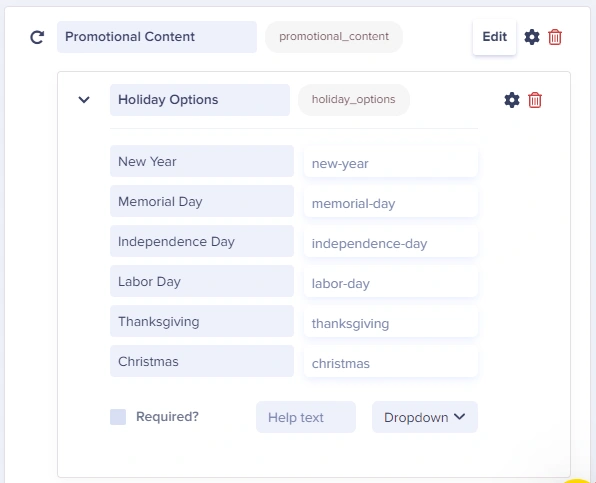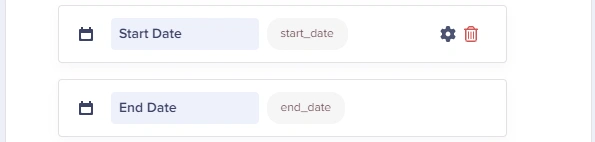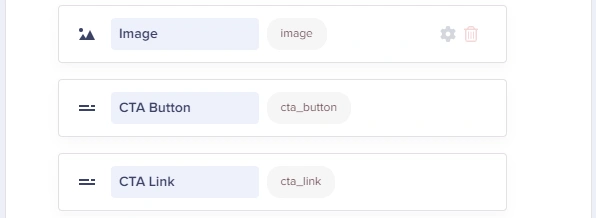Learn how to seamlessly add promotional content to an existing landing page. This method enables marketing and content teams to rotate promotional materials throughout a page without having to involve your developers.
To accomplish this, we will be adding a repeater to existing page schemas. When content is inputted into the repeater we will have our application push the promotional content over the existing content. For this example, we will use the example of needing to create holiday promotional content.
Step 1: Add a repeater with the necessary field types to your page schema
We know content teams like to plan ahead! To best enable them to do so, we will be using a repeater and a series of field types. We have selected a repeater so that teams can plan as far in advance as they like.
The following field types can be used to accomplish this:
- Dropdown field with different holiday options (It is ideal to use drop-downs to display different holiday options to help eliminate errors, however, a short text could be used as well.)
- Date fields (start date, and end date)
- Other field types that will match your desired landing page such as an image field, a short text for a CTA Button, and a URL link to redirect users
Step 2: Create the logic
Within your logic, define when and how this material is visible. For this example, we want a holiday promotion to replace the existing landing page. We suggest that if content is added to this repeater, it will be displayed at the predetermined times inputted into the date fields.
NOTE: With ButterCMS’s "Scheduling to be published" and "Scheduling to be unpublished" features, you can effortlessly schedule pages to be published or unpublished at a specific date and time, streamlining your content management process. You can learn more about these features here:
Scheduled Publishing of a Page
Scheduled Unpublishing of a Page
Should you need to unpublish just a section of a page, you can schedule a new publish with an empty repeater field.
Step 3: Train/Communicate with content teams
Explain to content teams that the existing content will be overridden IF the repeater is populated with content. Otherwise, the application will default to the existing text.
Alternative Approaches:
In lieu of a repeater, A reference to a promotional collection could be used, or a page. Other similar examples include using Collections to accomplish pop-ups for different promotional events.
There are a number of different ways to accomplish this, so don't let our suggestion limit you or your team.