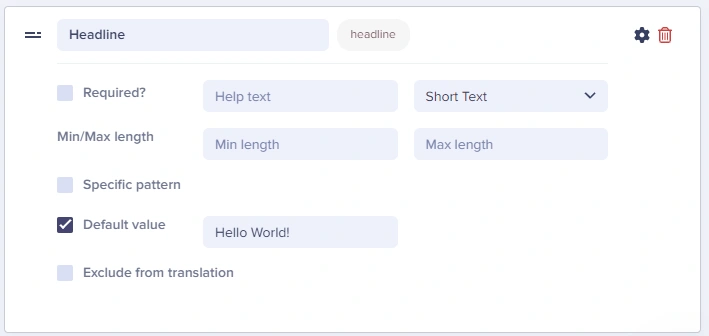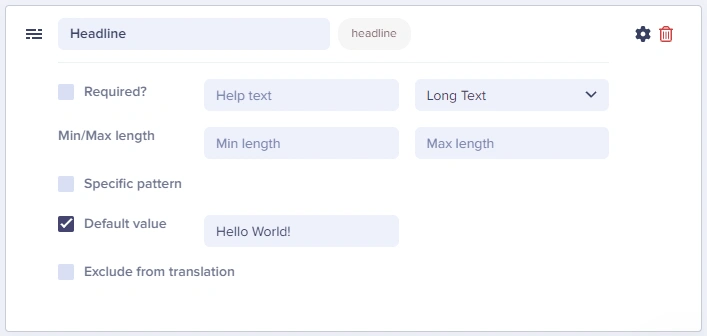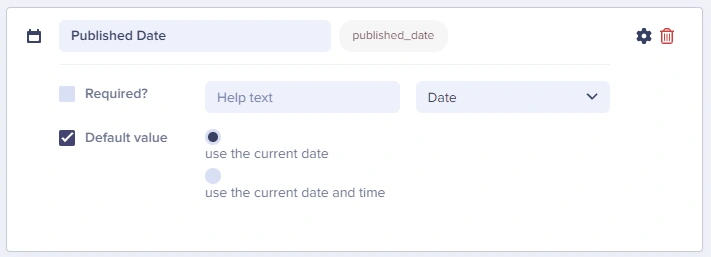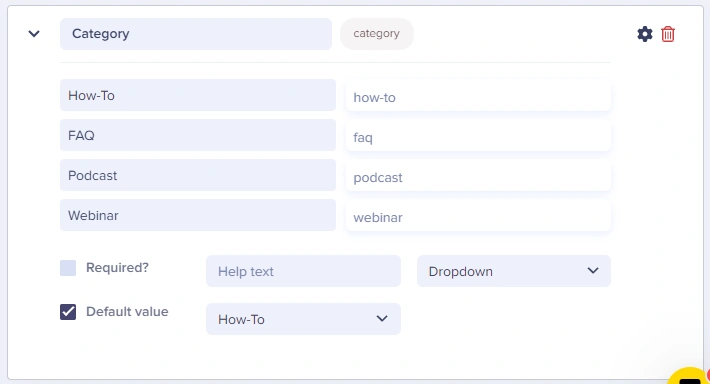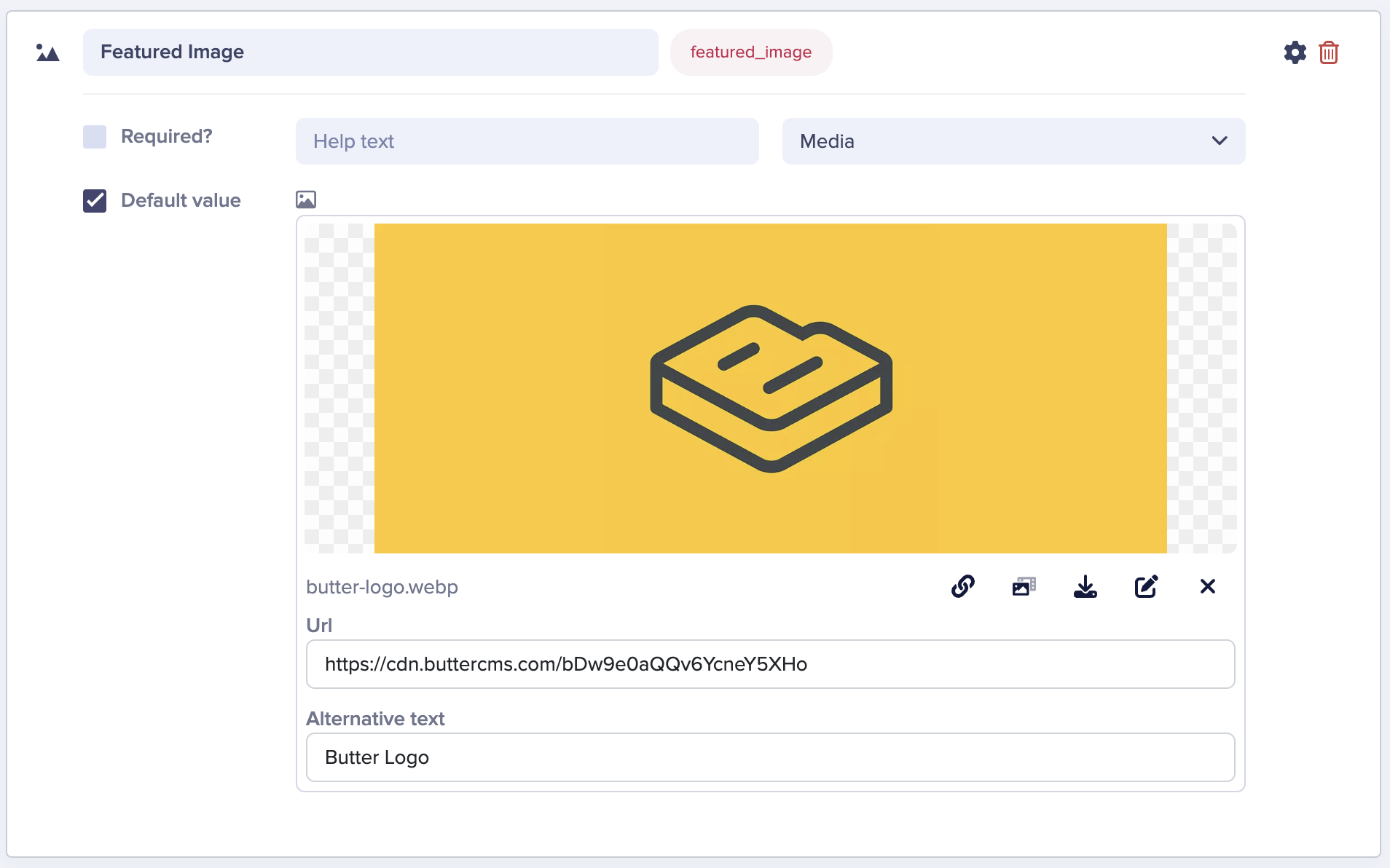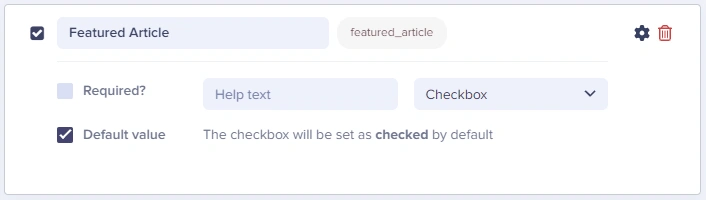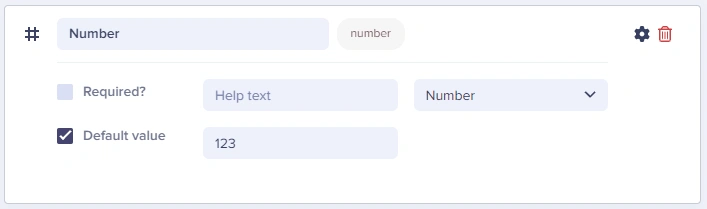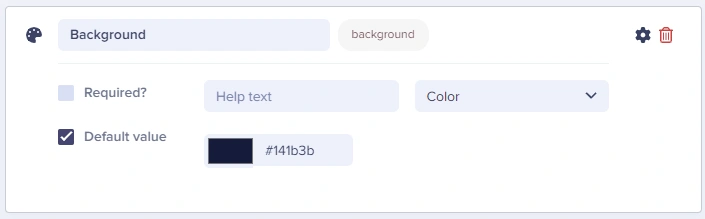Default values are pre-defined values assigned to content fields. These values act as placeholders and are automatically applied to the respective fields when creating content. Having default values streamlines and improves the content creation process. Instead of manually inputting the same values for certain fields each time, default values save time and effort for content creators.
Default values also serve as guidelines that reduce the risk of inconsistencies or errors. For example, for a content type like blog posts, the default value for the "Category" field can be set to "Uncategorized." If a content creator forgets to select a category, the default value is automatically assigned, maintaining a consistent structure in your content.
In ButterCMS, default values can be customized to fit the specific needs of your content model. You can set default values for the following fields:
Short Text
Long Text
Date
You can set the default value to “now” (whenever the page loads) if the field is blank.
Dropdown
You can set one of the dropdown choices as a default.
Media
You can set a default image URL.
Checkbox
You can set the default value to true or false.
Number
Color
NOTE: Values will not be retroactively applied to existing content. If an existing schema is updated with default values, only new content will reflect the default value.
In conclusion, default values are an essential feature in content management systems that contribute to consistency, efficiency, and collaboration. They provide a starting point for content creators, maintain uniformity throughout your content, and can be customized to align with your specific content model. By leveraging default values, you can enhance the content creation process, improve content quality, and ensure a seamless experience for both content creators and consumers.