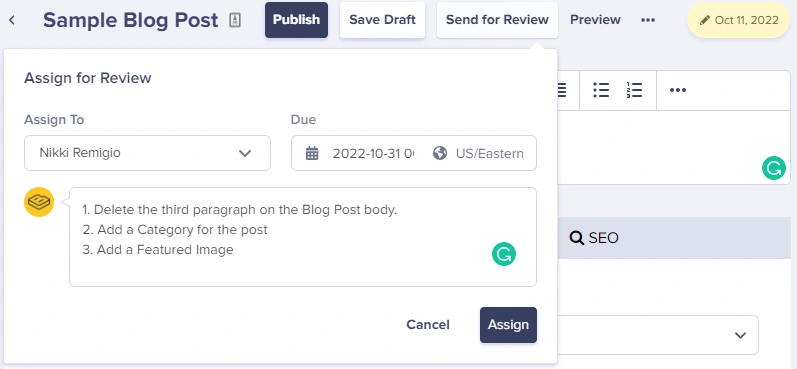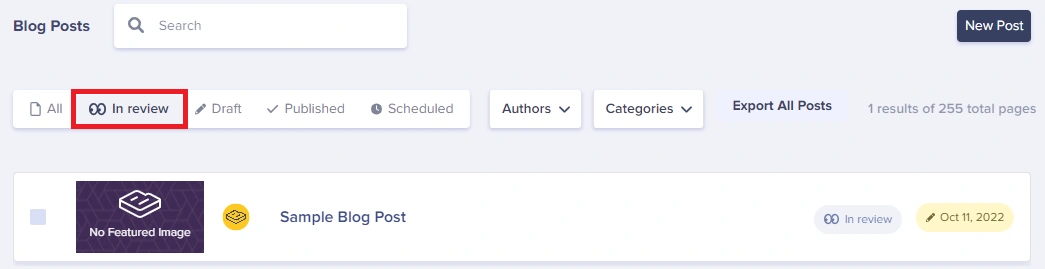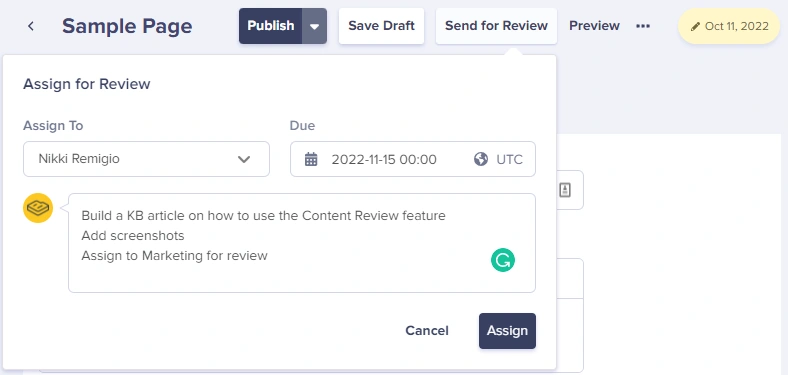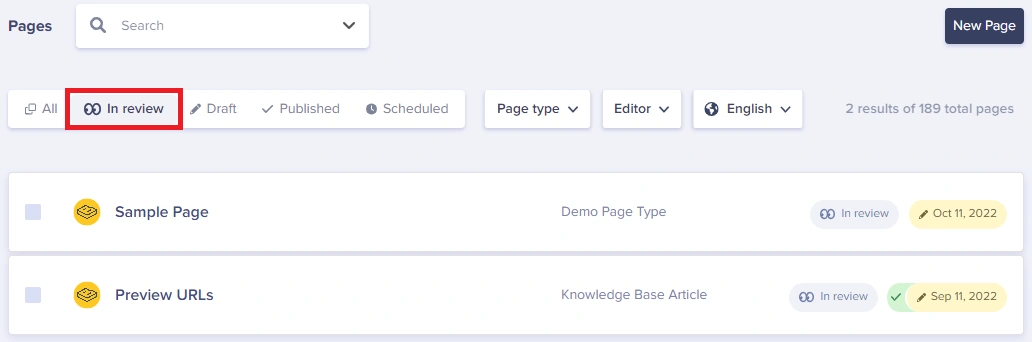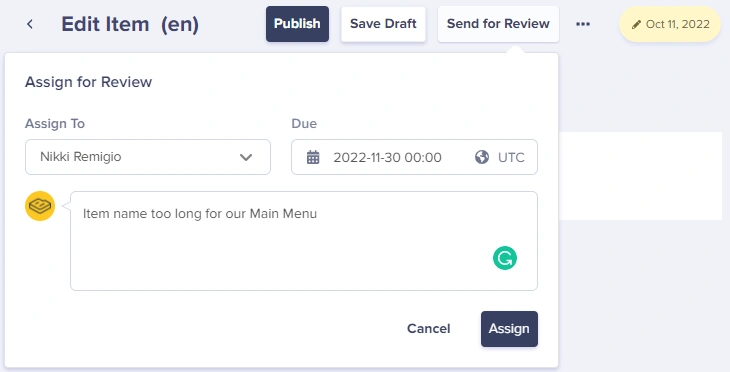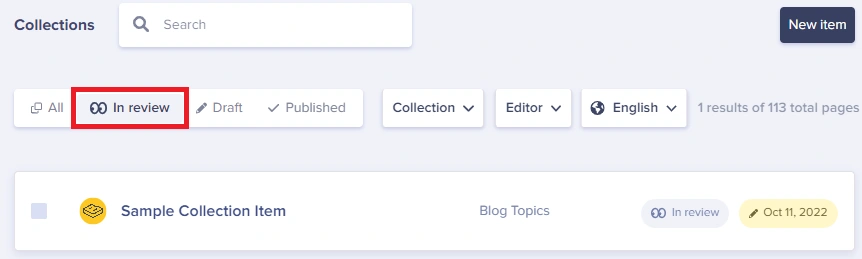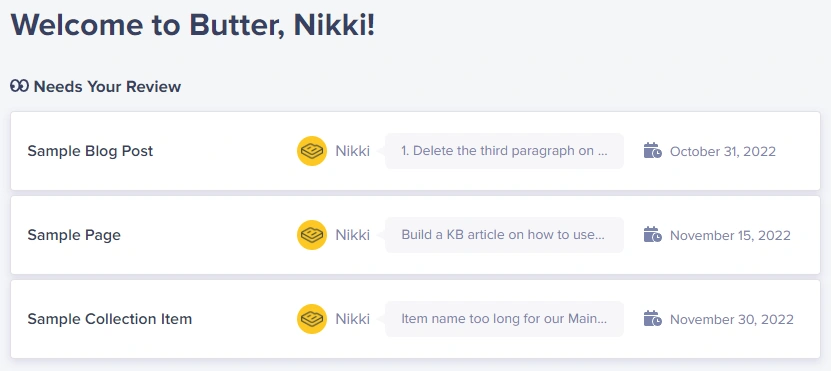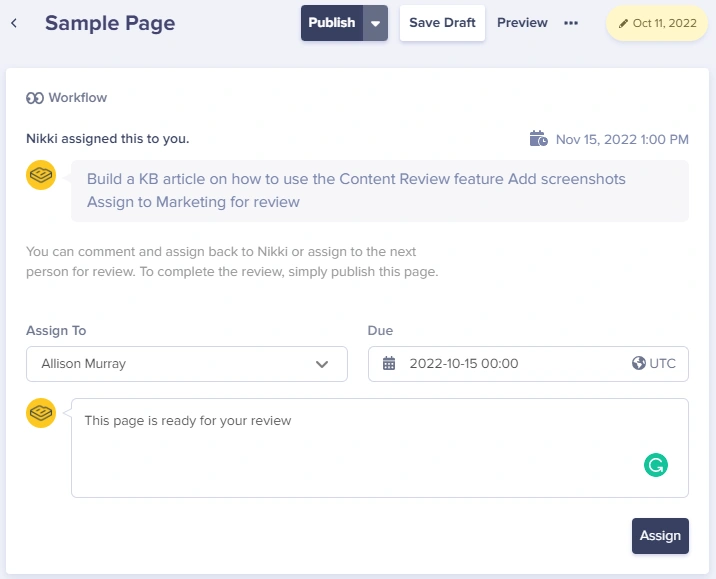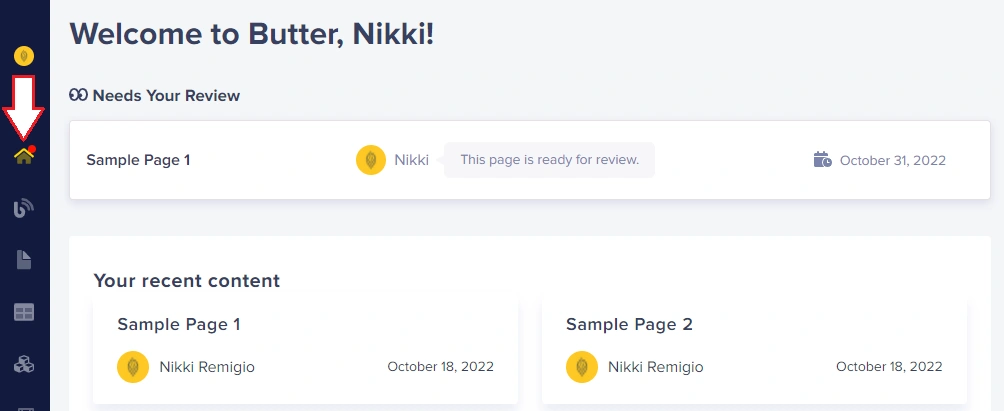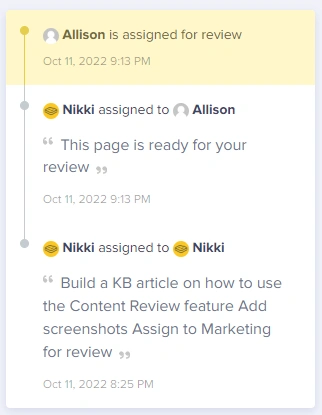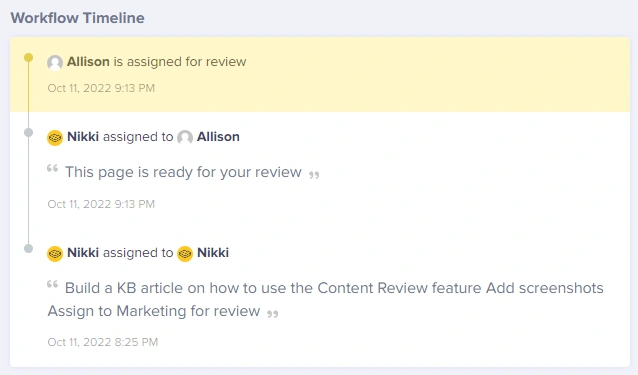Workflows enable your team to easily kick off approval workflows for content to seamlessly allow key stakeholders to approve content! Workflows allow for, not only an approval workflow, but teams can leave comments and feedback, assign content owners, and add due dates to blogs, pages, and collections.
Content Approval Workflow (Assignor)
Blog Post
1. Click on the 'Send for Review' button
2. Assign the post to the person or people who need to review your content
3. Add a due date and a comment if needed
4 Click on Assign
To view all blog posts for content review by clicking on the 'In Review' button filter:
Pages
1. Click on the 'Send for Review' button
2. Assign the post to the person who needs to review your content
3. Add a due date and a comment if needed
4 Click on Assign
To view all pages for content review by clicking on the 'In Review' button filter:
Collections
1. Click on the 'Send for Review' button
2. Assign the post to the person who needs to review your content
3. Add a due date and a comment if needed
4 Click on Assign
To view all Collection items for content review by clicking on the 'In Review' button filter:
Content Approval Workflow (Assignee)
The dashboard displays all the content that 'Needs Your Review'
Content review steps:
1. Review the workflow review assigned to you.
2. Make the necessary adjustments to the blog post, page, or collection item.
3. Once the updates have been made to your blog post, page, or collection item, you can either:
- Save it as a draft and assign the workflow review to the next person.
- Schedule your content to be published.
- Publish the blog post, page, or collection item to complete the review.
Note: A red notification shows up on the 'Home' button if there is still content that needs your review:
Workflow Timeline
See exactly where content is at in your workflow with a full historical activity timeline:
This can also be viewed in your Version History. It is important to note that each version will have its own 'Workflow Timeline:'
Note: Everyone in the account can see the workflow timeline and comments for a blog post, page, or collection item. It's a nice way to see what's going on in a particular piece of content.
Frequently Asked Questions:
1. How do I reassign a review to another person?
We currently do not support reassigning reviews to a different person. What you can do for now is publish the blog post or page to remove the workflow review. Then, unpublish the blog post or page and create a new approval workflow.
2. How can I change the date associated with the review?
This is currently not supported. A due date once set, cannot be changed.