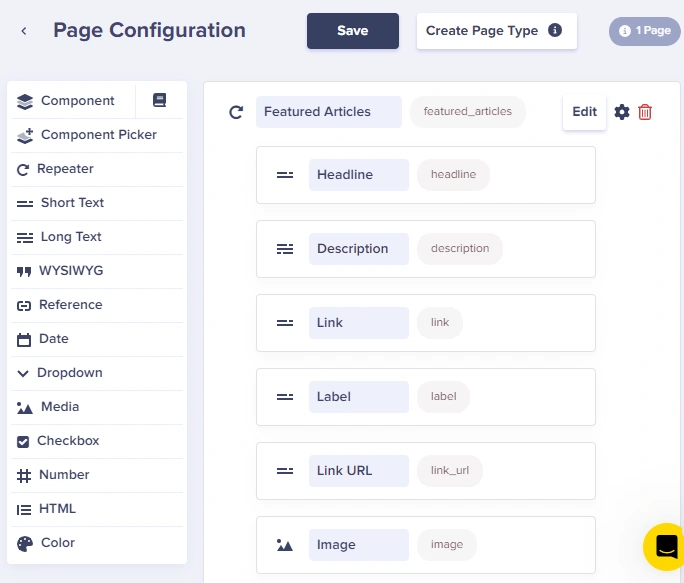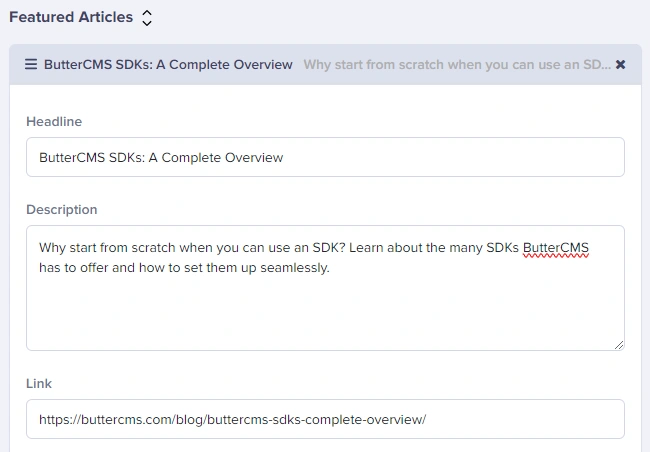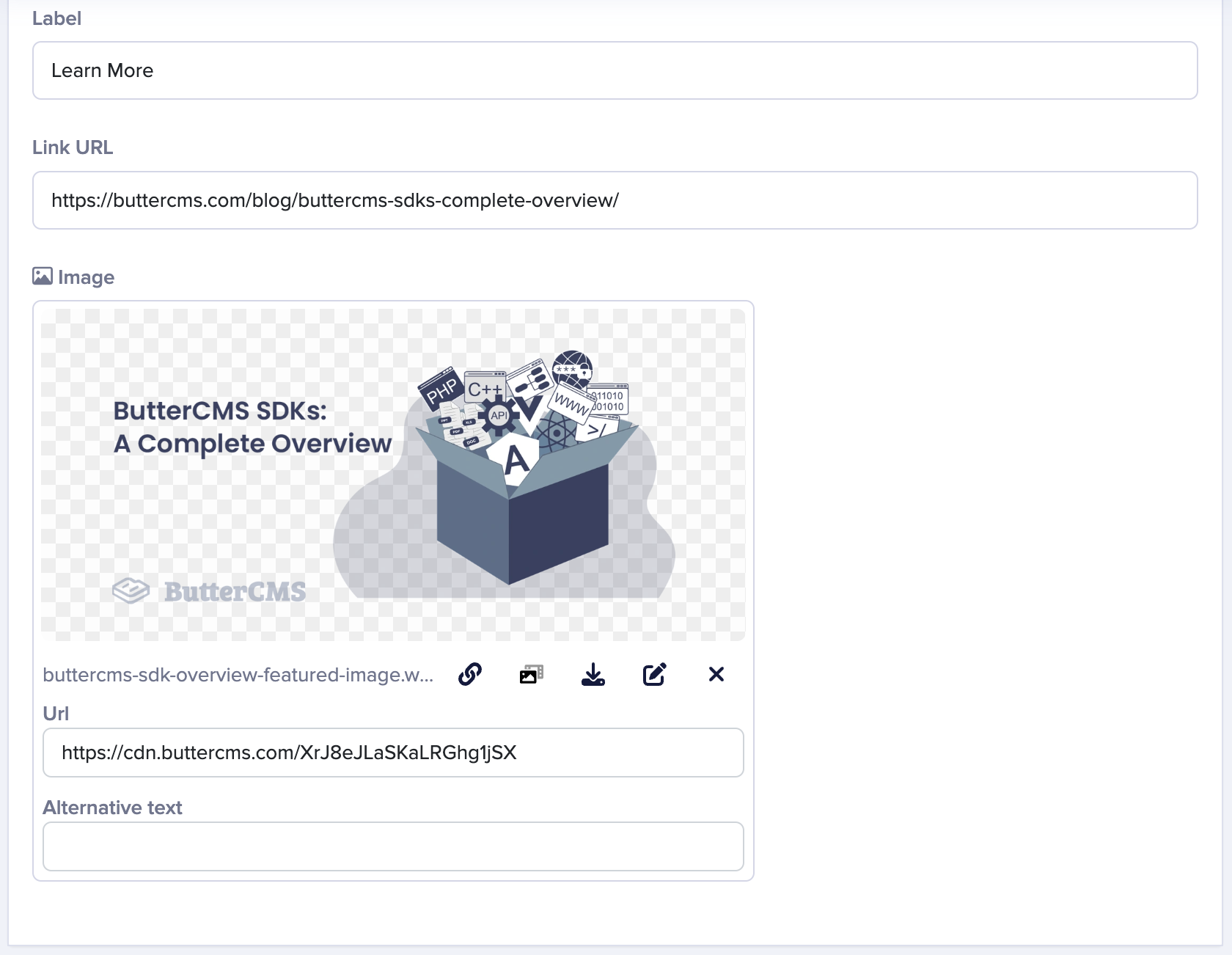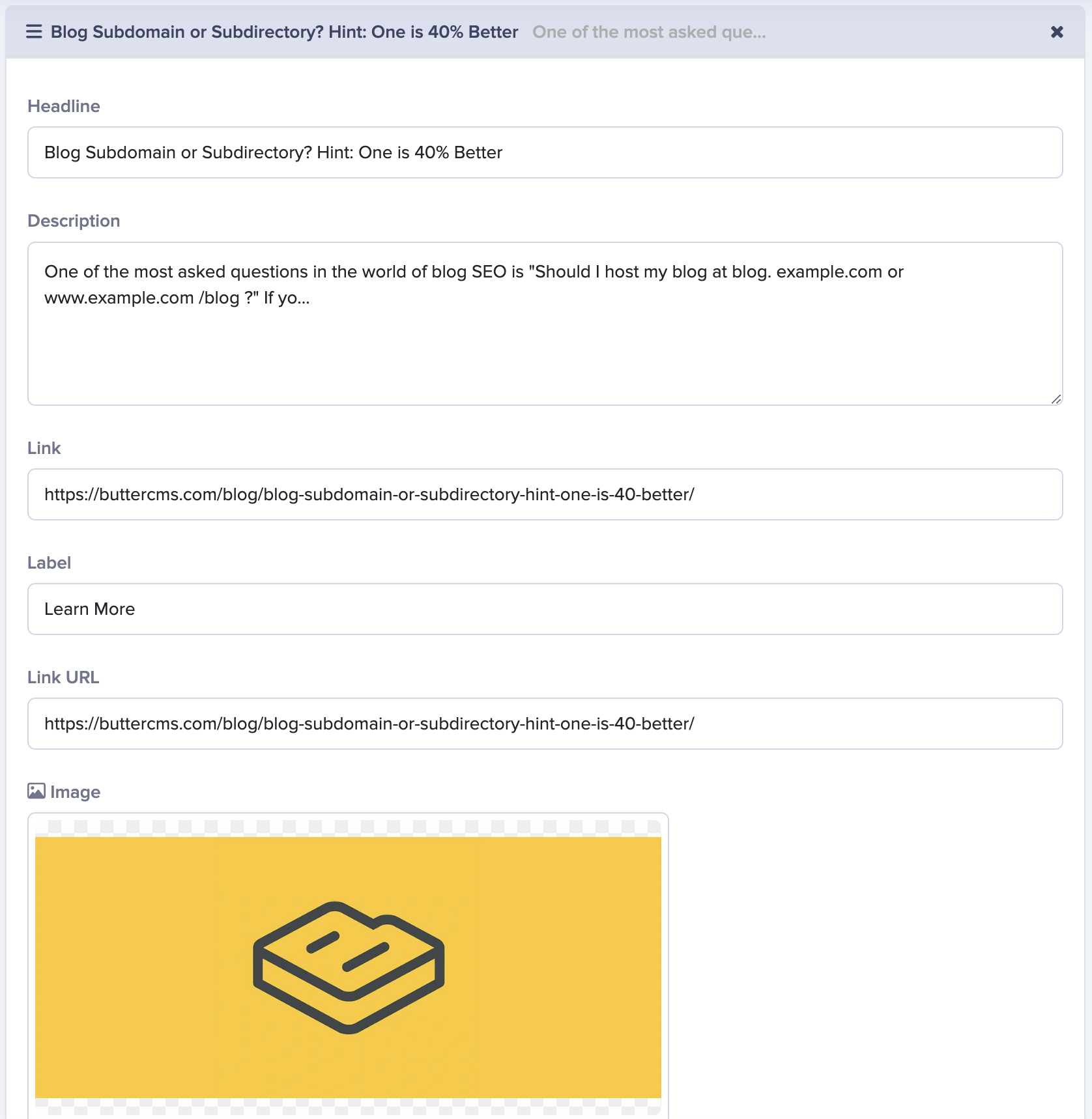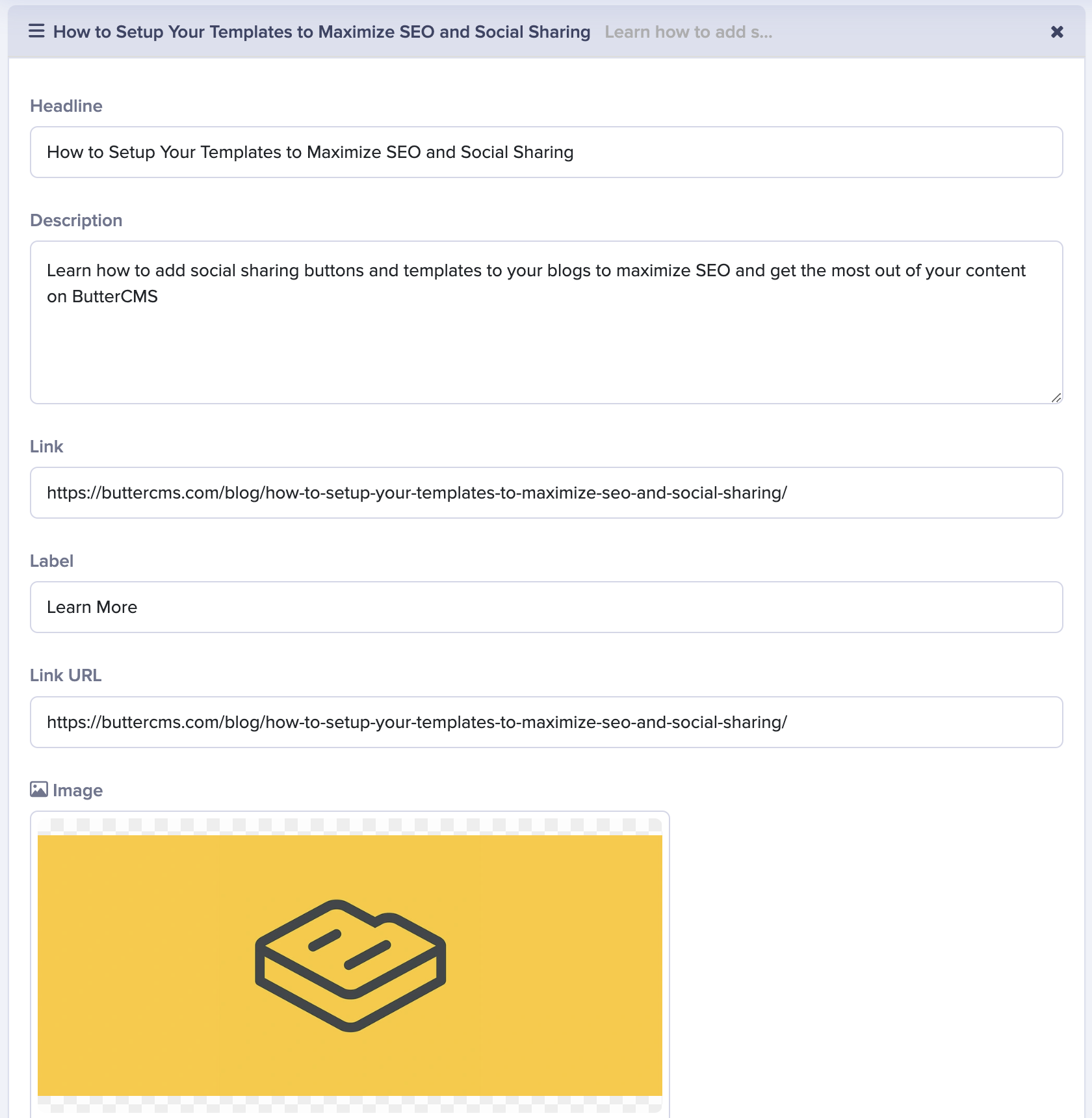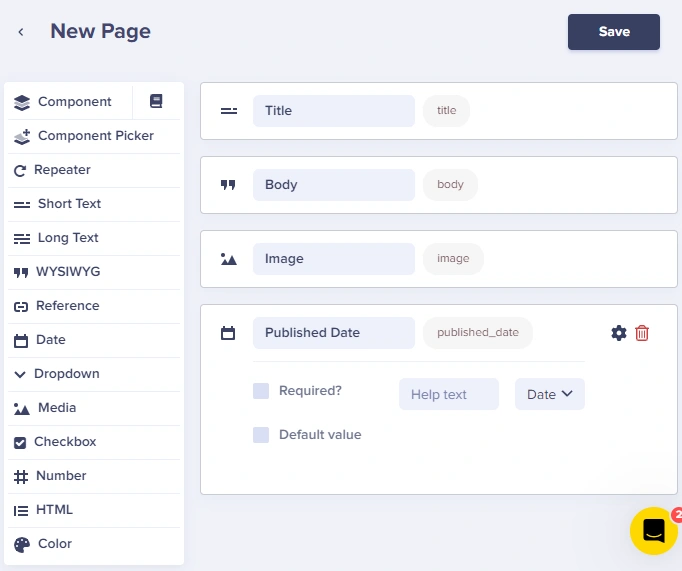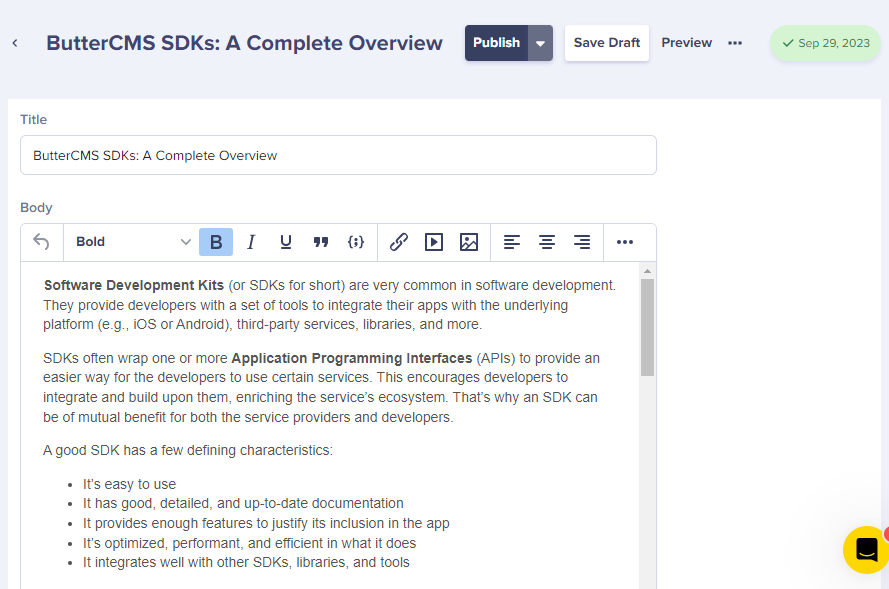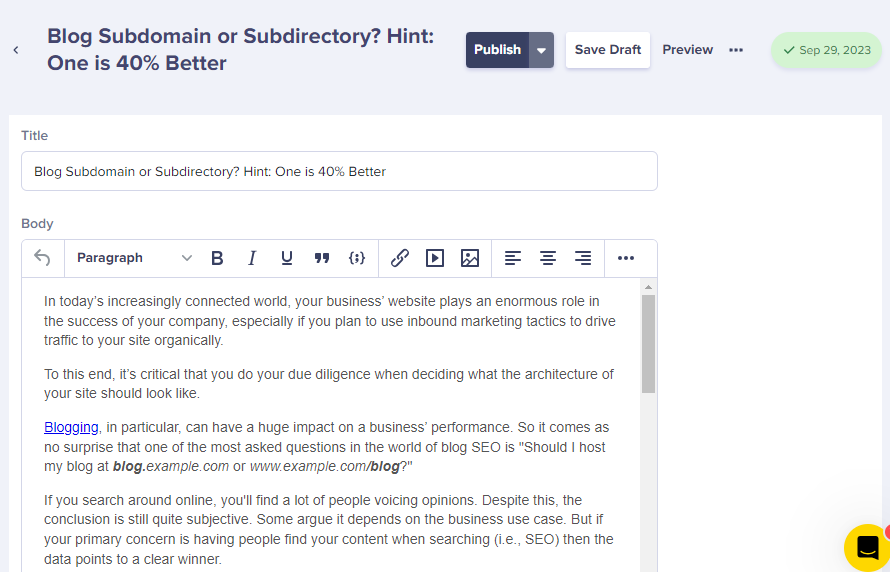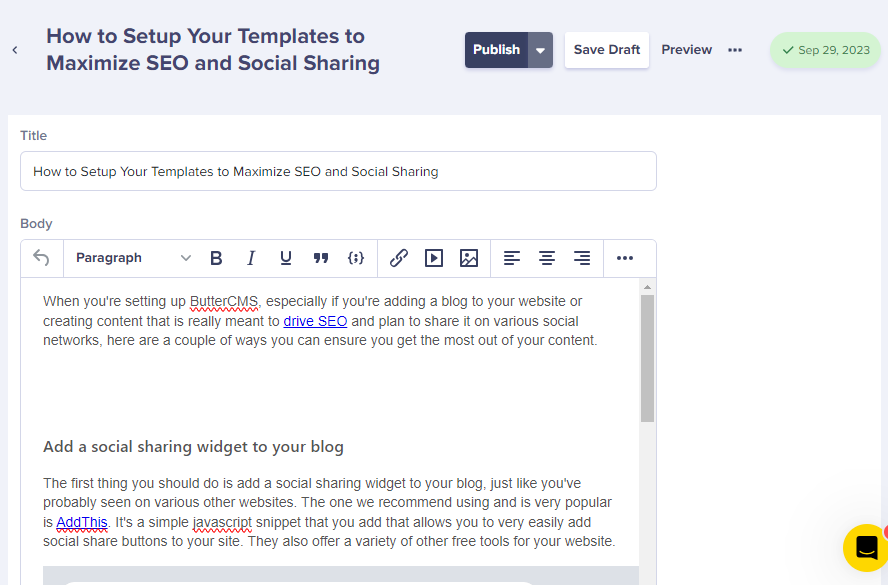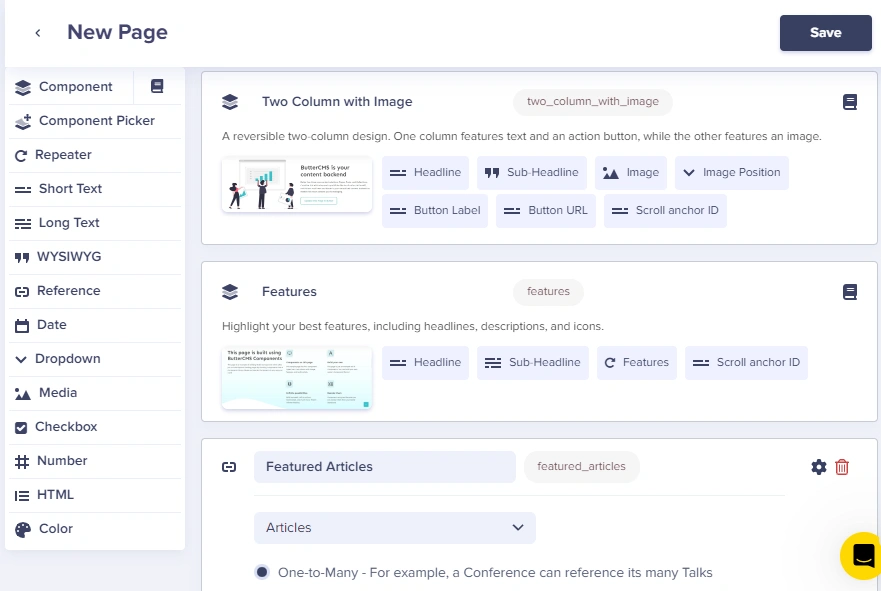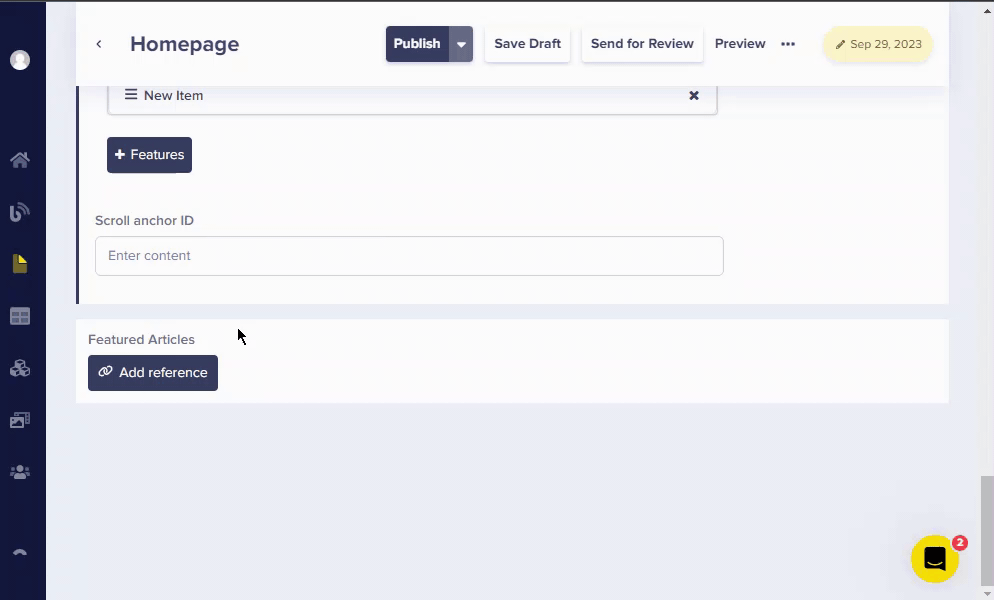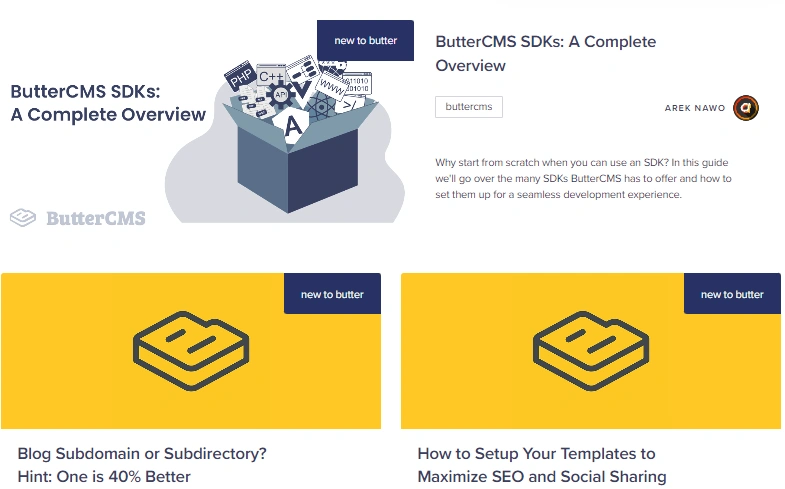Drawing attention to important articles can make it easier for your customers to quickly find the information they need or the answers to common questions.
Adding a Featured Articles section on your pages can be an extremely powerful tool so we have detailed two basic examples of how you can achieve this in ButterCMS.
First option: Using a Repeater field
Step 1: Add a repeater field to the component or page that will be showcasing your featured articles.
In this example, we will be adding a repeater with the following fields: Headline, Description, Link, Label, Link URL, Image.
Step 2: Populate the details for each article you want featured.
Second option: Using References
Step 1: Create a page type schema that will be used by your content teams to create articles for your website.
This will serve as a template for the articles you are building. In this very basic example, we will be adding the following fields to your page type schema:
- Title
- Body
- Image
- Published Date
Step 2: Create your first Article page
Now that we built out our page, let's add some content.
Step 3: Reference the page type on the page you want to showcase your Featured Articles on.
In this example we will be adding our featured articles on our homepage:
Step 4: Choose the articles you want to feature on your homepage
Step 5: Create or update the logic
Update your logic or code to showcase the referenced articles. You can configure your logic to dictate which fields on your article will be displayed on a public-facing site.