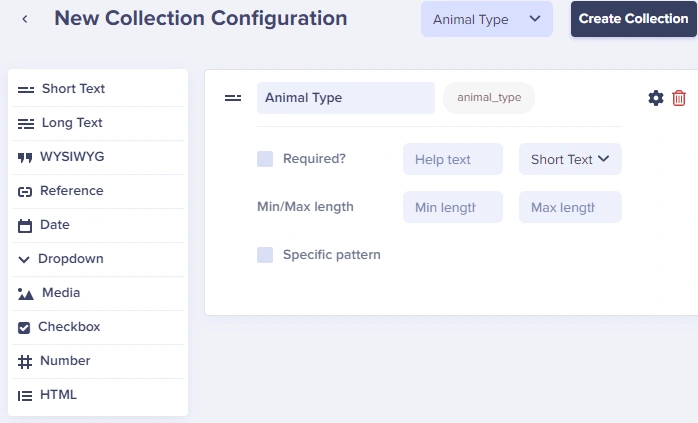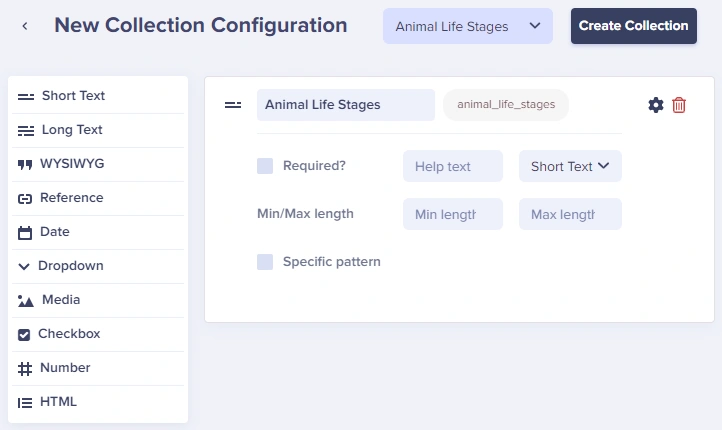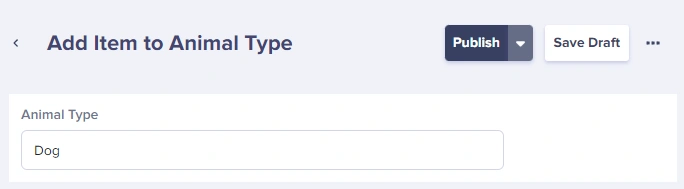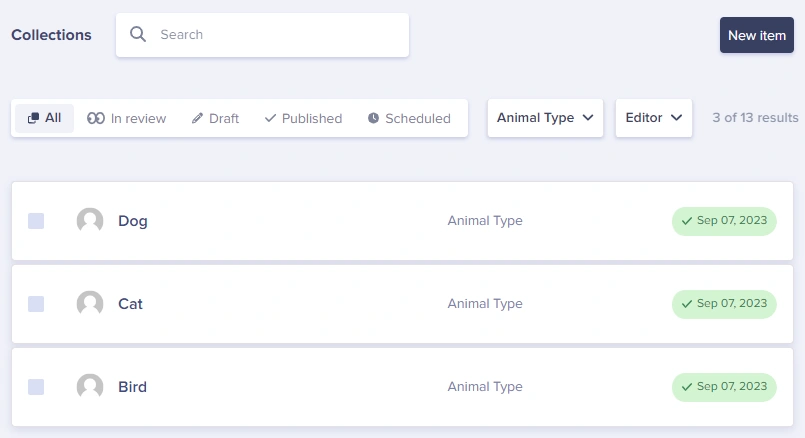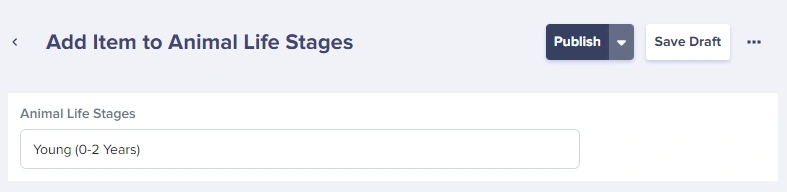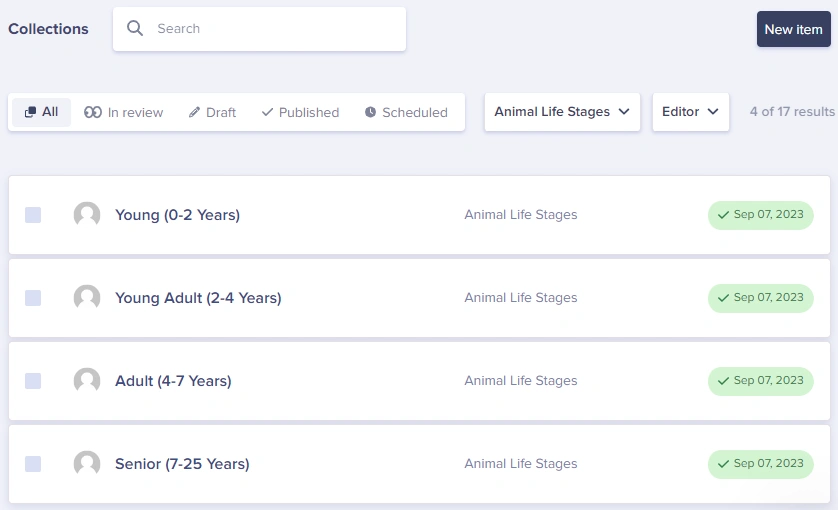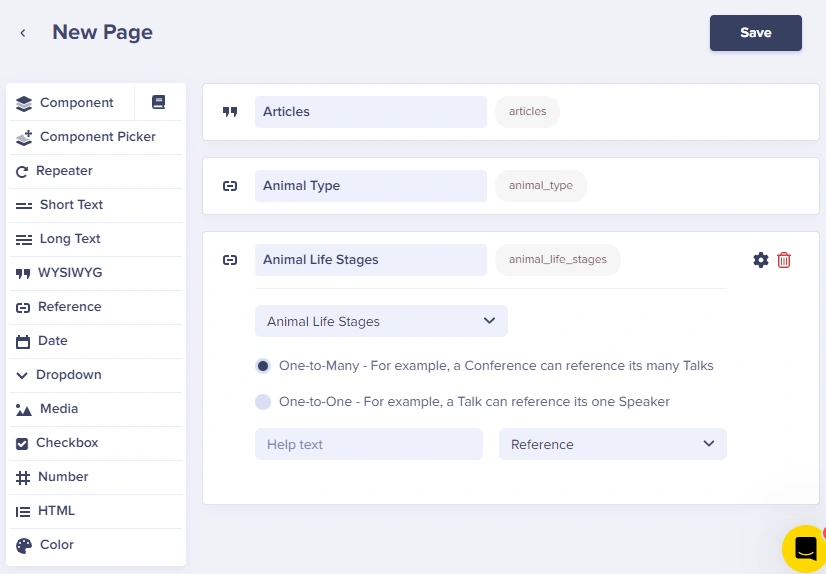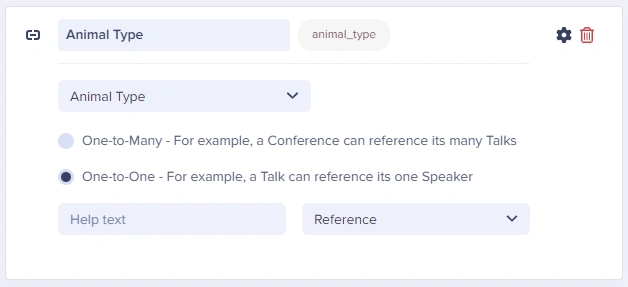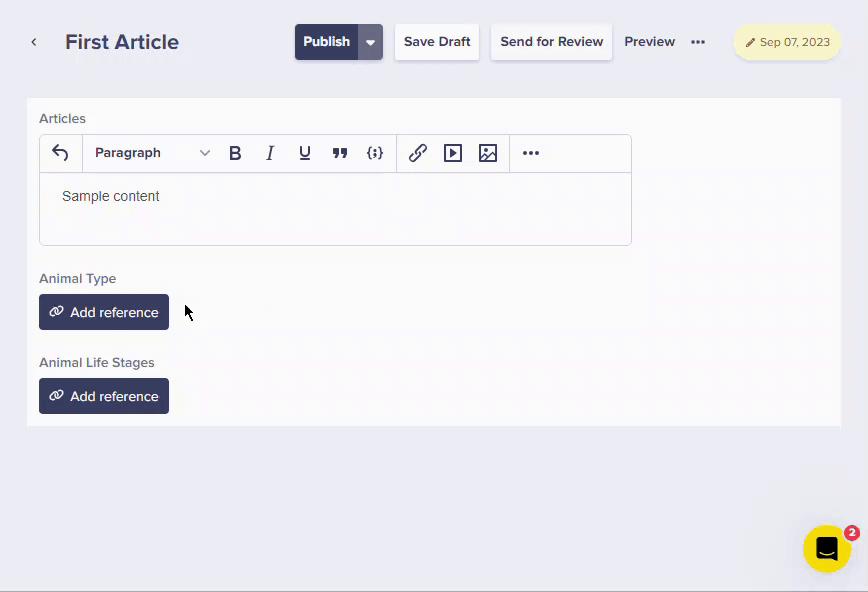With ButterCMS, you can add multiple tags or categories to a page. Adding tags and categories helps organize your content by topic or other shared details to help visitors find the content they want.
In the example below, you will see how you can add multiple reference fields to organize content related to different animals and their life stages.
Step 1: Create a collection schema for each tag or category.
In the example we will be showcasing in this article, we will be creating one collection that will house your list of animal types and another one that will house your list of animal life stages
Step 2: Populate the collections
Start entering each of your categories as Collection Items. In this example, we have 3 different options for Animal Type: Dog, Cat, Bird
And then we have 4 different options for Animal Left Stages: Young (0-2 Years), Young Adult (2-4 Years), Adult (4-7 Years), Senior (7-25 Years)
Step 3: In your existing page or page type schema, add a reference field for each collection you just created.
Here's a screenshot of what the entire page will look like. We've made it very simple for this example.
Step 4: Create your first page or article using the schema you just built.
When creating a page your team will now be able to select from a list of categories. This list of categories was generated in step 2.
Now you have created an article with multiple tags that can be categorized accordingly on your website to help showcase your content.