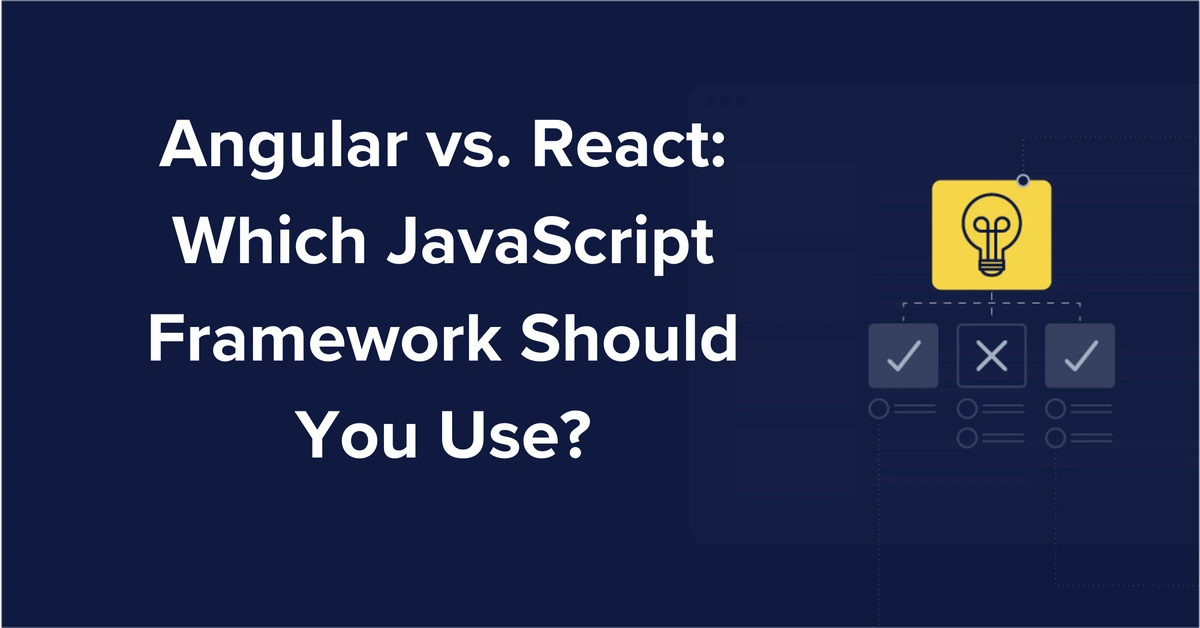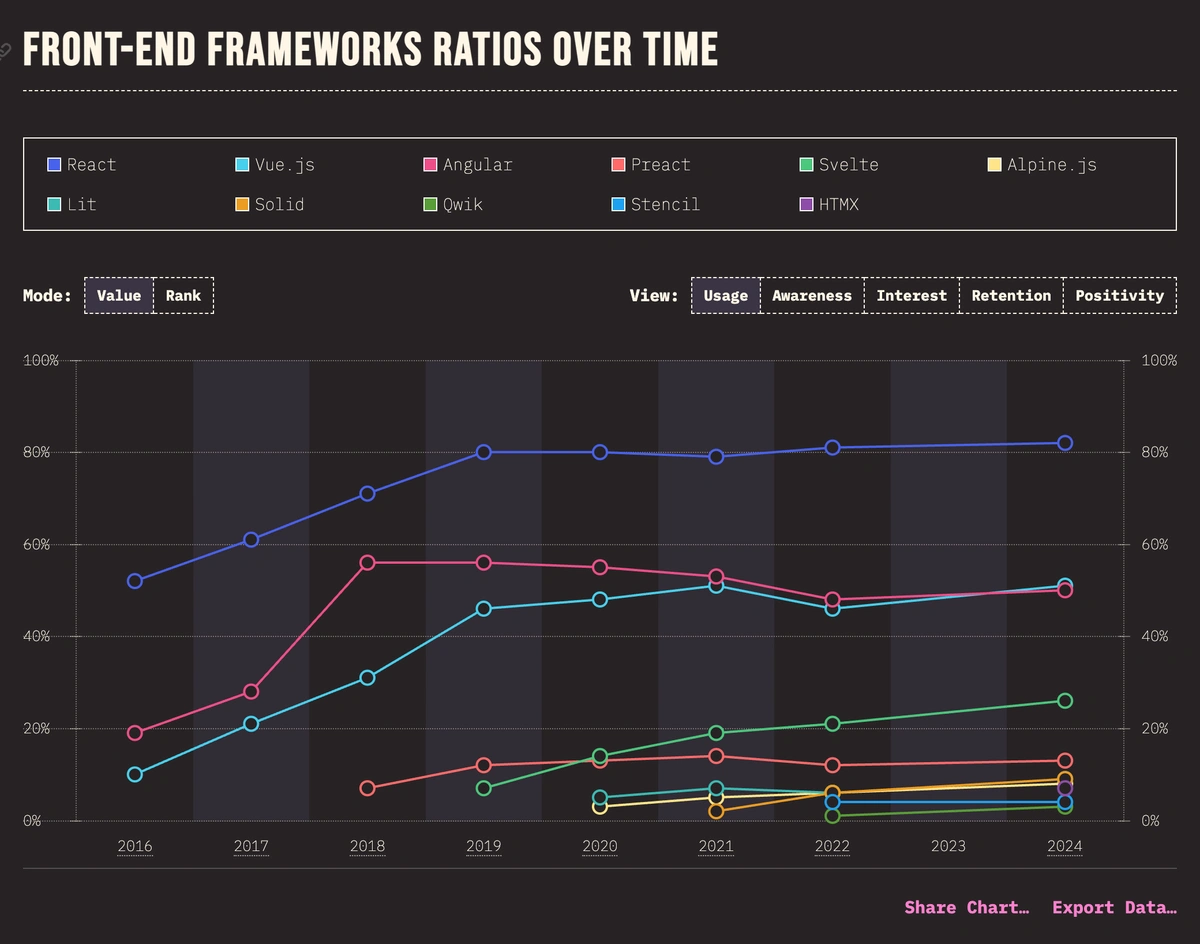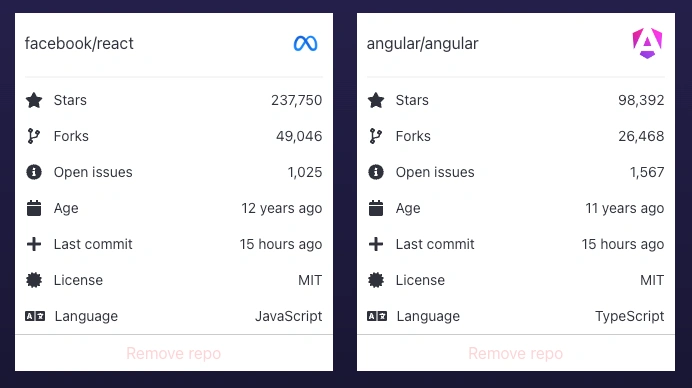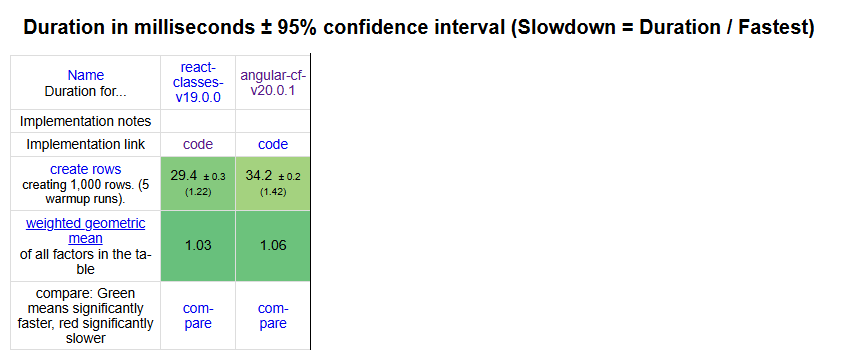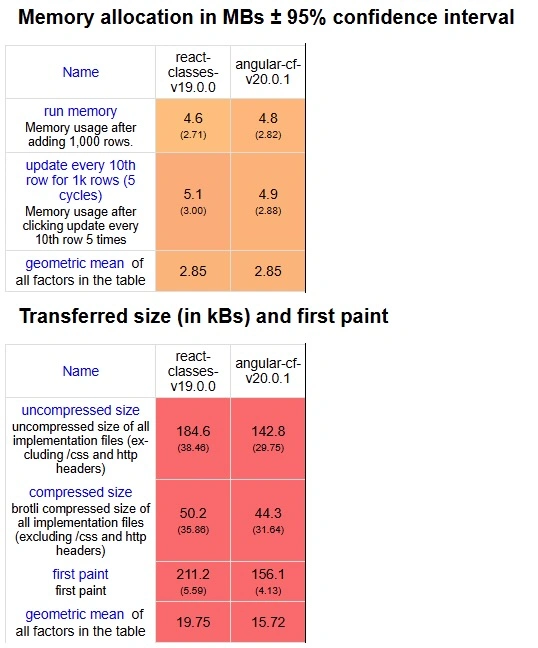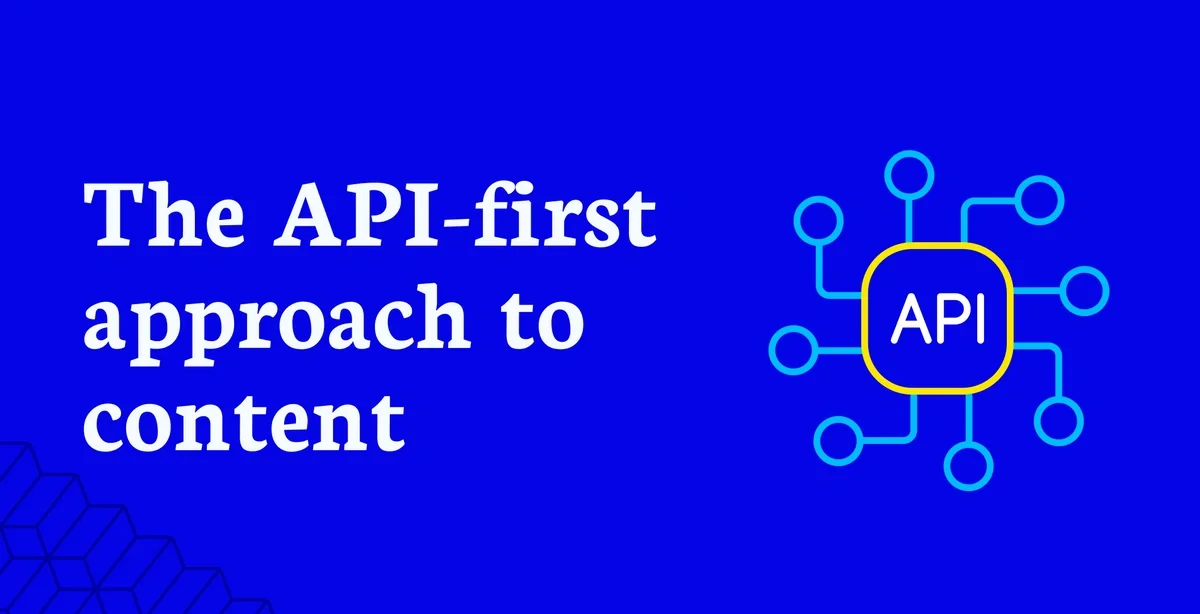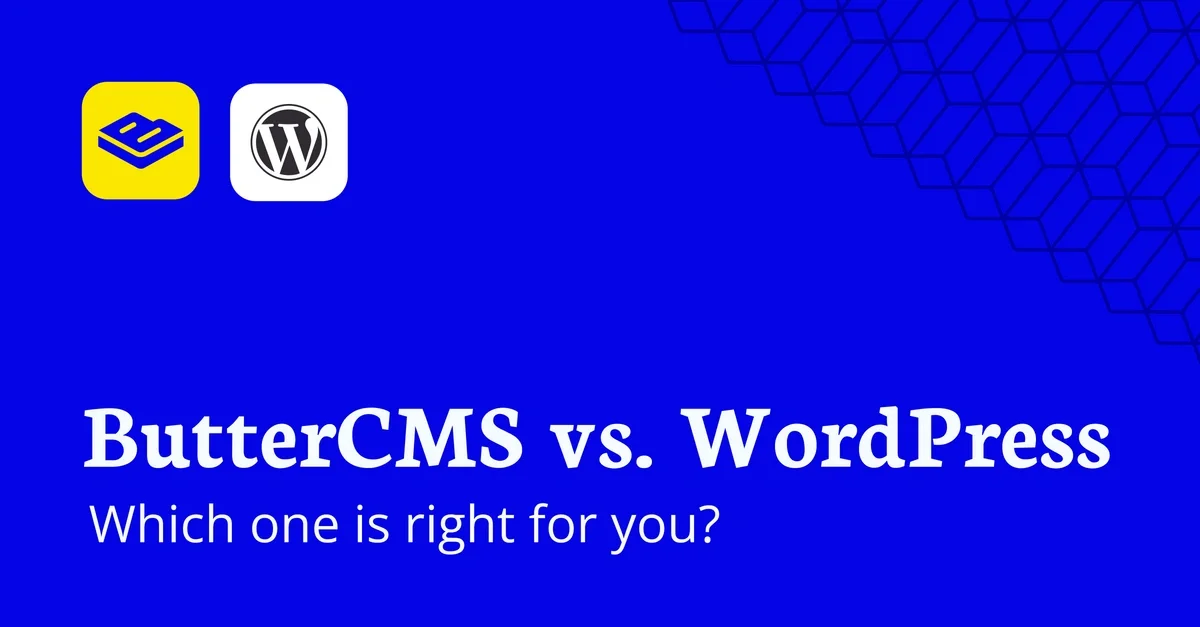Almost every frontend engineer has had to weigh in on the “Angular vs. React” debate at some point in their career. Do you go with pure React, or one of the many React-based frameworks? Or do you choose Angular and lean into its full-featured, opinionated setup?
In this article, we’ll compare these two technologies across key categories that matter in real-world development: architecture, learning curve, performance, flexibility, ecosystem, and tooling. Let’s get started.
Angular vs. React: Quick overview
Let’s start with brief overviews of each technology.
What is Angular?
Angular is a full-fledged frontend framework maintained by Google. It comes with built-in support for routing, forms, HTTP requests, and state management. It uses TypeScript by default, and follows a structured, opinionated approach to building applications.
What is React?
React is a JavaScript library maintained by Meta that uses a virtual DOM to efficiently update and render components based on state changes. React doesn’t come with batteries included; you add what you need using third-party libraries.
Popularity and community support
According to the latest State of JS survey, React continues to be the most widely used JavaScript framework in the world. Companies like Facebook, Instagram, Airbnb, and Netflix have adopted it. Its large community means a constant stream of libraries, tutorials, and tools that developers can use to build modern and responsive apps.
Angular, on the other hand, saw a steady decline in popularity starting around 2018 and continuing until 2023. But in 2024, Angular made a strong comeback and is now tied with Vue.js as the second-most popular framework. Enterprise-heavy platforms like Google, Forbes, Upwork, and Deutsche Bank use Angular. While its community is smaller than React’s, it’s still active, especially in enterprise circles.
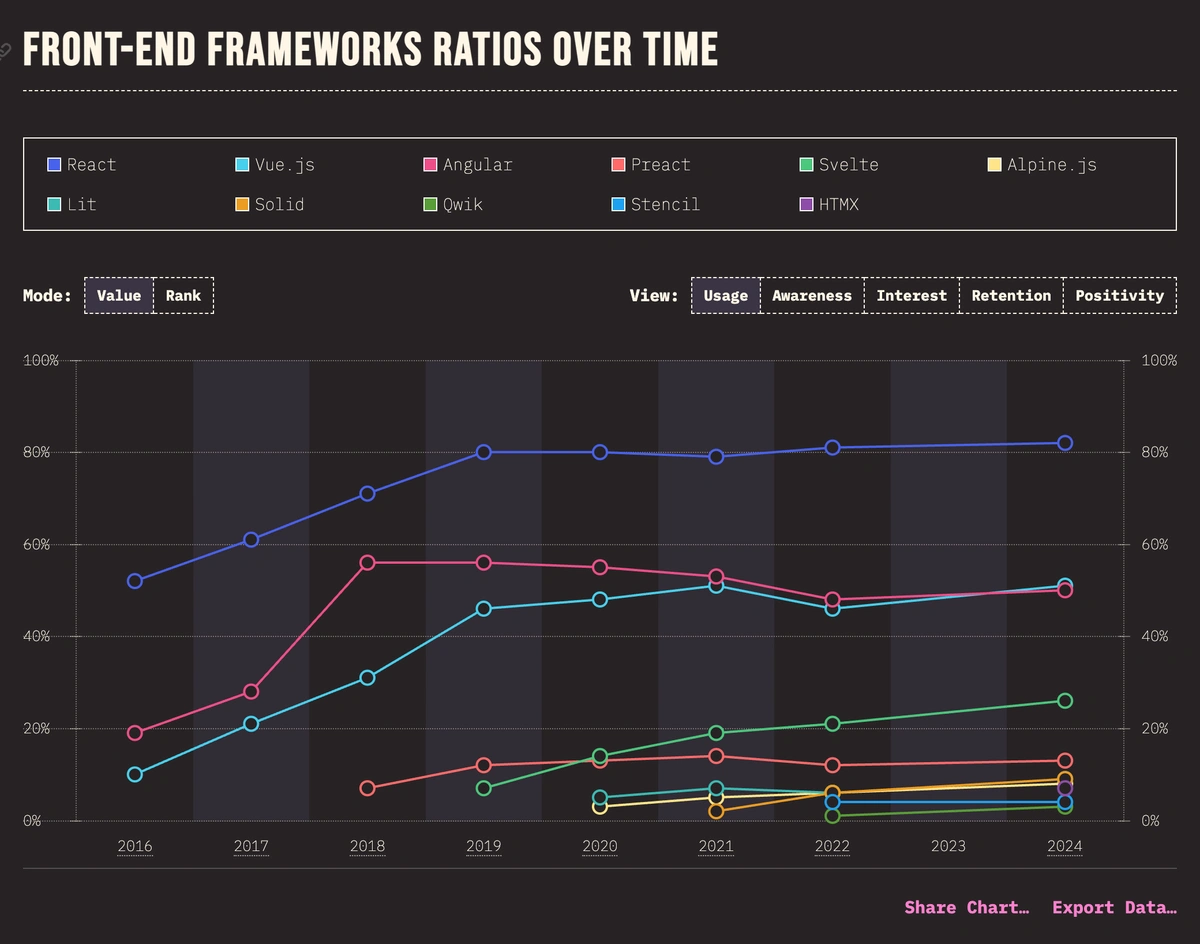
State of JS ranking of JavaScript frameworks 2024
We can also look at GitHub stars as a rough measure of interest. While not a perfect benchmark for making technical decisions, it does reflect general adoption trends. Right now, React’s GitHub repository has around 237K stars, while Angular’s sits at about 98.2K.
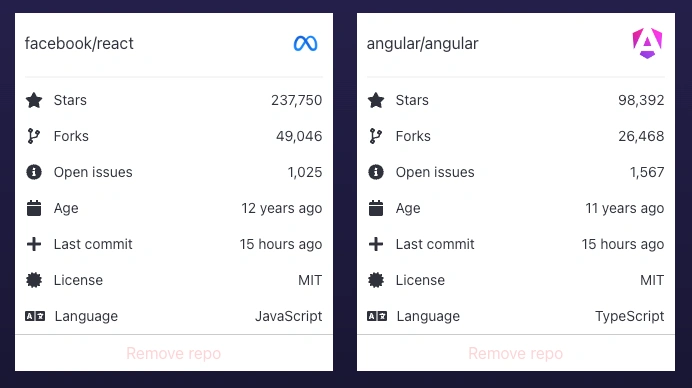
GitHub stars compare graph for React and Angular frameworks
Architecture and core principles of React and Angular
Angular is opinionated, follows a structured project layout, and relies heavily on features like dependency injection, RxJS for reactive programming, and TypeScript as the default language. Angular’s architecture is built around modules, components, and services.
Components are class-based and decorated with metadata using @Component. Templates are separate from logic, written in HTML with special syntax for data binding and control flow. Angular also supports Signals, which offer fine-grained reactivity by letting components track exactly which reactive values they depend on.
React is a UI library that focuses solely on the view layer. It’s unopinionated, meaning you can structure your app however you like and bring in whatever supporting libraries you prefer. React’s core idea is a declarative UI built from components.
Unlike Angular, it uses functional components with hooks to manage state and lifecycle. JSX combines markup and logic in a single file, which React devs often prefer for co-locating related code. React uses a virtual DOM and one-way data flow for predictable rendering.
Angular uses Shadow DOM and two-way data binding, which allows applications to share data in two directions. It also makes sure the models and views present in your application are always synchronized. There are techniques to improve performance in Angular applications, such as:
-
Ahead of time (AOT) compilation: Compiles HTML and TypeScript during the build process, so the browser loads and renders the app faster.
-
Code splitting: Breaks large JavaScript bundles into smaller chunks that load only when needed, reducing initial load time and improving runtime speed.
React takes a different route by relying on the Virtual DOM, which helps update only the parts of the UI that need changes. This makes React efficient in apps that require frequent updates to the UI. React’s re-rendering is now more intelligent thanks to concurrent rendering, automatic batching, and Suspense. These features allow React to keep apps fast and responsive even under load.
Like Angular, React also supports performance optimizations:
-
Use tools like React.lazy and React.Suspense or build tools like Webpack to handle code splitting.
-
Memoization with React.memo and useMemo helps skip unnecessary re-renders.
-
Selective hydration and streaming server-side rendering make large apps faster to load.
Based on recent benchmarks comparing Angular 20 and React 19, here’s how they stack up:
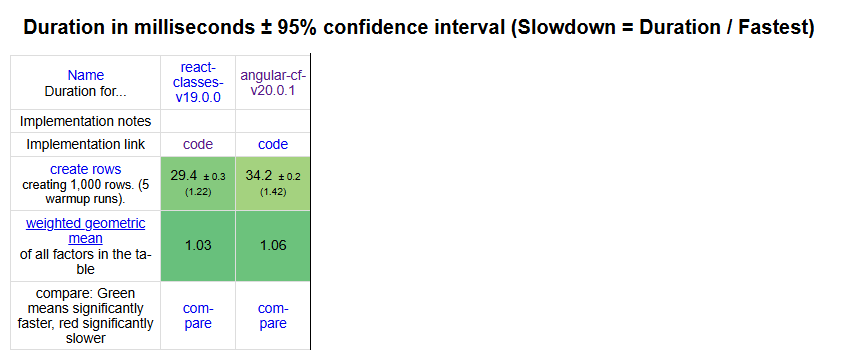
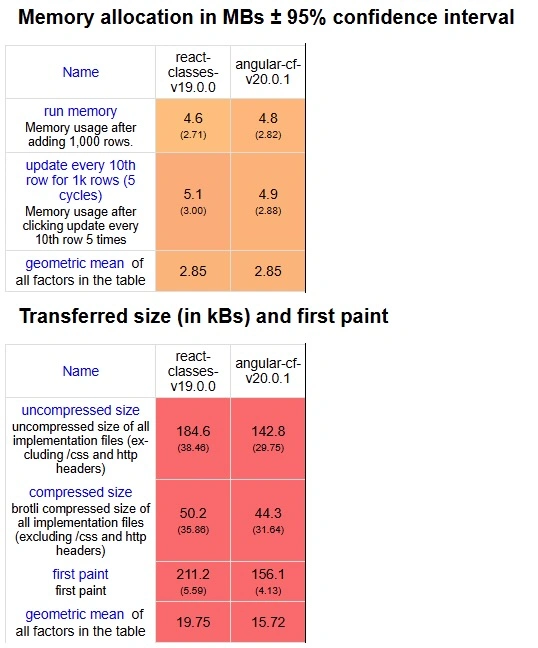
As you can see, both perform well, but with some trade-offs. React was slightly faster at creating 1,000 rows (29.4ms vs. Angular’s 34.2ms), though Angular had a faster first paint time (156.1ms vs. React’s 211.2ms). Memory usage was nearly identical overall, with Angular using a bit more during initial row creation but slightly less during updates. In terms of bundle size, Angular had smaller uncompressed and Brotli-compressed files.
So, to summarize the React vs Angular performance comparison, it will be safe to say that both frameworks can be viable depending on your app’s needs. While React edges ahead in raw creation speed, Angular delivers faster initial rendering and a smaller footprint.
Testing and debugging

Angular DevTools is a web extension that you can install on Chrome or Firefox browsers to debug and profile Angular apps. When you install and open DevTools, you see two tab options: Components and Profiler.
The Components tab lets you inspect the component tree, view component inputs and outputs, and even edit state directly. The Profiler tab helps you profile your app and detect any potential performance bottlenecks.
For testing, Angular works well with Jasmine and Karma, both of which are supported out of the box with the Angular CLI. The CLI sets up the configuration, so all you need to do is run ng test to start running your unit tests. This setup is useful for writing both unit and integration tests.
React Developer Tools is the debugging tool for React and is available as a browser extension or standalone app. It works with both React DOM and React Native. It shows a real-time view of your component tree, lets you inspect and edit props and state, and includes a Profiler tab for performance insights.
For testing, React developers often use React Testing Library alongside Jest. This combination is popular because it encourages writing tests that resemble how users interact with the app, rather than testing internal implementation details. You can test components in isolation or write end-to-end tests using tools like Cypress or Playwright.
Learning curve and developer experience

Angular generally has a steeper learning curve, especially for developers who are new to frontend frameworks. There’s a lot to grasp upfront: modules, decorators, dependency injection, RxJS, and TypeScript.
But once you understand the core concepts, you can move fast. Since Angular includes most of what you need (think routing, HTTP, forms, state management tools, and a CLI), you can build full-featured apps without having to constantly look for third-party packages. The structure it enforces also helps large teams maintain consistency and scale efficiently.
It’s a lot simpler to get started with React. You can write your first component in plain JavaScript and scale from there. The library focuses only on the view layer, which keeps the core API small and easy to learn.
React doesn’t ship with routing, form handling, or state management out of the box, but integrating third-party libraries like React Router, Zustand, or TanStack Query is straightforward. The flexibility is a big plus for experienced developers who like to pick their own stack, but it can also be overwhelming for newcomers who don’t know which tools to choose.
In short, Angular takes more time to learn but gives you everything you need. React is easier to pick up and more flexible, but you’ll need to assemble your toolkit as you go.

Pros and cons of Angular and React
Next, let’s explore some of the advantages and disadvantages of React vs Angular.
Pros of using Angular
-
Comes with everything you need (routing, HTTP client, forms, etc.)
-
Strong typing and structure with TypeScript by default
-
Built-in dependency injection simplifies service management
-
CLI is powerful and helps scaffold and maintain projects quickly
-
Signals and OnPush strategy allow for better performance tuning
-
Scales well for large applications with clear patterns and organization
Cons of using Angular
-
Steeper learning curve due to its many built-in concepts and tools
-
Requires more boilerplate to get started
-
Uses RxJS extensively, which has its own learning curve
-
Tends to feel overly structured or rigid for small apps or quick projects
Pros of using React
-
Easy to learn and quick to get started with
-
Flexible; choose your own tools for routing, state, and data fetching
-
Rich ecosystem with lots of community support and libraries
-
JSX allows logic and UI to live together, which improves readability
-
Hooks offer a clean way to manage state and side effects
-
Works well with modern build tools like Vite and frameworks like Next.js
Cons of using React
-
Minimal built-in functionality, so must rely on third-party libraries
-
Too many choices for beginners can lead to decision fatigue
-
Managing complex state can require extra libraries and setup
-
JSX might feel awkward to developers coming from HTML templates
Which is better – Angular or React?
The answer to “Which is better, Angular or React?” is: it depends. Both are solid choices, but which one suits you better depends on your team, project goals, and how much flexibility or structure you want.
Angular is typically a better choice when:
-
You want a complete framework with most tools built in
-
The team prefers working with TypeScript and structured patterns
-
You’re building a large-scale enterprise app that needs strong architecture
-
You value consistency across your codebase and development process
-
You want to avoid picking and maintaining third-party packages
On the other hand, consider choosing React when:
-
You want to start quickly with minimal setup
-
You like building your own stack and choosing your own libraries
-
The project needs flexibility and may evolve over time
-
You’re working on smaller apps, SPAs, or rapidly changing UIs
-
You want a lightweight solution and a more relaxed learning curve
Conclusion
In this Angular vs. React guide, we compared the two platforms across the most important categories: performance, architecture, usability, flexibility, ecosystem, and community. As mentioned earlier, the ultimate choice is yours. There’s no one-size-fits-all answer—either platform can work well depending on your project needs, team structure, and long-term goals.
If you’re looking to integrate your Angular or React app with a headless CMS to fetch dynamic content or build a blog, try ButterCMS. It offers official client libraries and starter kits for both Angular and React.