
Butter Updates
References: Powerful Content Modeling for Any Use Case
Posted by Jake Lumetta on March 16, 2018
Today we're announcing our most powerful content modeling feature, References. References (more specifically reference fields) allow you to create links between your content in ButterCMS, thus enabling you to tackle any use case, from linking to related articles to multi-level navigation menus and more.
Here are some examples to illustrate:
Related Articles
Let's say you've added an articles section to your website using our new Page Types feature and you want to make the articles even more helpful by showing related articles. References make this very simple to achieve.
First, you would add a Reference field to your "Articles" page type for Related Articles. It will link to many articles so it's "One-to-Many" and links back to itself, the "Articles" page type.
Then, when you edit an Article page, you'll see this new field.
Adding and removing related articles is as simple as:
Then, in your API response, you'll have a new related_articles field returned as an array of Article objects. Simple as that!
Navigation Menu
Another example: you can use References to enable a self-referencing scenario to build out nested content models for things like a multi-level navigation menu or deep category/tag taxonomy.
You can learn more about that in this article: Building a Navigation Menu Using a Collection
Product Catalog
The previous examples illustrate a Page Type linking to itself and a Collection linking to itself. References can also be used create links between a Page Type and Collection. This is a very powerful combination that opens up rich possibilities of mixing pages with more abstract data concepts.
For example, you can create a product catalog where each product has an associated set of tags used to group products and allows for filtering products by a tag.
First, create the Product Tags collection
Then create the Product page type with a reference field to the above Product Tags collection.
Then create a Product page and apply the appropriate tags.
Success! A rich product catalog with a customizable tagging system.
Wrap up
There are countless more examples of what's possible, from creating Conference websites with a directory of speakers, their talks, and related talks, to an education platform where teachers can reference courses they teach.
Modeling out any content scenario you or your client needs is now possible with References. If you're a developer, take a look at our API Docs to see how query and integrate References into your app.
ButterCMS is the #1 rated Headless CMS
Related articles
Don’t miss a single post
Get our latest articles, stay updated!

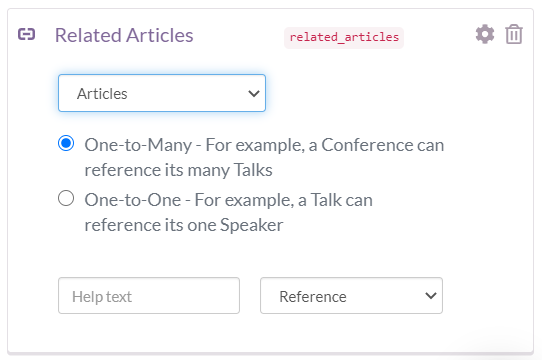
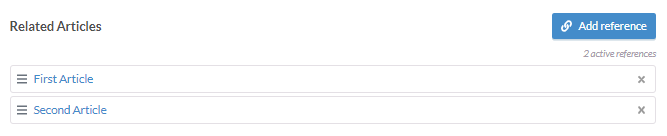
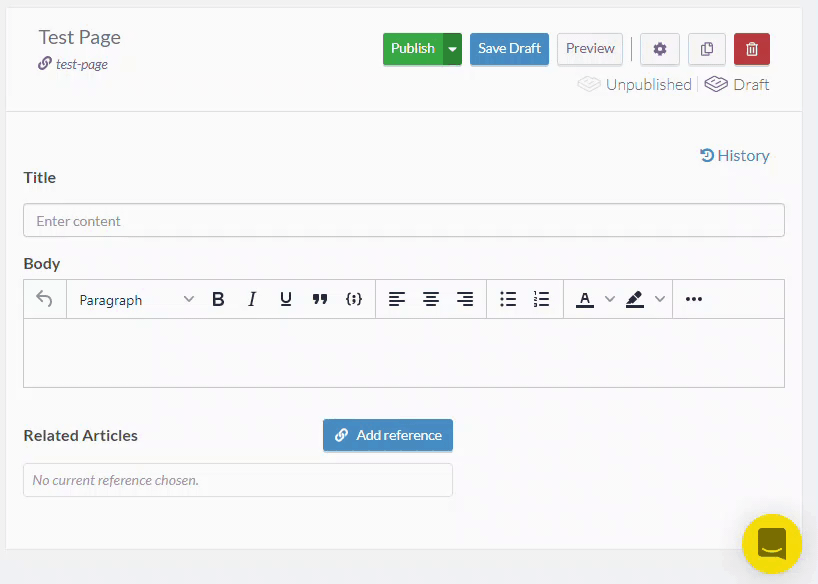
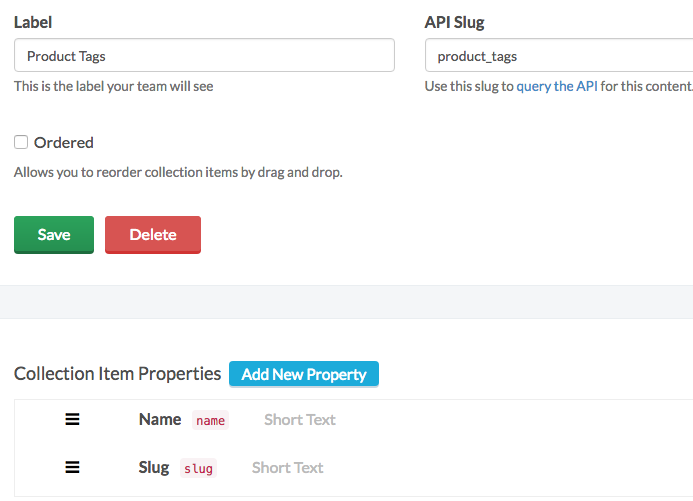

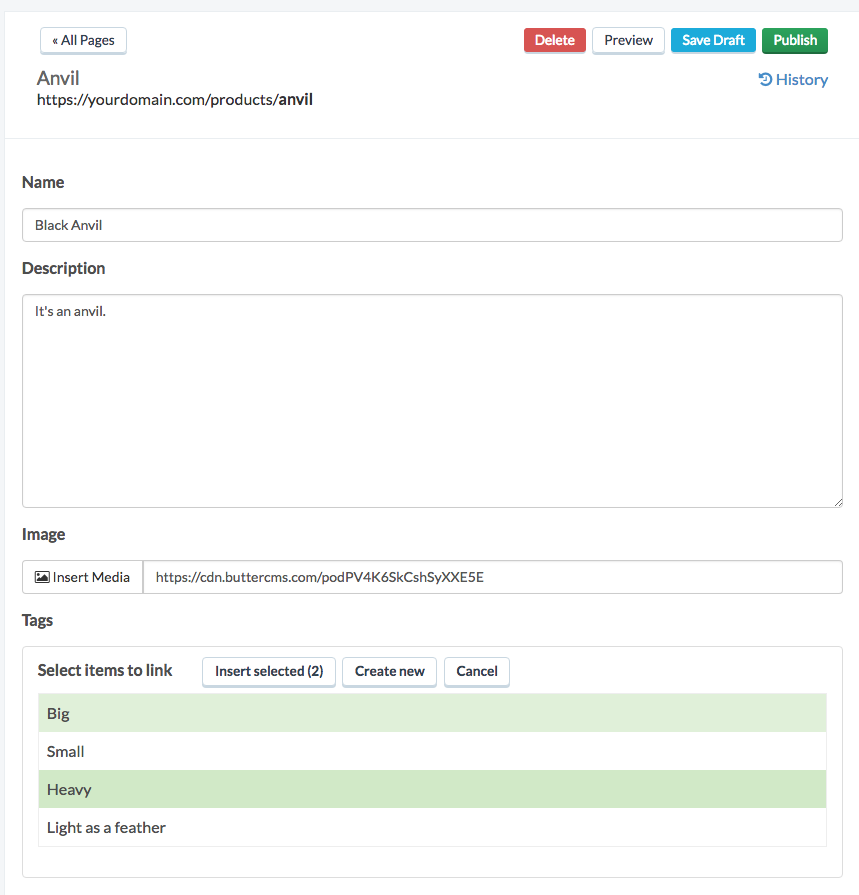













Jake is the CEO of ButterCMS. He loves whipping up Butter puns and building tools that make developers' lives better.