- An introduction to Craft CMS and WordPress
- Craft CMS vs WordPress: Quick comparison overview
- Craft CMS vs WordPress: Benefits and pain points
- Craft CMS vs WordPress: A deep dive into how they compare
- Craft CMS vs WordPress: Common Use Cases
- Craft CMS vs WordPress: Best practices of both platforms
- An ideal alternative to both WordPress and Craft CMS
- Wrap-up

GSD
Craft CMS vs. WordPress: Making the Best Choice for Your Website in 2024
Posted by Sam Victor on June 11, 2024
Are you trying to decide between Craft CMS and WordPress to build your new website? Both platforms excel at content management, but trying to figure out which one is right for you isn’t easy. They can both achieve the same results, but they go about it in different ways.
In this guide, we’ll dive into the bits and bolts of Craft CMS and WordPress, equipping you with the knowledge you need to make an informed decision that will enable your website to thrive in 2024.
Table of contents
An introduction to Craft CMS and WordPress
Though we will be comparing Craft CMS to WordPress, it is important to understand that a CMS at its core should empower your team to create and manage digital content regardless of technical experience. At a base level, any CMS you choose should offer the following basic functions and features:
-
Content creation: Easily create and modify new pages, blog posts, product listings, or other types of content your website requires.
-
Content organization: Organize your content logically using categories, tags, or custom content types for a well-structured website.
-
Content scheduling: Schedule content to be published at specific times, ensuring a steady flow of fresh information for your audience.
-
User management: Create user accounts with different access levels, allowing team members to contribute content or manage specific website sections, etc.
-
Media library: Store and manage images, videos, and other media files used throughout your website.
-
Strong security: To ensure user trust and data protection, a CMS should adhere to fundamental security standards like OWASP Top 10, which outlines best practices for mitigating common web application vulnerabilities.
The bullet points provided above are the basic functions a CMS should provide at a foundational level. Without any further ado, let's dive into our contenders: Craft CMS and WordPress.
What is Craft CMS?
Craft CMS, born out of the success of Pixel & Tonic in 2013, was erected as an alternative to traditional website builders like WordPress. Craft CMS provides developers with the flexibility to create custom websites. Let's explore some of the key benefits it offers:
-
Flexible content modeling: Define custom content types, fields, and relationships to build complex and dynamic websites without being limited by a rigid content structure.
-
Security: Features like password hashing, two-factor authentication, access control, and CSRF protection ensure your website and content remain secure.
-
Multi-site and localization: Manage multiple websites from a single code base and make your content available in different languages to reach a global audience with tools like Sites & Localization, Multilingual Fields, and Twig Templating,
-
Headless capabilities with GraphQL API: Craft CMS can function as a headless CMS with built-in GraphQL API for easy data retrieval.
What is WordPress?
WordPress is a monolithic, user-friendly content management system (CMS) that powers over 45.8% of websites globally, having its roots traced back to 2003 as the blogging platform b2/cafelog. The platform has since evolved into what we know today as WordPress. Its intuitive interface and vast plugin ecosystem make it a popular choice for beginners and experienced developers alike. Let's explore the key factors behind its enduring popularity:
-
Search Engine Optimization (SEO)-friendly: WordPress provides a solid foundation for SEO optimization. The platform generates clean and semantic code, which search engines favor. Additionally, many SEO plugins can further optimize your website's content and structure for better search engine visibility.
-
Open-source and free: The core WordPress software is free to use and modify, making it accessible to anyone.
-
Themes and plugins: Transform your website's look and extend its functionality with a massive library of themes and plugins. There's a theme for nearly any style you can imagine and plugins that can add features like contact forms, e-commerce shops, SEO optimization, etc.
-
Regular security updates: The WordPress core software receives frequent updates that address security vulnerabilities, introduce new features, and improve overall performance. This ongoing development ensures your website remains secure and up-to-date.
Craft CMS vs WordPress: Quick comparison overview
Craft CMS and WordPress have many unique features and properties that make them stand out. Here's a quick comparison of Craft CMS and WordPress to help you decide which one aligns best with your project's needs:
|
Category |
Craft CMS |
WordPress |
|
Target Audience
|
Designed for developers and users who desire complete control over their content |
Designed for beginners and users without much technical expertise |
|
Focus
|
Focused more on flexibility and customization |
Focused more on ease of use, plugins, and a vast ecosystem |
|
Learning Curve
|
Steep learning curve |
Gentle learning curve |
|
Cost
|
Paid plans |
Mostly free, but extra costs may arise due to domain names, hosting, themes, extensions, plugins, and Enterprise plans. |
|
Security
|
Generally more secure |
More vulnerable due to open source ecosystem and plugin vulnerabilities |
|
E-commerce
|
Requires plugin (Craft Commerce) |
Popular plugin (WooCommerce) |
Craft CMS vs WordPress: Benefits and pain points
Craft CMS and WordPress stand as two prominent options in the CMS (Content Management System) landscape. However, each caters to distinct user needs and preferences. Let's explore their strengths and weaknesses to guide your choice for your next project.
Craft CMS vs WordPress: Benefits comparison chart
So, what exactly makes Craft CMS or WordPress worth your time? Let’s see:
|
Craft CMS |
WordPress |
|
Leverages Twig, a powerful templating language, offering developers more control and flexibility over website |
WordPress allows you to set granular permissions for different user roles |
|
Excels at managing multiple websites from a single Craft installation |
Extensive plugin library |
|
Craft provides a live preview content editing experience which allows users to view contents while editing. |
WordPress allows you to easily revert to a previous version if you accidentally make unwanted edits or errors. |
|
Craft CMS tracks changes made to content and easily revert to previous versions if needed. |
WordPress provides thousands of free and premium themes for easy customization. |
|
Craft CMS prioritizes security with regular updates and a focus on best practices |
WordPress has a large and active community of developers and contributors. |
Craft CMS vs WordPress: Pain points comparison chart
Every CMS has its strengths and weaknesses. Here's a breakdown of the limitations and potential pain points you might encounter with Craft CMS and WordPress.
|
Craft CMS |
WordPress |
|
The cost of using Craft CMS is quite exorbitant, with costs reaching as high as $1,199. |
Being open-source makes WordPress readily available and also easily vulnerable to attacks |
|
Craft CMS has a very small community, which means that questions take time to get answered, and help is generally slow. |
While the core software is free, maintaining a WordPress website involves costs for hosting plugins and developer assistance. |
|
Craft CMS is geared towards developers, and this makes it harder for non-technical folks to get started. |
With many plugins and themes adding functionality, websites can become bloated with code, leading to slower loading times. |
|
Craft CMS offers a plugin marketplace, but many high-quality plugins require a paid license. |
Keeping up with updates for the core software, plugins, and themes can be time-consuming, especially for users managing multiple sites |
|
Craft CMS doesn't provide users with pre-built themes, unlike other CMSs and page builders. You’ll have to create one from scratch. |
WordPress can struggle to scale effectively for large and complex websites with extensive functionalities and high traffic. |
|
Setting up Craft CMS might involve additional configuration steps due to its specific hosting requirements. |
The monolithic architecture of WordPress makes it less flexible for developers compared to decoupled CMS options. |
Craft CMS vs WordPress: A deep dive into how they compare
In this section, we'll explore the key differences between Craft CMS and WordPress, examining their features and uses to help you make an informed decision for your specific project requirements.
Performance comparison
Craft CMS boasts a speed advantage due to its efficient architecture and focus on core functionality. This translates to faster page load times and overall website performance. While WordPress is user-friendly, achieving similar performance often requires extra optimization efforts, especially for complex sites with many plugins.
When it comes to scalability, Craft CMS’s flexible structure allows for tailored optimization on large websites, whereas WordPress can become cumbersome with plugin overload on extensive projects.
Finally, Craft CMS offers a wider range of built-in features, reducing reliance on plugins for tasks like user management, content scheduling, and even e-commerce (through extensions). In contrast, WordPress relies heavily on plugins to achieve similar functionality, potentially adding complexity, security concerns, and bloatware.
Content creation and management comparison
Content creation is one of the primary reasons CMSs are used since they simplify the creation and delivery process. Craft CMS and WordPress handle content differently; let’s learn how.
Deciding between Craft CMS and WordPress depends on your technical expertise and website's needs. Craft CMS provides developers with a flexible, customizable structure ideal for complex projects. It requires technical knowledge but offers superior organization. In contrast, WordPress prioritizes ease of use with pre-built pages and posts, making it perfect for beginners or simpler websites. However, intricate structures in WordPress rely on plugins, which can become cumbersome to manage on larger sites.
Craft CMS offers built-in features through APIs for delivering content across platforms (websites, apps, etc.), simplifying content flow. While user-friendly, WordPress might need extra plugins for omnichannel delivery, adding complexity.
Flexibility and backend development
Craft CMS and WordPress cater to different development needs. Craft's modular architecture empowers developers. It allows them to create custom modules and APIs, enabling seamless integrations with external systems (CRM, marketing automation). It also facilitates dynamic layouts with templates.
In contrast, WordPress utilizes a monolithic architecture that relies on plugins for customization. This limits backend development possibilities outside of plugins, potentially hindering complex integrations. While themes provide layouts, extensive changes often require code edits within themes, reducing flexibility.
Headless Craft CMS vs headless WordPress
Craft CMS provides robust APIs (GraphQL and REST) for seamless content delivery to any front-end framework (React, Vue.js, etc.). Developers can build custom front-end applications that fetch content from Craft CMS through the APIs. While not natively headless, WordPress offers plugins like WPGraphQL and REST API that enable headless functionality. The plugins act as bridges between WordPress and the front end, allowing content retrieval through APIs.
Security and SEO capabilities comparison
Choosing a CMS requires careful consideration of both security and SEO capabilities. Let's delve into how Craft CMS and WordPress fare in these crucial areas.
WordPress vs Craft CMS security comparison
When building a website, security is paramount. Both Craft CMS and WordPress offer features and considerations regarding vulnerabilities.
Craft CMS emphasizes security with a modern, secure codebase and frequent updates. It’s a Granular permission system that allows the admin to control user access to specific features and content area permissions, minimizing data breach risks. However, having a smaller community means fewer troubleshooting resources and paid licensing requires ongoing maintenance.
WordPress, on the other hand, takes a different approach to security. While its core software offers some built-in security features, it relies on plugins for security, making it crucial to choose and update them carefully. Its popularity also makes it a target, with a high percentage of hacked websites in 2018 using WordPress.
Craft CMS vs WordPress SEO capabilities analysis
Craft CMS provides a solid SEO base with features like customizable URLs, titles, and meta descriptions. However, complex SEO strategies like automatic sitemap generation or on-page SEO analysis require more development effort and might discourage users who want to get started as soon as possible.
WordPress offers a wider range of SEO options through plugins like Yoast SEO that enable on-page optimization checks, sitemap generation, and integration with popular SEO analysis services. A potential drawback of this is performance issues due to bloatware.
E-commerce support comparison
Craft CMS integrates seamlessly with Craft Commerce, its native e-commerce solution. This plugin leverages Craft CMS's user-friendly interface for product management, inventory control, and order fulfillment. However, a steeper learning curve may exist compared to WordPress's pre-built themes. Additionally, Craft CMS's price model requires ongoing investment.
WordPress handles e-commerce with WooCommerce, a user-friendly plugin that excels in ease of use, allowing even non-technical users to establish online stores. However, WordPress with WooCommerce relies heavily on plugins for functionality, which can introduce complexity, compatibility challenges, and potential performance issues.
Choosing the best platform for your e-commerce business:
Selecting the right CMS (Content Management System) for your e-commerce business is crucial. Here's a bulleted list of key factors to consider:
-
Ease of use: How user-friendly is the platform for adding products, managing orders, and updating content? Is it beginner-friendly, or does it require technical knowledge?
-
E-commerce functionality: Does the platform have built-in e-commerce features, or do you need to rely on plugins? Does it offer features you need, such as product variants, promotions, inventory management, and secure payment processing?
-
Scalability: Can the platform handle your current and future needs? Consider the growth in product volume, traffic, and functionalities.
-
Customization: Does the platform allow you to customize the look and feel of your online store to match your brand identity? How much flexibility does it offer for creating unique user experiences?
-
Cost: Does the platform itself have a cost (licensing fees), or are there additional costs associated with e-commerce functionality (e.g., plugins)? Consider ongoing costs for maintenance and support.
-
Security: How secure is the platform? Does it offer regular security updates and robust features to protect your customer data and transactions?
-
Developer support: If you plan on customizing the platform heavily, is there adequate developer documentation and a supportive community available?
-
Integrations: Does the platform integrate with other tools you use, such as your CRM, marketing automation software, or shipping providers?
By carefully considering these factors, you can choose the best e-commerce CMS platform that empowers your online store's success
Extensibility and integrations comparison
Craft CMS and WordPress extend functionality differently. Craft prioritizes stability with modular plugins and custom fields, offering flexibility but a smaller library. It integrates with key services like Stripe. Conversely, WordPress boasts a massive plugin ecosystem for various needs, catering to beginners. However, this can lead to complexity and performance issues with extensive plugin use.
Pricing comparison
Pricing is a major consideration when deciding on a CMS. WordPress seems like the free option at first glance, but hidden costs lurk around the corner. Free themes might not offer the design flexibility you desire, and essential functionalities often come locked behind paywalls in premium plugin versions.
-
Free and open-source: The WordPress platform is free to download and use. You can install it on any web hosting platform.
-
Hidden costs: While WordPress is free, there are associated costs to consider, such as web hosting, themes, plugins, etc.
Craft CMS takes a different approach. While it has a one-time licensing fee and annual subscriptions for updates, it offers a wider range of functionalities out-of-the-box compared to WordPress. This can significantly reduce your reliance on expensive plugins.
-
Freemium model: Craft CMS offers a free Community Edition with basic features for personal projects and development.
-
Paid plans: Paid plans start at $399 and offer features like unlimited users, file storage, and advanced content management functionalities.
Additional costs: Complex projects like CraftCMS might require custom development, incurring additional costs that start at $1,199 but are not included in the base starting price of Craft CMS.
Craft CMS vs WordPress: Common Use Cases
Taking up these two contenders, let’s examine some common use cases and how suitable they may be.
|
Use Case |
Craft CMS |
WordPress |
|
Blogging |
Suitable, but geared more towards complex content |
Ideal, with a vast array of themes and plugins |
|
E-commerce |
Extensible with plugins like Craft Commerce. A good fit for smaller stores or those prioritizing ease of use and a large community for support |
Robust with plugins like WooCommerce. Ideal for businesses requiring a highly customized and scalable online store with a development team in place. |
|
Portfolio Website |
Excellent for showcasing visual content using plugins to create galleries, embed videos, highlight testimonials, and integrate contact forms. |
Popular choice, easy setup with portfolio themes. |
|
Enterprise Website |
Highly customizable, great for handling complex needs. |
Not a suitable choice due to scalability, performance, and integration difficulties with services |
|
News Website |
Good and suitable choice but geared more toward complex content. |
Ideal with a vast array of themes and plugins. |
|
Custom Web App |
Suitable choice since it excels at managing and displaying large datasets with custom content types and fields. |
Suitable for very specific, simple custom web apps due to its ease of use and plugin availability. |
Craft CMS vs WordPress: When to use each platform
While these two CMSs have been touted as the best in their aspect, there are some specific cases where both Craft CMS and WordPress shine better:
When to use Craft CMS
Craft CMS shines when used for projects that demand a high degree of customization, control, and security. Here's when Craft CMS becomes your champion:
-
Complex websites and e-commerce stores: Craft CMS excels at handling large datasets and intricate functionalities. Its modular design allows you to build complex websites or e-commerce stores with features and functionalities that perfectly match your vision.
-
Developer-focused projects: If you have developers on your team who crave a clean codebase and robust tools, Craft CMS delivers. It empowers them to build custom content types, functionalities, and integrations, resulting in truly unique and tailored websites.
-
Security-critical websites: Craft CMS prioritizes security for websites handling sensitive data. Its clean codebase and regular updates minimize vulnerabilities and protect valuable information.
-
Long-term projects: If you plan on growing your website significantly over time, Craft CMS's scalability ensures your platform can keep up with your expanding needs.
-
Performance-focused websites: Craft CMS is known for its clean code and efficient architecture, which can translate to faster loading times and a smoother user experience
When to use WordPress
While Craft CMS excels in customization, WordPress reigns supreme in user-friendliness and ease of use. Here's when WordPress swoops in to save the day:
-
Simple websites and blogs: For creating a basic website or launching a blog quickly and cost-effectively, WordPress is the clear winner. Its vast library of free themes and plugins offers a user-friendly starting point with minimal technical knowledge required.
-
Low technical skills: With a low learning curve and intuitive interface, WordPress is ideal for those with limited technical expertise. Adding content, managing pages, and installing plugins is a breeze, allowing you to focus on creating compelling content.
-
Budget-conscious projects: WordPress is a free, open-source platform, making it an attractive option for budget-minded users. While premium themes and plugins can add costs, you can still create a functional website without a significant upfront investment.
-
Online portfolios and resumes: With a visually appealing theme, WordPress can be a great way to showcase your creative work, professional skills, and experience. You can use plugins to create galleries, embed videos, highlight testimonials, and integrate contact forms to connect with potential clients or employers.
-
Time-sensitive projects: When a quick website launch is crucial, WordPress's user-friendly interface and vast library of pre-built themes allow you to get up and running faster.
Ultimately, the best CMS choice depends on your project's specific needs and your team's technical expertise. Craft CMS empowers you with ultimate control and flexibility, while WordPress prioritizes ease of use and a vast ecosystem of tools. Consider these factors when making your decision!
Craft CMS vs WordPress: When to reconsider these solutions
When to reconsider using Craft CMS
While Craft CMS offers a powerful and flexible solution, there are some situations where it might not be the best fit. Here's when you might want to consider an alternative:
-
Limited budget: Craft CMS requires a paid license for commercial use, which can be a barrier for those on a tight budget. WordPress, being open-source and free to use, is a more cost-effective option.
-
Small, simple website: For a basic website with minimal content and functionality, Craft CMS's power might be overkill. The learning curve and potential development costs might outweigh the benefits of a simple website that can be effectively built with user-friendly tools like Wix or Squarespace.
-
Non-technical team: If you don't have developers on your team, maintaining a Craft CMS website can be challenging. While the interface is user-friendly for content creators, some customization or troubleshooting might require coding expertise. WordPress, with its drag-and-drop functionality and vast theme/plugin selection, can be easier to manage for non-technical teams.
-
Limited setup time: Craft CMS typically requires more setup time than WordPress. Potential theme or plugin development can add to the initial launch timeline. If you need a website up and running quickly, WordPress's pre-built themes and functionalities can get you started much faster.
When to reconsider using WordPress
Despite its popularity, WordPress isn't perfect for every situation. Here are some cases where you might want to explore other options like Craft CMS:
-
Highly customized website: If you have a very specific vision for your website design and functionality that can't be achieved with pre-built themes, WordPress's limitations might become frustrating. Craft CMS's flexible content modeling allows for a much higher degree of customization.
-
Security: While WordPress core software is secure, its massive user base and plugin ecosystem make it a bigger target for security vulnerabilities. If your website deals with sensitive information, Craft CMS's smaller plugin base and focus on developer control can offer a more secure environment.
-
Complex content structure: If you manage a website with a vast amount of content in various formats and require complex relationships between them, WordPress's pre-defined post types and categories might become limiting. Craft CMS's flexible content modeling allows for a more tailored approach to complex content organization.
-
Headless CMS needs: Craft CMS is a strong option if you want the flexibility of a headless CMS, where the content management backend is separate from the frontend development. While WordPress offers headless options through plugins, it isn't natively designed for this architecture.
-
Custom web application development: Though WordPress offers some plugin options, it's not ideal for building custom web applications. Craft CMS's developer-friendly tools and headless capabilities make it a more suitable platform for complex web app development.
Ultimately, the best platform choice depends on your specific needs and priorities. Consider factors like budget, technical expertise, website complexity, and desired level of customization when making your decision.
Craft CMS vs WordPress: Best practices of both platforms
Choosing the right CMS depends on your project's specific needs. This table highlights best practices for maximizing the potential of both Craft CMS and WordPress:
|
Feature |
Craft CMS Best Practices |
WordPress Best Practices |
|
Development Approach |
Custom Development: Leverage Craft CMS's flexibility and developer-friendly tools to create highly customized and unique websites and web applications. |
Pre-built Themes & Plugins: Utilize the vast library of WordPress themes and plugins to build websites quickly and efficiently. |
|
Content Management |
Custom Content Modeling: Define custom content types, fields, and relationships to match your specific content needs perfectly. |
Leverage Built-in Types: Utilize pre-defined post types (pages, posts) and categories for a well-organized content structure. |
|
Security |
Minimize Plugins: Maintain a curated list of high-quality plugins from reputable developers to reduce security vulnerabilities. |
Regular Plugin Updates: Keep WordPress core, themes, and plugins updated to address security patches promptly. |
|
Performance |
Code Optimization: Utilize Craft CMS's templating system and caching mechanisms to optimize website performance. |
Performance Plugins: Utilize plugins like WP Rocket or W3 Total Cache to improve website loading speed. |
|
Scalability |
Headless Architecture: Consider a headless CMS approach with Craft to decouple content management from the front end for greater scalability. |
Managed WordPress Hosting: Upgrade to managed WordPress hosting for better server resources and scalability as your website grows. |
|
Team Expertise |
Developer Resources: Ensure your development team has expertise in Craft CMS and Twig templating for optimal customization. |
Limited Coding Required: Leverage the user-friendly interface and minimal coding needs for content creators and basic website management. |
Remember:
-
Craft CMS is ideal for complex, unique websites, custom applications, and situations where security is a top priority.
-
WordPress is a great choice for beginners, with quick website setups, and websites prioritizing ease of use and a vast selection of themes and plugins.
By following these best practices, you can unlock the full potential of either Craft CMS or WordPress and build a website that meets your specific needs and thrives over time.
An ideal alternative to both WordPress and Craft CMS
While both Craft CMS and WordPress are established players in the CMS world, ButterCMS emerges as a compelling alternative that offers a unique blend of features and functionalities.
ButterCMS is a modern content management system (CMS) that takes a unique headless approach. Unlike other CMSs like Craft CMS or WordPress, ButterCMS completely separates content management from the website's presentation layer (front-end) by offering a backend-only solution that allows users to define custom content structures and deliver content to their front end of choice via API. This allows for seamless integration with various development frameworks and tools, giving you ultimate flexibility in choosing the technology stack that best suits your project.
Here's why ButterCMS deserves a spot on your shortlist when choosing a CMS:
Blazing-fast performance and scalability
ButterCMS prioritizes speed and performance. Its global CDN ensures content delivery is lightning-fast for users worldwide. This focus on performance goes beyond what Craft CMS, which requires additional caching optimizations, and WordPress, which often relies on performance plugins, offer out of the box. ButterCMS scales effortlessly to accommodate your website's growth, making it a strong choice for high-traffic websites.
Unmatched developer experience
ButterCMS boasts a developer-friendly API that makes integrating content into any front-end framework a breeze. This flexibility surpasses Craft CMS, which is reliant on Twig templating, and outshines WordPress's occasional clunky backend experience. ButterCMS empowers developers to use their preferred tools and languages, streamlining the development process.
Headless CMS architecture at its finest
ButterCMS was built from the ground up as a headless CMS, so content management and front-end development are completely decoupled. Unlike Craft CMS, which requires additional setup for a headless approach, and WordPress, which relies on plugins to achieve headless functionality, ButterCMS offers a native headless experience, allowing for greater flexibility, scalability, and future-proofing of your website.
Content management made easy
ButterCMS offers a user-friendly interface for content creators, similar to WordPress. However, it avoids the complexity of managing numerous plugins. The intuitive interface empowers non-technical teams to create, edit, and publish content easily. ButterCMS strikes a balance between offering powerful features and maintaining a user-friendly content modeling experience for content creators, offering not just a variety of field types (Text, Rich Text, File, Geolocation, etc) but also custom fields to cater to different content needs.
Wrap-up
Deciding on the right CMS can be tough! We've seen how WordPress is best for the quick launching of projects and great for building blogs and personal websites and how CraftCMS is good at security handling and building complex projects, due to its modularity. While both Craft CMS and WordPress are great options, ButterCMS emerges as a compelling alternative for several reasons.
ButterCMS offers a developer-friendly API, a native headless architecture, exceptional performance, and a user-friendly interface for content creators. Whether you're a developer seeking ultimate flexibility or a team prioritizing a smooth workflow, ButterCMS is worth considering. Take a look at their website to see if it might be the perfect fit for your next project!
ButterCMS is the #1 rated Headless CMS
Related articles
Don’t miss a single post
Get our latest articles, stay updated!


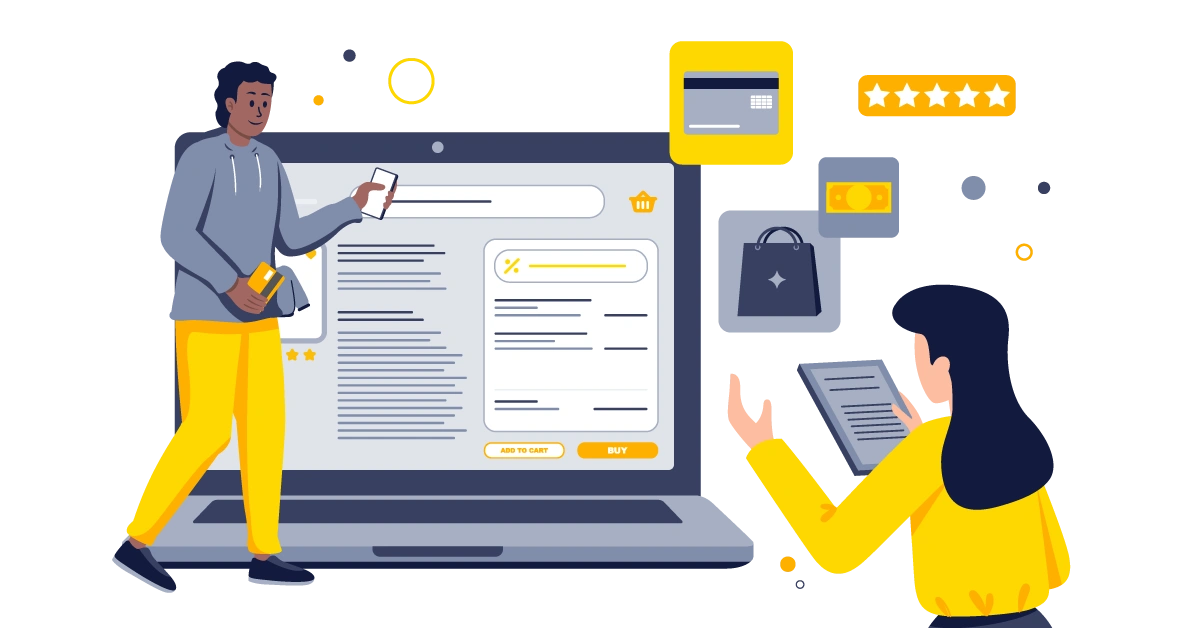














Sam Victor is a Full-stack Blockchain, mobile, and web developer who works with languages such as Solidity, Rust, Flutter, and most Javascript languages. He is passionate about innovation, community, developer advocacy, and open-source technologies.