Resolution of basic questions is tricky when you don't provide self-service options for your customers. Something that could take 10 seconds turns into a 10-minute conversation with an agent.
The fix?
Let people find answers to their questions independently in the knowledge base. Thus, you’ll please 70% of customers who prefer self-service over contacting human agents.
We don't mean you should replace support managers with this software. A good knowledge base is an excellent way to:
Help your team be more productive by focusing on priority tasks,
Speed up your service,
And subsequently, win clients' loyalty.
Discover an ultimate guide to creating a knowledge base within your company.
First, let's determine if we agree about the "knowledge base" definition.
A knowledge base is a library of helpful articles about your product or service where customers find solutions to their questions without help.
Don't confuse it with the customer portal. Knowledge base content is different and includes:
Answers to frequently asked questions,
Tips for using your products and services,
How-to instructions,
Video demonstrations,
Knowledge of different business departments.
Usually, it can look something like this.
Customers don’t need live agents to resolve issues. A good knowledge base software provides your audience with a search bar and menu navigation to find answers in seconds.
Do you build a knowledge base to serve your clients, employees, or both? Thus, you'll understand its access type: external, with open access for everyone, or internal, which is available for employees only.
Once you identify your audience, you can move on to the main points part below.
What questions do your clients/employees ask about the most?
What teams are overwhelmed by customer requests?
Does your current agent's response time meet your industry standards?
Is productivity within your organization falling because information can’t efficiently be shared?
Is there any information that would disappear if employees left the organization?
Answering these questions is vital in determining whether you need a knowledge base or can utilize Trello, Anasa, or Monday.com alternatives as practiced with team collaboration issues.
To help customers find answers fast, your knowledge base must include the next user interface elements:
The knowledge base search bar looks and works the same as Google's search bar. It is located on the top of your knowledge base articles to ease the search for people who visit your knowledge base with a topic idea in mind.
For example, the search bar on the ButterCMS knowledge base homepage:
There are two types of search bars workflow:
Predicts what visitors type and provides a list of relevant articles instantly
Waits for visitors to type the request and then loads a new page with a results list
The first one works fast but can be annoying. That’s why some businesses choose the second.
Some visitors don't know exactly what they're looking for in your knowledge base. Usually, they need a hint. To help people navigate, companies highlight topic categories right under the search bar.
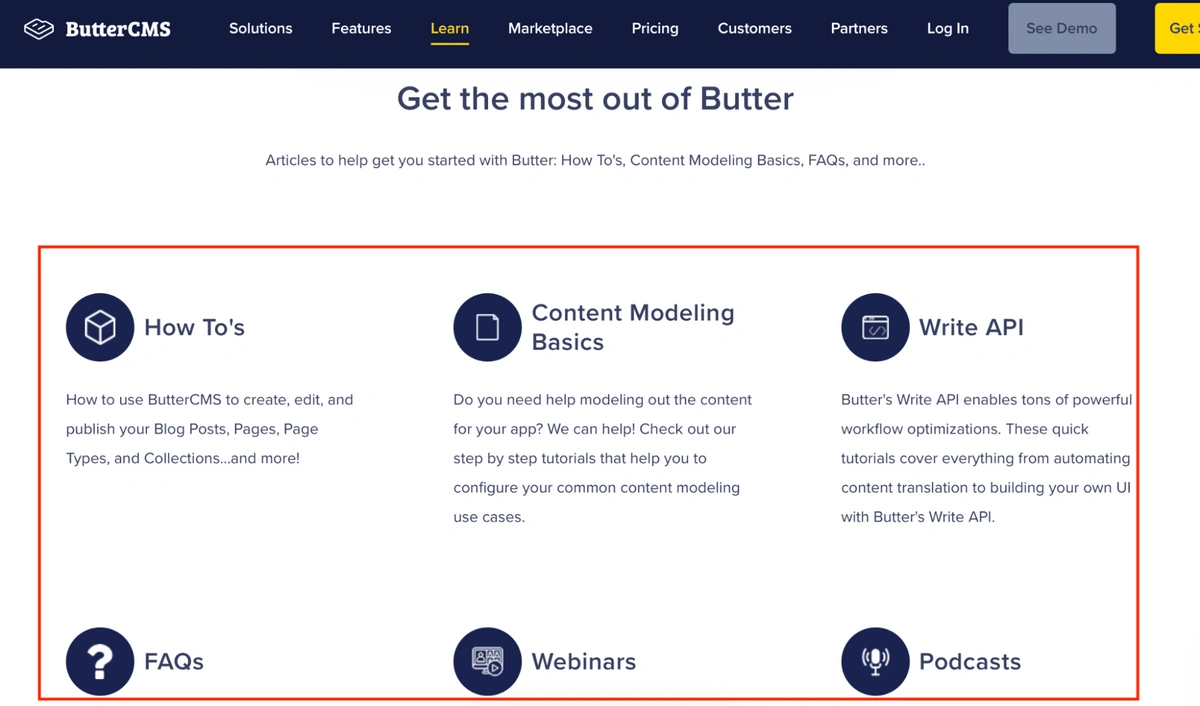
ButterCMS knowledge base categories. Image source.
You can build the best knowledge base in the world, but sometimes visitors can't find the needed information. What is their next step? Right…reach out to your team.
Contact customer support block is a must-have element of every knowledge base. Usually, it is located under article content in the form of a button and leads to a relevant landing page.
You can include your phone number and make good use of interactive voice response systems (IVR). Some businesses also complement it with a live chat or a chatbot widget. For example:
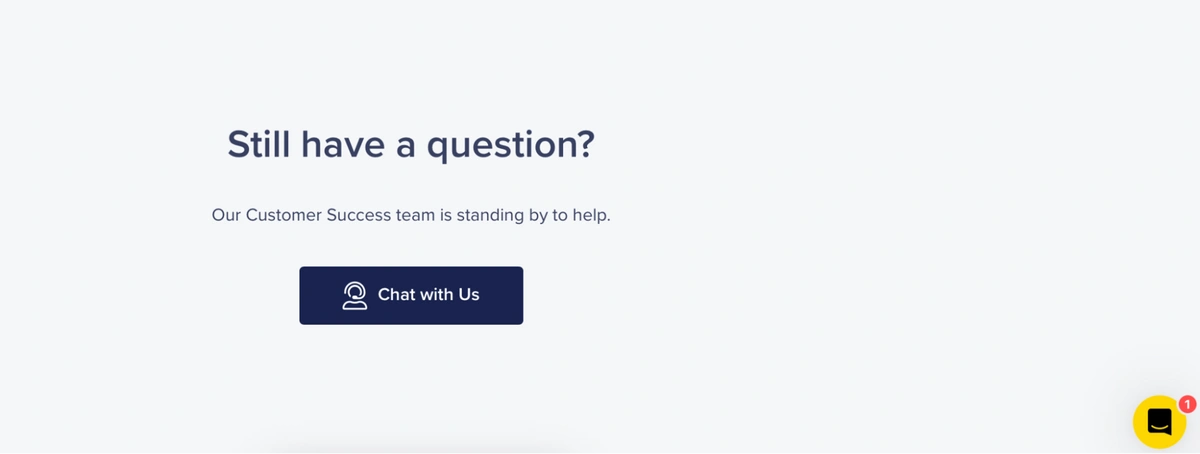
A “Chat with us” button is included in the ButterCMS knowledge base. Image source.
Some people better consume information via images, sound, and text. To meet the needs of all visitors, your knowledge base should contain self-service content in various formats, such as:
Text how-to guides,
Dropdown FAQ block,
Interactive in-app guides,
Webinars,
Videos,
Images, etc.
Hence, you'll ensure that anyone can understand your content.
Want more ideas? Outside these necessities, companies power up their knowledge base with the "Most read articles" or "Related articles" widget at the bottom of every post, a feedback capture form, live chat, or chatbot to provide alternative support channels. All these elements give readers valuable information, which can also shorten B2B sales cycles. Not bad, huh?
Such a list will help you choose a relevant knowledge base solution.
In addition to having UI elements like a search bar, categories, and a "Contact us" block, an ideal knowledge base should meet a few more requirements. Since customers aren't the only people who use it, consider the demands of employees who publish content, protect your data, install integrations, etc.
Here is a list of features to pay attention to when choosing knowledge base software:
SEO friendliness. Ensure your chosen service allows you to implement the best SEO practices like fast page load speed, text link anchors, and headline tags.
Incorporate reports on what visitors are searching for, whether their search is successful, and whether they are satisfied with the content they get.
A visual editor is a must to publish articles without coding skills.
Multiple content formats, like videos, animations, text, images, etc., should be supported.
Utilize customization options to align the knowledge base with your brand's colors, fonts, and logo.
Robust security features to protect sensitive information from unauthorized access are vital.
Support integrations with other tools your team uses.
There are 9 Best Knowledge Base Software in 2023 that satisfy these requirements. Among them are ProProfs, HelpJuice, Zendesk, Guru, and HelpCrunch. Another option not mentioned on this list is ButterCMS, which you can use to power your knowledge base content.
Self-service options must provide outstanding customer support. The choice of topics should be based on something more than an assumption. Experts prefer a data-driven approach based on the information from:
A customer service team should report on the frequently asked questions.
Support agents should inform you which questions require in-depth research, so it would be great to write an article on that topic to help them.
The user experience bottlenecks thanks to tools like HotJar, Google Analytics behavior report, and Usabilla.
Competitors' FAQs and knowledge base should be regularly analyzed.
What categories and subcategories should you use for grouping topics you will write about?
They are different for each business. For example, an e-commerce store is generally using verbiage such as "Shipping" and "Returns," while an SaaS company prefers a workflow-specific approach with "Reporting" and "Account Management" segments.
This is only one of the numerous examples of how businesses categorize knowledge base content. So, you can create categories based on:
Company products or services like live chat, chatbot, pop-ups;
Buyer personas like articles for support managers, marketing, sales;
Content type like webinars, videos, guides, etc.;
Use cases like payments, integrations, and API issues;
Topics, for example, lead generation, conversion rate optimization, and sales.
Designing a knowledge base's architecture upfront is a great exercise that helps find more topics for your articles.
The writing and readability principles that apply to blog posts also apply to knowledge base articles. That's why we won't discuss things like typos or adding helpful links. It is obvious, even for an AI writer.
Instead, let's focus on several don'ts. Avoid:
Putting multiple ideas in one article. For example, Slack doesn't have a generic "How to use messages" article. Each post focuses on a specific problem like "Format your messages" or "View all your unread messages."
Ignoring the increasing popularity of videos. A video is an excellent alternative to text for people who don't have the time or desire to read. The same goes for screenshots and animations.
Utilizing business slang. Use the language of your customers.
Writing articles without subject matter experts, especially if you're not experienced on the subject.
Writing without keywords. Consequently, you lose the opportunity to attract potential customers from Google.
It's time to publish the content you wrote. Copy-pasting it to the visual editor is only a part of the process. Hiring professional designers who can take care of website design and optimize it for user experience is always a good idea.
When it comes to the text, ensure that your content…
It is easy to read on mobile devices. For example:
It has links to the contact page and relevant content.
There is enough white space around your document and between paragraphs. Here is an example:
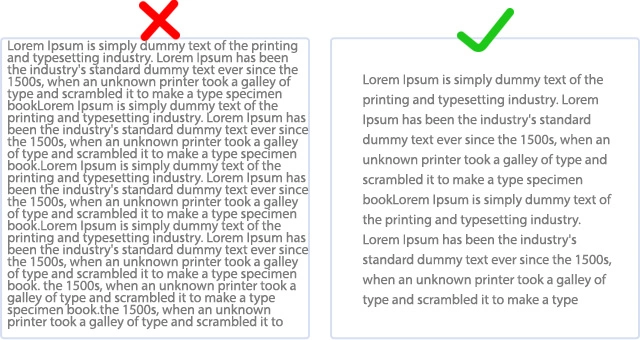
The text color stands out from the background. Avoid background textures or images that conflict with the text.
The font size should be easy to read on every device.
Avoid long blocks of text. Keep lines of text short.
If you optimize knowledge base articles for SEO, check that they are open for search engine crawling and indexing so that they have an opportunity to appear in Google search results.
Congrats! Now, after following the steps detailed above, you have a powerful assistant to help your team and customers. All that is left is to show support agents how to use its full potential. For example, with proper integration, team members can share knowledge base articles in a live chat or chatbot in a matter of clicks.
Take your time, conduct team training, collect feedback, and update content. And over time, you'll see increasing team productivity and customer satisfaction rate.