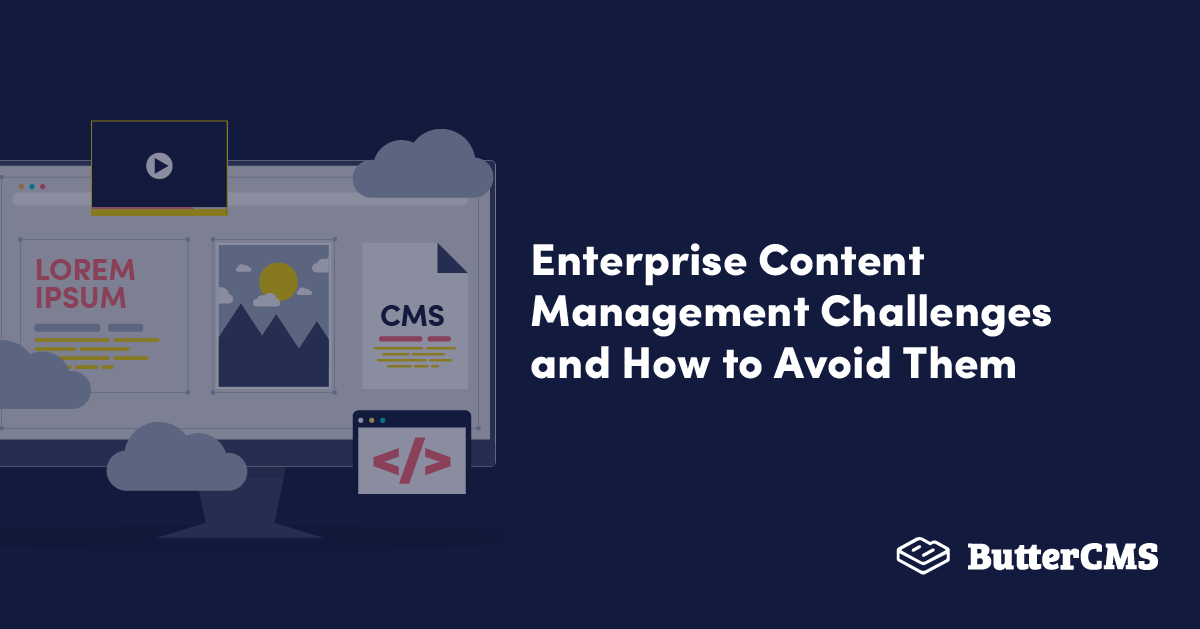
GSD
Enterprise Content Management Challenges and How to Avoid Them
Posted by Maab Saleem on October 16, 2023
In today’s competitive digital landscape, content is king. It enables you to establish a brand identity, build trust and engage with your audience, improve SEO, generate more leads, and position your business as an industry leader.
But for content to work its magic, it needs to be good. Good content is value-rich, original, well-researched, SE-optimized, and resonates with your target audience. It’s also important to have a refined process and tooling to create, manage, edit, distribute, and track content.
Table of contents
What is content management?
In the digital world, content management is the process of collecting, organizing, creating, optimizing, and releasing content. It’s a collaborative effort between content creators, editors, and marketers that allows an organization to regularly publish good content for its readership.
Most organizations use a content management system (CMS) for effective management and governance of content. It’s a tool for creating and managing content for digital platforms, without the need for any technical knowledge.
An example of a CMS is WordPress. It allows you to quickly set up a basic website with different blog posts and pages. Unless you want advanced functionalities, you don’t need to write any code. You can choose from thousands of themes to customize layout. It also offers different plugins for SEO, caching, and security.
How does content management impact enterprises?
Content management can enable enterprises to gain a competitive advantage over their counterparts. SE-optimized content has the potential to take your website to the top of the search results on Google, increasing your lead generation and conversion. Informative pieces allow you to educate your audience and help them make smarter purchase decisions. High-quality, value-rich posts can get you backlinks from across the web, and build your reputation.
However, to achieve these benefits, it’s crucial to have a refined content management strategy that fosters collaboration, efficiency, and growth. Your content creators should be able to define different content models, repurpose and reuse content across pages, seamlessly collaborate with each other, and work independently of developers. Adding too much content or features shouldn’t slow down your website. There should be a way to use a single content repository to serve content to multiple digital touchpoints.
Traditional CMSs, like WordPress, fail to deliver on all these fronts. Enterprises using these CMSs are finding it increasingly hard to adapt to the ever-changing industry dynamics and reader expectations. Their content management is riddled with inefficiencies and architectural limitations.
An obvious solution is migrating to a headless CMS, like ButterCMS. Headless CMSs are inherently more scalable, performant, and enabling. But migrating from a large-scale enterprise CMS to a headless CMS with a radically different architecture, may also seem challenging.
The enterprise content management challenges
Let’s explore some of the biggest content management challenges faced by enterprises.
Information silos and inefficiencies
To scale your content creation at the pace of your product development, you may have different teams working on different content projects or strategies. These teams may not be actively collaborating with each other, and using different tools for content management. This can result in information silos.
Siloed information and tools can lead to content duplication, inefficiencies, inconsistencies, and incorrect content. E.g. teams A and B may simultaneously be working on an educational piece with a similar topic. Or teams A and B may publish conflicting information regarding the same product.
Poor content workflow management
A well-defined workflow ensures that all your content passes through different steps of technical validation and quality assurance. However, in a large enterprise, where too much is going on at once, it can be difficult to formalize and implement a content workflow.
For example, if your marketers are too busy devising launch campaigns for new products, they may not have time to review all the posts written by the contributors. This may lead to a lack of cohesion and low productivity.
Moreover, there is a need to have a proper process for post-project management. What happens after a project has been published? Do you have the tools necessary to track its performance, and ensure its impact on the readership? Without post-project management, you may never be able to extract maximum value from your content.
Having an unclear distribution strategy
Enterprises are producing more content than ever before. To effectively share this content with a wide audience, across different mediums, you need modern tools like a headless CMS, a digital asset management (DAM) system, a digital experience platform (DXP), an email marketing solution, and other content distribution tools.
However, you may be stuck with an obsolete CMS that doesn’t let you distribute your content effectively. For example, your CMS can’t serve content to multiple frontends at once, which limits your ability to achieve omnichannel content delivery. Without a clear distribution process, even if you have the right content, you will never be able to make the desired impact.
Performance tuning
To ensure maximum performance and scalability, you may have to set aside maintenance windows for stress testing of your content management infrastructure. This is especially important if you are running a traditional CMS, like WordPress.
WordPress has a monolithic architecture, which bundles the frontend and backend layers together. A bottleneck in server-side processing can slow down frontend rendering, and increase page-load times. This makes it crucial to periodically stress test your infrastructure, especially after you install any new plugins, themes, or updates.
Underestimating the time required for localizing content
For multinational enterprises, localization is an integral part of the content marketing strategy. It allows them to adapt their content according to the language, culture, and feelings of different target markets. However, enterprises using traditional CMSs find it difficult to do localization at scale.
Since traditional CMSs aren’t as flexible as headless CMSs, there’s no easy way to set up an automation workflow for localization. Manually localizing large volumes of data can be time-consuming and error-prone.
Investing in long-lasting, adaptive solutions
It’s hard to find a tool that fits perfectly into a complex enterprise architecture, potentially running multiple legacy applications. It’s even harder to find a future-proof, adaptive tool that not only caters to current requirements, but is also flexible to change, as and when required.
For example, you may invest in a traditional CMS that works well with your legacy applications, and allows you to quickly set up a blog. However, a few years later, when you launch multiple new digital channels, you realize that the CMS can only serve content to your website, forcing you to explore other tools.
Knowing and choosing the right scope
Carefully defining the scope of a content project is pivotal to its success. It’s critical to outline current and future requirements, and ensure that all the relevant stakeholders are on the same page. Moving forward without the right scope may result in an incomplete or unexpected implementation.
For example, suppose you want to create a blog for one of your product websites. It sounds simple enough so you ask your developers to build a basic custom CMS. However, as your product evolves, you realize that you didn’t define the right scope, and your CMS is missing several required features, like localization, digital asset management, and caching etc.
The potential loss of data, documents, and assets
If you are considering a switch from your enterprise CMS to a headless CMS, you may be concerned about the potential loss of data, documents, and assets. Most enterprises have large datasets, spread across different data stores, which may not work out-of-the-box with the new platform.
To make the old data compliant with the new platform, you often have to write a data migration layer. A small mistake in the migration logic can lead to data corruption. The stakes are considerably higher if the data is security-critical.
Security risks and external threats
Another challenge related to migration is the need to rethink security. A new system comes with its own security considerations and best practices. You will have to reevaluate your security outlook, implement new security controls and configurations, and reboot your workflows and automations.
If you have been using a CMS for a long time, you have likely taken several security measures to protect it from unauthorized access. The idea of redoing it from scratch can seem terrifying, especially when there are more cyberattacks happening today than ever before.
How to avoid these content management challenges
With the right tools and strategies, we can avoid and overcome all the challenges shared above.
Avoiding information silos and poor content workflows
The first step to avoiding information silos is acknowledging that they exist. Once you start noticing discrepancies, inconsistencies, or duplications in published content, it’s important to bring people together and start a conversation.
Encourage inter-team collaboration through an effective collaborative platform. Motivate people to discuss topics and share ideas about their latest projects. Formalize a content management workflow for smooth and efficient creation, editing, and distribution of content. Modern headless CMSs, like ButterCMS allow you to easily set up content approval workflows, directly from the dashboard.
Thoroughly account for all areas of distribution
Distribute your content across multiple mediums and platforms. Develop a social media marketing strategy to share content across different social media networks. Invest in an email marketing solution to set up automated workflows of content distribution over mail.
Consider developing an omnichannel content delivery mechanism by using a headless CMS, like ButterCMS. It will allow you to develop content once, and serve it using APIs, to as many digital channels as you want.
Minimize infrastructure and performance issues
To minimize performance related issues, invest in scalable and resilient tools and platforms when building your content management infrastructure. For example, before choosing an asset management tool, look at its performance benchmarks. Consider using modern deployment tools that auto-scale your infrastructure as required.
Alternatively, if you want to be relieved of the responsibility of managing your infrastructure and its performance, you can choose a headless SAAS CMS, like ButterCMS. A headless CMS decouples your frontend layer from the resource-hungry backend. This ensures that time-consuming server-side operations don’t slow down your frontend rendering.
ButterCMS runs your infrastructure on the capable platforms of Amazon Web Services (AWS) and Heroku. A globally cached API delivers the highest levels of performance, scalability, and fault-tolerance. Automatic, daily backups ensure that your data is always kept secure.
Build an automated localization workflow
To perform localization at scale, without spending too much time on it, set up a workflow that automatically localizes your content to different target languages. ButterCMS offers an easy-to-use write API that can be leveraged to automate the translation of all new content into target locales.
Consider the shelf-life of solutions and your project scope
Before choosing an enterprise solution, consider long-term goals as well as short-term goals. Fix the burning problems of the present, but also be mindful of things you may need in the future. Ask questions like: Will the new solution still be viable when you expand globally? Will it enable you to add more digital channels? Will you be able to request additional features when required?
Another relevant aspect is formalizing the scope of a project before starting it. Create a list of functional and non-functional requirements, agree on the nice-to-haves and the must-dos, identify product owners and stakeholders, define a timeline, and then start execution.
Start small, transition incrementally
Use the divide and conquer principle while implementing an enterprise-level project, especially if you are migrating a CMS. Start small and transition in steps. For example, if you are moving from a traditional CMS to a headless CMS, you may follow these steps:
- Evaluate the plugin functionality that you will have to replicate in the new setup.
- Create an inventory of all existing data, including content, code, and assets.
- Export data.
- Define content models and hierarchies in the target system.
- Write data translation logic to safely migrate data to the target system.
- Choose a frontend technology of choice to build your new frontend.
- Connect your frontend with the headless backend via APIs.
Avoid security risks and data loss
To avoid security risks during CMS migration, understand the security landscape of the target CMS before starting the transition. E.g. If you are moving from an on-premise CMS to a cloud-based CMS, you must go through the documentation to know its cloud-specific security controls and configurations. To avoid data loss, carefully test your data migration logic before executing it, and verify data integrity at every step of the process.
An alternative approach would be to choose a headless SAAS CMS, like ButterCMS, which handles all aspects of security and data integrity for you. The ButterCMS support team can also help you import your exported CMS content to ButterCMS.
Closing thoughts
Content management at the enterprise level can be challenging, especially if you are using a traditional CMS. However, with a change in approach and tooling, you can defeat most challenges, and leverage the full potential of good content.
Do you want your product or marketing team to test Butter CMS? We can set up a live demo to walk your team through the fast, easy-to-use interface.
ButterCMS is the #1 rated Headless CMS
Related articles
Don’t miss a single post
Get our latest articles, stay updated!
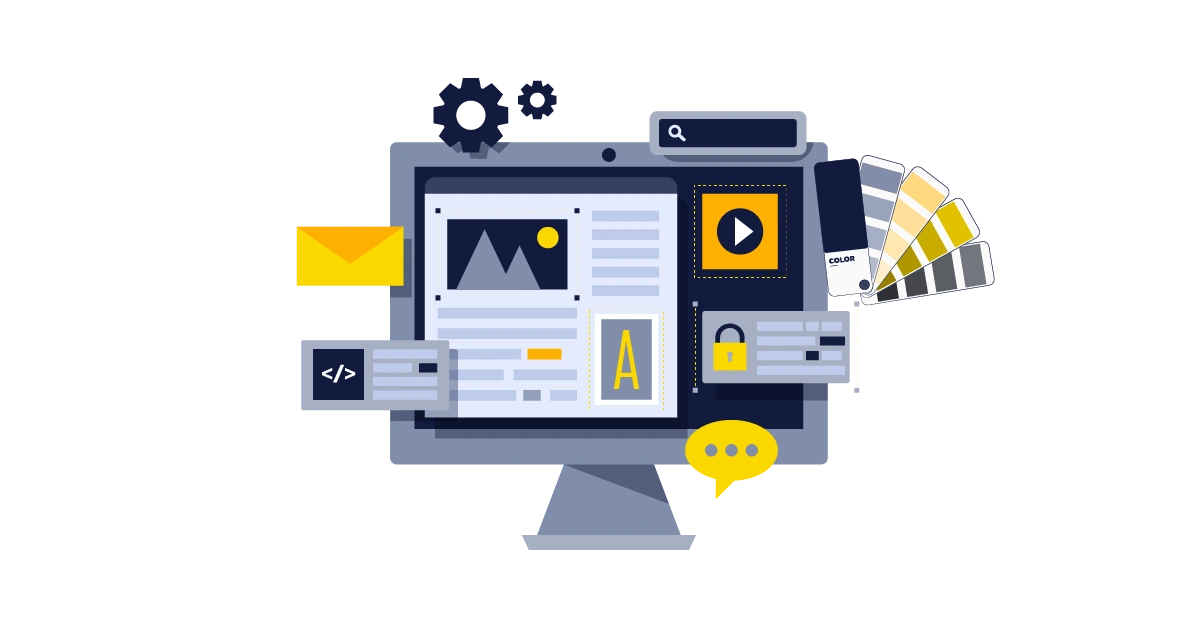
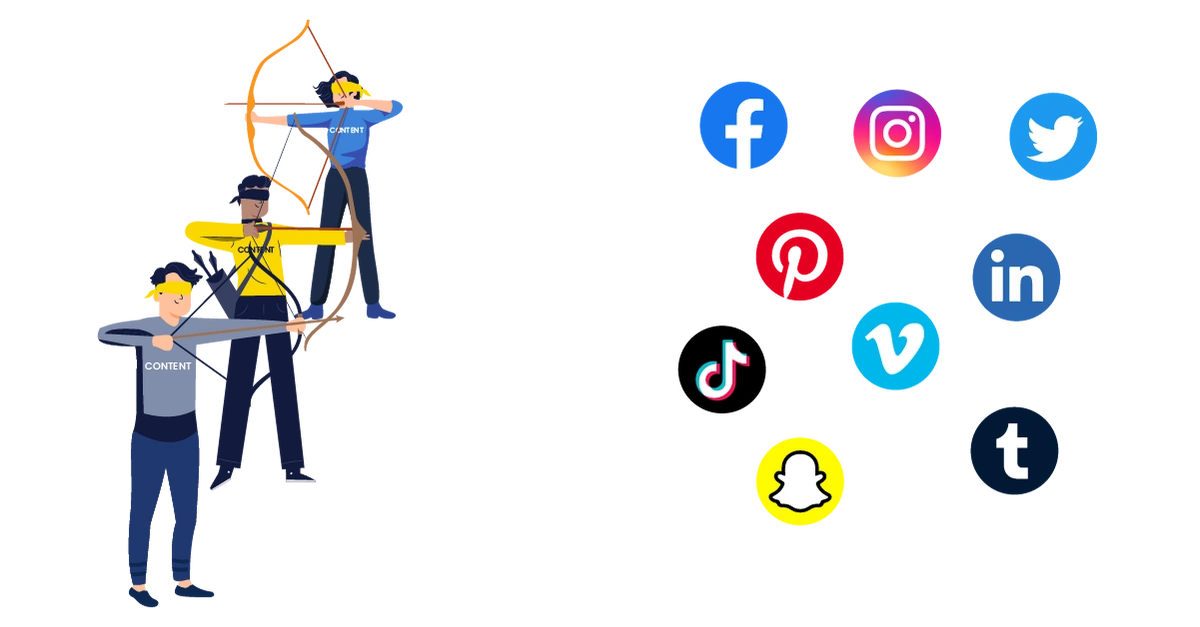














Maab is an experienced software engineer who specializes in explaining technical topics to a wider audience.