
GSD
When to Migrate From Your Custom CMS and Try ButterCMS
Posted by Maab Saleem on September 28, 2023
In the software engineering world, you often hear the axiom, “Don’t reinvent the wheel”. Don’t focus your efforts on building something that’s already been built. It’s a great guiding principle that boosts efficiency, and decreases your time to market.
Yet we often hear about organizations opting to develop readily available software from scratch. For instance, despite hundreds of open-source and commercial content management systems (CMSs) searchable on the web, people still choose to engineer one in-house.
What reasons could urge someone to make such a decision? And why is it almost never a good idea? In the following post, we will answer these questions, and also explain how a headless SaaS CMS is the best choice for modern-day content management needs.
Table of contents
What is a custom CMS, a.k.a. Homebrew CMS?
A custom CMS is a CMS that is designed, architected, coded, and scaled from the ground up. You either engage your in-house development team to build it, or hire a third-party. It’s also colloquially referred to as a homebrew CMS.
All the features of a custom CMS must be implemented from scratch. This includes the content dashboard, editing and publishing tools, version control, SEO, themes, third-party integrations, plugin system for extensibility, backend and frontend security, scalability, performance, and the list goes on.
But if the to-do list is so massive, and there are several feature-rich, stable options available on the market, why would you choose to reinvent the wheel? We can think of a few reasons.
Why you may be using a custom CMS
You may be using a custom CMS because you wanted:
Full control over features, architecture, and functionality
Every organization has unique needs, operational requirements, and customer expectations. It’s tempting to build your own CMS, so that you can customize its design, architecture, and feature set to the fullest.
For example, your developers and content creators can collaborate to create customized editing and publishing tools. If your infrastructure runs on a cloud platform, you can use your favorite cloud-native technologies to build a CMS that scales well in the cloud.
However, too much customizability can sometimes be a curse. You may end up with more features than you need, resulting in a bloated application with performance and scalability issues. Indefinite maintenance of a large codebase can also be challenging.
Security, reliability, and updates
In a world where more cyberattacks are happening than ever before, security is arguably your topmost concern. Being in control of the security and updates of your CMS sounds like a good plan on paper. You don’t have to wait for the vendor to patch any identified vulnerabilities or bugs. You can update your system as soon as required.
However, navigating the current security landscape is not easy. There are numerous vulnerabilities and bugs to track, across various open-source and commercial libraries and components. Unless you have a dedicated QA and security team, you may find it hard to keep up.
Freedom from potential platform dependency
When you build a custom CMS, you are not vendor-locked. You don’t have to pay a fortune for every little customization. You don’t have to pay any licensing or subscription fee either. Your website doesn’t go down if a zero-day vulnerability is detected in a third-party CMS. Your interoperability is not limited to the integrations supported by the CMS.
The above benefits are applicable if you build the CMS in-house. However, if you hire a third-party to build a custom CMS, you may still have to pay licensing and customization fees, on an ongoing basis. You may still face downtime, if a third-party developer doesn’t adhere to secure coding practices. And you may still end up with a system that doesn’t integrate well with new applications.
You find standard CMSs unnecessarily complex
You may also choose to build your own CMS if you think that standard CMSs are too complicated. They have several features that you don’t need, and a few features that you can’t do without. So, you ask your developers to build a new system that focuses only on the features you need.
This is a good plan if you have basic but unique content management needs, and an experienced development team. If your development team is inexperienced, or understaffed, they may struggle to achieve the desired level of customization, and may resort to hacks to fill in the gaps. This results in a system riddled with technical debt and maintenance nightmares. It may fare well in the start, but will struggle under load.
To build a system that’s interoperable with your legacy systems
Legacy systems often make us do the unthinkable. It’s hard to operate without them, and even harder to replace them. So, we build our infrastructure around them, including a custom CMS that they can communicate with.
This is a viable short-term plan, which may end up proving to be counterintuitive. Instead of resolving the technical debt associated with legacy applications, you added even more technical debt by building a custom CMS that potentially uses obsolete communication protocols.
Common issues associated with custom CMSs
Reinventing the wheel can often lead to unexpected issues and bottlenecks. Here are a few:
Performance
There are several aspects of a CMS that determine its performance and execution time, including backend architecture, coding practices, complexity, memory efficiency, scalability, and use of third-party components. Unless your system excels in all these aspects, it will not perform well.
When you build something from scratch, it takes time to mature. You may have to undergo several development iterations for performance enhancements before your CMS can make it to production.
Even then, it may not be able to perform as well as third-party CMSs, which have been stress-tested and optimized for production environments.
Search engine optimization (SEO)
SEO plays a pivotal role in the success of an online business. Google makes periodic updates to its ranking algorithm to provide users with a better searching experience. With a custom CMS, you may have to spend a considerable time to adapt your platform in line with these updates.
For example, suppose Google’s crawlers start crawling for a new meta tag for ranking websites. Your developers may have to make changes in different parts of the CMS to allow content creators to use the new tag. Or suppose the Google algorithm starts expecting a slightly different URL structure. Again, your developers may have to rewrite a lot of code to change the URL structure across the CMS.
Implementation errors
A fully customized CMS has a large codebase. It may be easy to implement new features, as you have direct access to the codebase, but it’s just as easy for a new developer to make a mistake in haste. A tiny error in a component can cause your entire system to malfunction.
Higher costs
Owning a customized CMS increases your total cost of ownership. You are directly responsible for writing the code, adding security controls, refactoring the code to resolve technical debt, resolving any vulnerabilities and bugs, and scaling the infrastructure when needed.
Maintenance dependency
A custom CMS also has a maintenance dependency on the in-house or third-party developers who wrote the code. If the developers leave, or if the third-party agency goes out of business, you may find it extremely hard to maintain and extend your CMS.
How can a headless CMS alleviate these issues?
A headless CMS is a backend-only SaaS CMS that can connect with any frontend, via standardized APIs. It lets you integrate a reliable, performant CMS backend with a fully customizable frontend. Here’s how it can resolve all the issues we discussed above:
Performance
A headless CMS, like ButterCMS, decouples the frontend from the backend. As all the resource-intensive work gets carried out at the backend, an increase in load doesn’t lead to slower page load times. Moreover, the best headless CMS providers host your backend on resilient cloud platforms, which guarantee high levels of performance and scalability.
SEO
Headless CMSs, like ButterCMS, have several built-in SEO features that let you SE-optimize your website directly from the dashboard. You can also customize the structure of your blog posts from the UI, without having to make any code changes.
Implementation errors
Headless CMSs are developed and maintained by dedicated development teams with years of relevant experience. Any code they write is rigorously tested by dedicated QA and security teams, before it gets released to customers like you. This makes headless CMSs a lot less likely to have implementation errors than custom CMSs.
Maintenance dependency
The headless CMS backend will be fully maintained by the vendor. This includes the source code, vulnerability patching, data backups, security, and system upgrades. You’ll only be responsible for maintaining the frontend code.
Costs
With a SaaS headless CMS, like ButterCMS, you will only have to pay a monthly or annual subscription fee. There are no additional costs for infrastructure, caching, CDNs, scaling, security, code maintenance, upgrades, or backups.
Some other benefits of a headless CMS
- Omnichannel presence: Since a headless CMS is backend-only, you can connect it to frontends of multiple digital touchpoints, and build an omnichannel presence.
- All the modern features, without the hassle: A headless CMS lets you get the best of both worlds: the resilience and stability of a modern CMS backend, and the maximum customizability of a homegrown frontend.
- Use your favorite technologies: Most headless CMSs, like ButterCMS, are API-driven, which enables you to develop a frontend using any programming language or framework you want.
- Decouple your marketing and development teams: Reduce the dependency of your content creators and marketers on your developers.
Why you may want to make the switch
Consider making the switch to a headless CMS if:
- The performance of your custom CMS is holding you back, and you want to scale at the speed of the market.
- You want your content creators to have access to all the modern content management and SEO features.
- You want to go beyond websites, and deliver an omnichannel experience, across mobile phones, kiosks, conversational interfaces, and smart watches.
- You want to focus more on content, and less on code.
- You want to reduce maintenance costs.
- You want to reduce downtime and ensure maximum availability.
- You want your developers and marketers to work independently.
When you may consider staying with a custom CMS
Continue with a custom CMS if:
- Your product or business service is content management, and you have dedicated teams for development, change management, maintenance, and security.
- You have compliance or regulatory requirements that force you to develop in-house.
Closing thoughts
A custom or homebrew CMS can limit the productivity of your content creators, increase your time to market, and create performance bottlenecks. Choose a headless CMS to reduce your costs, use the frontend technologies you love, empower your marketers, and deliver immersive, omnichannel customer experiences.
ButterCMS is the #1 rated Headless CMS
Related articles
Don’t miss a single post
Get our latest articles, stay updated!
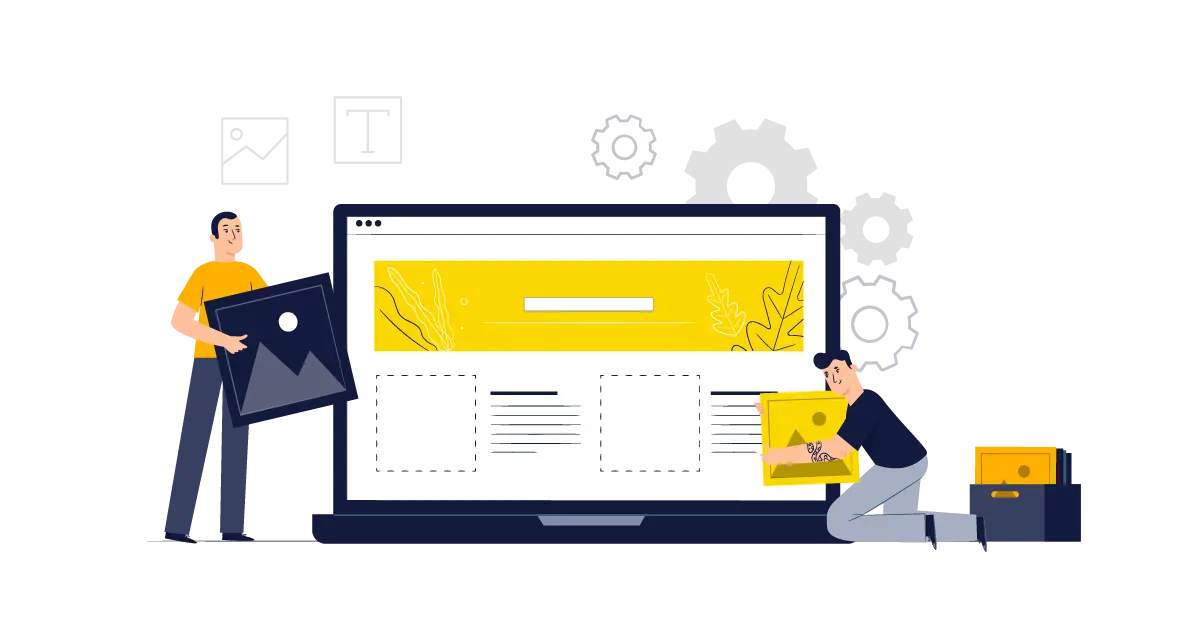

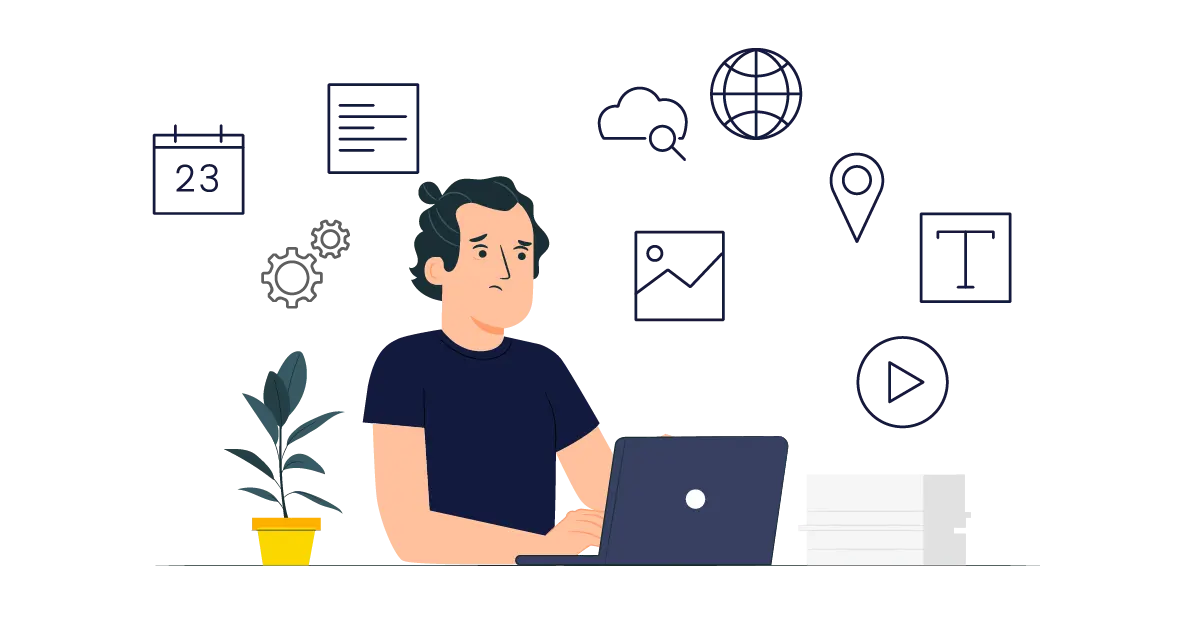
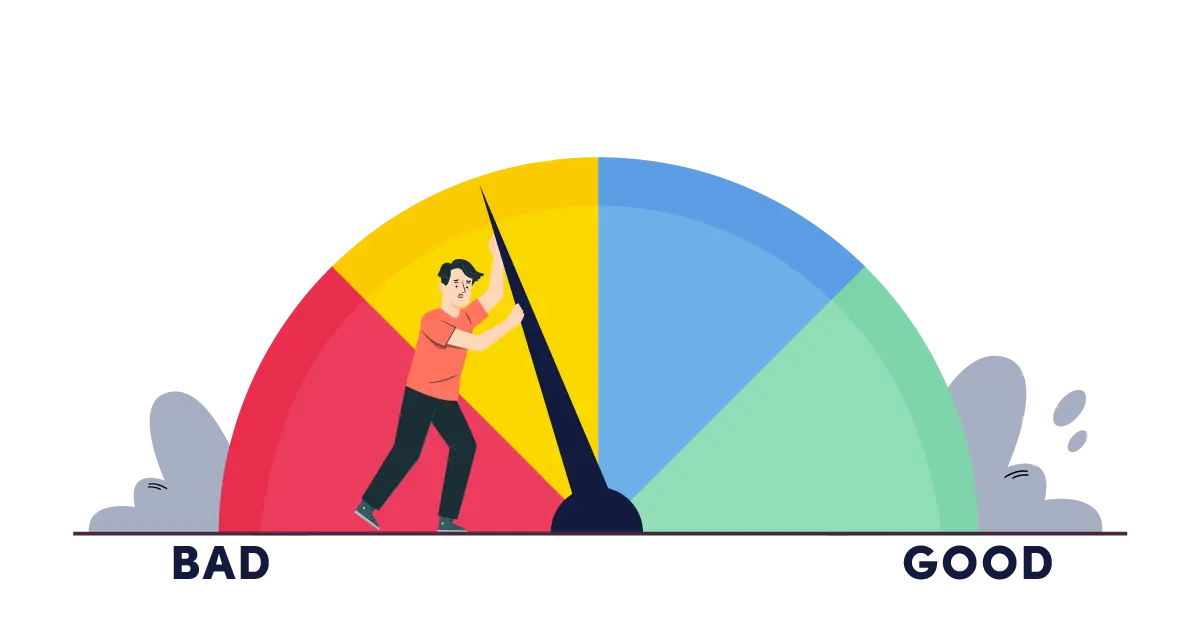















Maab is an experienced software engineer who specializes in explaining technical topics to a wider audience.