
GSD
Storyblok vs. Contentful - Which Headless CMS is Best?
Posted by Victory Tuduo on November 8, 2023
Choosing an appropriate headless CMS solution that doesn’t clash with your development team requires careful consideration of various factors. In this article, we will compare Storyblok and Contentful, two popular headless solutions, from the perspective of a developer who will be interacting with these systems. As you read through this comparison, we implore you to keep the following buying criteria top of mind:
-
Ease of Use: This is an assessment of the learning curve required to use the CMS and how intuitive the CMS is for your development team without requiring extensive technical expertise.
-
Speed to Launch: This factor reflects the time it takes to set up, integrate, and launch the CMS. In cases of time-sensitive projects, quicker CMS implementations may be required by the development team.
-
API capabilities and flexibility: In this context, the CMS's API capabilities and flexibility are assessed against the chosen development technologies and third-party services. This evaluation is crucial in ensuring that the CMS can seamlessly work with the team’s chosen technologies and prevent issues in development.
-
Developer tools and extensibility options: This constitutes an examination of the available tools/plugins and resources available for developers to customize and extend the CMS capabilities as the project being developed requires.
-
Scalability and performance: The CMS should be tested to ensure it can handle increased loads while maintaining optimal performance, and stability as the project is scaled in terms of size and complexity.
-
Content modeling and flexibility: An analysis of how easy it is to create the required content structure for your project and the presence of different content-type models for various requirements such as pages, blogs, etc.
-
Integration capabilities: Consider the CMS integration capabilities, such as its supported programming languages and the availability of plugins required by your team, to ensure it fits the project’s required systems and services.
-
Versioning & content history: This feature keeps track of the changes made, providing options to track, monitor, and revert to a previous version in the event of any issues. This feature will save your team time trying to revert to a previous working environment and make tracking contributions easier.
Now, while the primary objective of this article is to compare Contentful and Storyblok, it would be a disservice not to mention a competitive alternative for both solutions, ButterCMS. At the end of this article, we will dig into ButterCMS, how it compares to the aforementioned headless solutions, and what makes ButterCMS stand out.
Table of contents
Storyblok, Explained
Storyblok is a headless CMS solution that was founded by Dominik Angerer and Alexander Feiglstorfer. Storyblok provides a user interface that allows developers and content creators to create and manage content.
Core features of Storyblok
In this section, we will outline the core features provided by the Storyblok CMS, discussing their purpose and benefits.
-
Flexible content model: This is a reflection of how easy it is to model content structures using the CMS. Storyblok allows users to create and structure content using the following features:
-
Spaces: Spaces in Storyblok refer to content repositories that can be created and used to organize content related to specific projects.
-
Stories: In Storyblok, content entries created are referred to as stories.
-
Content-type blocks: A content-type block is a blueprint that can be used to define the content structure for stories.
-
Schema and Fields: A schema is the arrangement of a set of fields within a defined component.
-
-
API capabilities: Storyblok API offers three forms of API services to provide accessibility to data. These are the Content Delivery API, the Management API, and a GraphQL API which supports queries using GraphQL. Users can deliver content to applications using the Content Delivery and GraphQL APIs and can make use of the Management API when there is a need to programmatically create or update content.
-
Visual Editor: This editor presents users with a visual interface showing the appearance of pages in the application and also provides a drag-and-drop interface and editing mechanism with real-time updates.
-
Composable components: Composable components refer to flexibility in the creation of components to structure and organize content in Storyblok. In Storyblok, nestable and universal blocks can be created and used to structure content.
-
Collaboration tools: Storyblok provides collaboration tools to allow for content creation and management between developer teams. These tools include content versioning, role assignment for access levels, and workflow management.
-
Extensive documentation and support: Storyblok is a popular CMS service and is backed by documentation, an active community of users and developers, and support resources to assist users in utilizing the CMS.
Pros of Storyblok
In this section, we will discuss some of the benefits that can be derived from using Storyblok CMS for your project.
Flexibility of application development
With Storyblok, development and content manipulation can be performed in the same environment using its visual editor. This editor features a drag-and-drop interface with which users can visually design content layouts by arranging content blocks. A WYSIWYG ("What You See Is What You Get") feature provided by the visual editor also makes it possible to manipulate the content to be displayed and immediately provides results.
Using the visual editor, developers can design applications and visualize how the content would appear, making changes directly and seeing the output in real time. The interface of the Storyblok visual editor can be seen in the image below:
Image source: Storyblok
Efficient collaboration tools
Storyblok provides a variety of tools that simplify the tasks of team collaboration, enabling multiple users to create and manage the content of an application. These tools include role-based access, workflows, and content versioning.
Effortless Responsiveness Across Devices
Through Storyblok Preview, users can assess how content will adapt to various devices and screen sizes that it is to be rendered on. This makes project development straightforward and eliminates the need for back-and-forth communication between teams and having to modify content to fit particular displays, which hampers the speed of project development.
Modularity
Developers can create components that define the structure of pages and layouts using modular content blocks. Within the defined content schema, elements such as text, images, videos, and more can be put together to create dynamic content experiences as will be required by the application being developed. The components created can also be reused by the developers, eliminating redundancy in content creation. In essence, modular components promote consistency across the website or application.
Cons of Storyblok
Here, we will discuss the drawbacks of using Storyblok.
Complex setup and usage
The complexity of Storyblok’s setup and usage makes it difficult to quickly launch applications with it, especially for developers who are new to the platform or content management systems in general. Setting up a project in Storyblok involves understanding the use of stories and spaces, configuring content type blocks and components, when to use the Content/Management APIs, how to handle integrations, and ensuring proper rendering on the front end. This process can be intricate, requiring careful consideration of the project's requirements, architecture, and design, and developers who are not familiar with these concepts will find this initial setup overwhelming.
Customization challenges
Storyblok users have reported challenges when trying to handle bulk edits to components and also when creating stories that inherit only specific parent components. There is also the unavailability of mutate/write access for the GraphQL API integration, making it impossible to perform such operations with GraphQL.
Ease of use
This is an evaluation of how intuitive the headless CMS is for your team without the need for much investment in additional learning. Storyblok's interface and features are overwhelming for non-technical users at first. To be comfortable working with Storyblok CMS, the development teams will need to invest some time to become familiar with the concepts of spaces and stories and integrating Storyblok features, thereby negatively impacting its ease of use.
Speed to launch
For new users to the Storyblok platform, having to set up spaces and stories and understanding the use of Storyblok component blocks and handling of nested content can be overwhelming. Users have reported an issue in the asset manager where files added can not be renamed, and they experience difficulty finding the files for use. As a result, they prefer to upload pictures when working on pages requiring those media. There is also the challenge of creating SSL for live previews of apps in Storyblok. These factors make it difficult for new users to ship products quickly.
Storyblok Pricing
Here is a breakdown of the pricing options offered on Storyblok:
Contentful, Explained
Contentful CMS is a CMS solution that integrates composable content creation and management features to enable users to assemble and deliver content to any device of choice. Contentful CMS was founded in Berlin, Germany, in the year 2013 by Sascha Konietzke and Paolo Negri.
Core features of Contentful
Let’s delve into the core features that make Contentful:
-
Technology integrations: Contentful CMS partners with popular technologies such as AWS, Algolia, Atlassian, Big Commerce, etc. These are available via its marketplace to offer extensibility support and the addition of features using these technologies.
-
Webhooks: Webhooks can be created on Contentful, which helps to notify developers via a configured HTTP post request whenever there is a change in content and the event that caused such change.
-
Starter templates: Contentful CMS provides developers with starter templates that can easily be utilized for building applications without having to start from scratch. Among these templates are a marketing website template, an e-commerce website template, and a blog template.
-
Static site generator plugins: Plugins for powerful static-site generator languages, such as Gatsby, Jekyll, and Metalsmith, are provided by Contentful to enable developers to integrate and serve content on static websites.
-
Contentful visual modeler: This feature enables collaboration between team members when setting up content structures, allowing the users to visually build and see the relationship that exists between content types.
-
App framework: This is a tool that allows developers to customize Contentful content management to fit requirements.
Pros of Contentful
Here, we will discuss the benefits that Contentful CMS offers.
Robust development tools
Contentful offers a range of development tools that empower developers to create custom solutions and integrations. The platform provides documented APIs, SDKs (Software Development Kits), and support for various programming languages, making it easier for developers to build and ship applications that interact with Contentful's content and data programmatically.
Contentful also offers starter templates implementing popular web frameworks to enable users to build applications that use Contentful CMS faster. Among the templates provided, users can find blog, e-commerce, and marketing site templates, which would be of benefit to use when building applications associated with such use cases.
Integration capabilities
Contentful CMS provides an app framework with tools to enable users to customize Contentful to adapt to their business requirements. Additionally, Contentful supports various third-party services, such as Google Analytics, Jira, Shopify, Cloudinary, and more, which can be integrated into an application to enhance its functionality.
Content collaboration
Contentful's collaboration features promote teamwork between content creators, designers, and developers. It offers a version control system with content history tracking and customizable workflows that streamline the content creation and review process. With role-based access controls, teams can work together while maintaining appropriate levels of access, security, and content integrity.
Active community and ecosystem
Contentful has an active community of users and developers. This ecosystem provides resources, including forums, documentation, tutorials, and open-source projects. The Contentful's ecosystem encourages knowledge sharing, best practices and allows users to troubleshoot issues faced with the opinions of support teams and other users.
Cons of Contentful
Here, we will discuss the drawbacks of using Contentful.
Ease of use
Contentful poses ease-of-use challenges for its users as its flexibility in terms of content modeling and composable component systems requires users to possess an understanding of structured data. Furthermore, the integration of advanced features will require a more in-depth study for organizations to be able to fully utilize the resources availed to them by Contentful. All these create a steep learning curve that would impede developers.
Speed to launch
Contentful, according to user reviews, has some drawbacks that negatively impact its speed-to-launch. Its content modeling approach takes a complex turn by making use of heavy nesting, and this makes it difficult to navigate content structures and publish pages and their child elements. The Contentful interface has also been stated to become slow when spaces become larger in size. All of these affect the speed at which developers can create, manage, and ship applications on the platform.
Availability of trial spaces
A trial space refers to a space that can be used to test projects and features at no cost. On Contentful, trial spaces are available for a maximum period of 30 days and are intended for testing or non-production development purposes. Trial spaces allow organizations to thoroughly evaluate the features, capabilities, and suitability of Contentful for their specific needs for free. Unfortunately, trial spaces are only available to users who subscribe to the Contentful premium plan, making it difficult for smaller organizations who subscribe to the team plans to test out products without having to pay for the space and resource usage.
Availability of Multi-region Delivery Infrastructure
Multi-region Delivery Infrastructure (MRDI) on Contentful is only available on the premium user plan, and currently, EMEA and APAC regions are not covered.
Tier-dependent advanced caching services
The contentful feature of advanced caching is only available on the premium plan and can not be used on team or community plans. As such, users not on the premium plan do not get stale data in the event of a 429 error status.
Contentful Pricing
Here is a breakdown of the pricing options offered on Contentful:
More information can be found on the Contentful pricing page.
Storyblok vs. Contentful Feature Comparison Chart
ButterCMS as a Welcomed Alternative
Contentful and Storyblok CMS both offer a variety of features and user tiers to meet diverse requirements. Now, what if your budget, team, or project requirements are not fully met by these CMS options? In such a situation, ButterCMS presents itself as an excellent alternative. As we delve into the concepts and features provided by ButterCMS in the subsequent sections, you will discover that it has something unique to offer.
ButterCMS is a headless CMS solution that uses an API-first approach and provides users with an intuitive platform to create and manage content, offering them the flexibility to define how their content should be modeled and deliver the content to the application/device of choice via the API.
It simplifies the job of content management for both technical and non-technical users with its intuitive UI that content editors and developers alike can easily understand. ButterCMS also provides a ready-to-use blog engine and integration options for popular web technologies. ButterCMS features include a flexible content model, live preview, content versioning, user roles and permissions, etc.
How ButterCMS stands out
Having discussed Contentful and Storyblok CMSs in the earlier parts of this article, you may be wondering how ButterCMS stacks up in comparison. Let's explore ButterCMS, a popular alternative that boasts competitive pricing for users, an easy learning curve, and the flexibility of unlimited team sizes across startup, small business, and enterprise plans—all while delivering the essential features you require for your projects.
Ease of use
ButterCMS focuses extensively on providing a CMS platform that is easy to use by developers as well as non-technical users. Its ease of use is backed up by success stories of its case studies by customers. A notable mention is Role Model, a software consultancy firm that struggled to find an optimal solution that provided fluid workflows and a simple, intuitive interface to manage content. After trying out other platforms and performing research, they found ButterCMS to be the perfect choice for their enterprise.
ButterCMS enhances its ease of use by providing a simple learning curve, user-friendly features, and detailed documentation, which provides developers flexibility and a faster development rate, making the CMS an easy fit for any development team.
Speed to Launch
From its user setup to its content-type setup and integrations, Butter offers a seamless process. The platform's pre-built integrations and content management capabilities reduce the time required for setting up components and content structures.
Testaments to ButterCMS's speed-to-launch capability can be found below:
-
Scripted faced challenges trying to find a blogging engine that provided flexibility in content management and improved their website experience, and upon researching, ButterCMS was able to set up and launch their blog in just a few days.
-
Ocean Finance, a loan and mortgaging company with a platform built with Nuxt.js and Vue.js, also found ButterCMS to be the best choice for development and content management requirements. Ocean Finance now runs 50% of its site using ButterCMS and has reported significant improvement in speed as tasks that took hours with their development team previously can now be accomplished in shorter periods using ButterCMS.
With ButterCMS, developers have flexibility in tailoring content models and integration to fit requirements and are not delayed by complex setups or integrations. As such, they can build and deploy applications effortlessly.
Tech stack breadth
There is a wide range of technology stacks supporting 29 programming languages that ButterCMS can be integrated with, also covering mobile apps and website development technologies. This allows users to choose their preferred technologies to integrate with ButterCMS without being limited to a particular set of tools and makes for a better developer experience. This flexibility ensures that the CMS also seamlessly integrates into existing development workflows.
Built-in blog engine
An in-built blog engine can be integrated by developers into their applications. This eliminates the need for developers to build blog systems from scratch, as they can leverage this feature and customize it to fit their needs.
The following is a list of the pre-built capabilities provided by the blog engine:
-
A friendly interface and admin dashboard
-
Image and media upload
-
A WYSIWYG editor to create and edit posts
-
SEO and Metadata support
-
Post tags and categories
Seamless Migrations
There is a smooth process when moving content from another platform (such as WordPress) to ButterCMS. This can be done by exporting the data from the platform (in this case, WordPress) and contacting the ButterCMS support team to handle the migration. ButterCMS also provides article guides to ensure that the process of migration is seamless and hitch-free.
This migration prevents the occurrence of errors on the presentation layer of applications as it allows content and its structure to be moved into ButterCMS and also eliminates the need for manual data copying and coding adjustments to fit a new content structure.
Drag-and-drop component functionality
Using the drag-and-drop component feature, developers can structure content within a page or layout as required, define components that can be re-used, and can also rearrange content structures to change the presentation of content on their applications without having to hardcode a new layout. This makes it easier to build unique pages and create coherent content.
Built-in Version History
Developer teams can leverage ButterCMS versioning and content history features to enhance collaboration and maintain content integrity. Using this feature, they can view historical versions of the content, compare changes and updates, and revert to an earlier version if any issue occurs. This prevents the application from breaking down due to erroneous changes in the content structure.
Security and Compliance
Security at ButterCMS is given the utmost priority, with a variety of robust measures employed for data protection powered by AWS and Heroku. Content on ButterCMS is securely stored within ISO 27001-certified data centers. Data is safeguarded at rest and in transit through AES-256 encryption. Redundancy is ensured with daily backups. Security is further fortified through vigilant threat detection, secure communication via HTTPS, and access control.
Closed Sourced & Fully Hosted
ButterCMS is a closed-source platform, meaning that its codebase is not publicly available, unlike open-source CMSs. This fully hosted approach means that the platform takes care of hosting and infrastructure management, allowing developers to focus on content and application development.
ButterCMS vs. Storyblok vs. Contentful User Comparison Chart
The table below shows a general rating comparison between ButterCMS, Storyblok, and Contentful, using data obtained from G2. From this table, you can see ButterCMS's higher ratings as voted by users under different criteria, compared to Storyblok and Contentful CMSs.
Final thoughts
In the comparison between Storyblok and Contentful, each headless solution offers a unique set of features catering to different team requirements. Storyblok and Contentful stand out with features such as a visual editor, efficient collaboration tools, live preview for content visualization, and composable components for streamlined page and layout creation. However, the cons of the complexity of setup, learning curve, and challenges related to customization and pricing tiers, as seen from user comparison charts, pose a problem to these CMS choices.
Considering these comparisons, it's worth noting how ButterCMS stacks up. Its emphasis on ease of use, rapid deployment, versatile tech stack, built-in blog engine, seamless migrations, drag-and-drop functionality, version history, robust security, and compliance, and its higher ratings as voted by users in the charts provided above all go to show that ButterCMS is the superior headless CMS choice.
Do you want your product or marketing team to test Butter CMS? We can set up a live demo to walk your team through the fast, easy-to-use interface.
ButterCMS is the #1 rated Headless CMS
Related articles
Don’t miss a single post
Get our latest articles, stay updated!
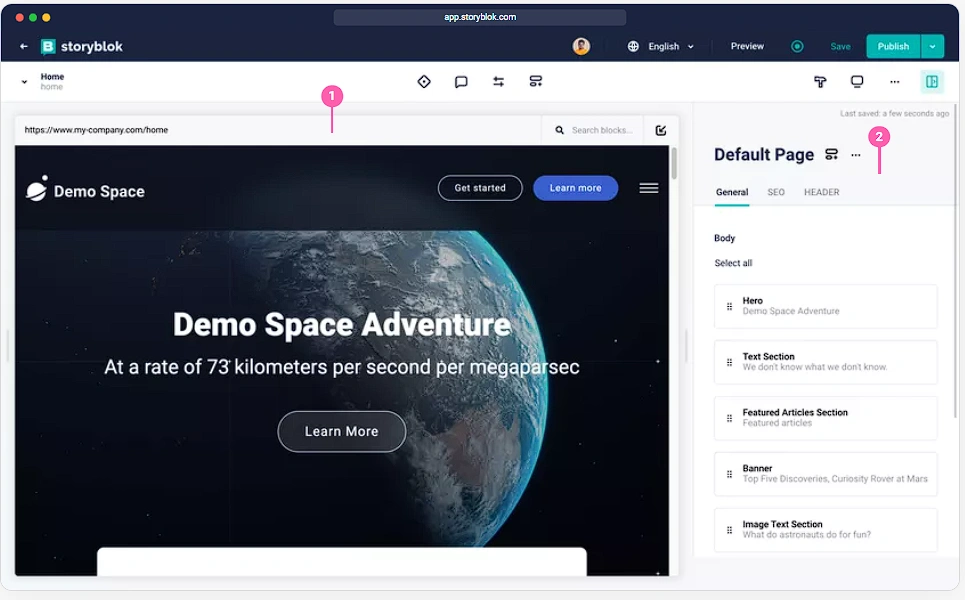













Victory is a web developer who enjoys making web UI designs, building interactive web pages, and writing technical articles.