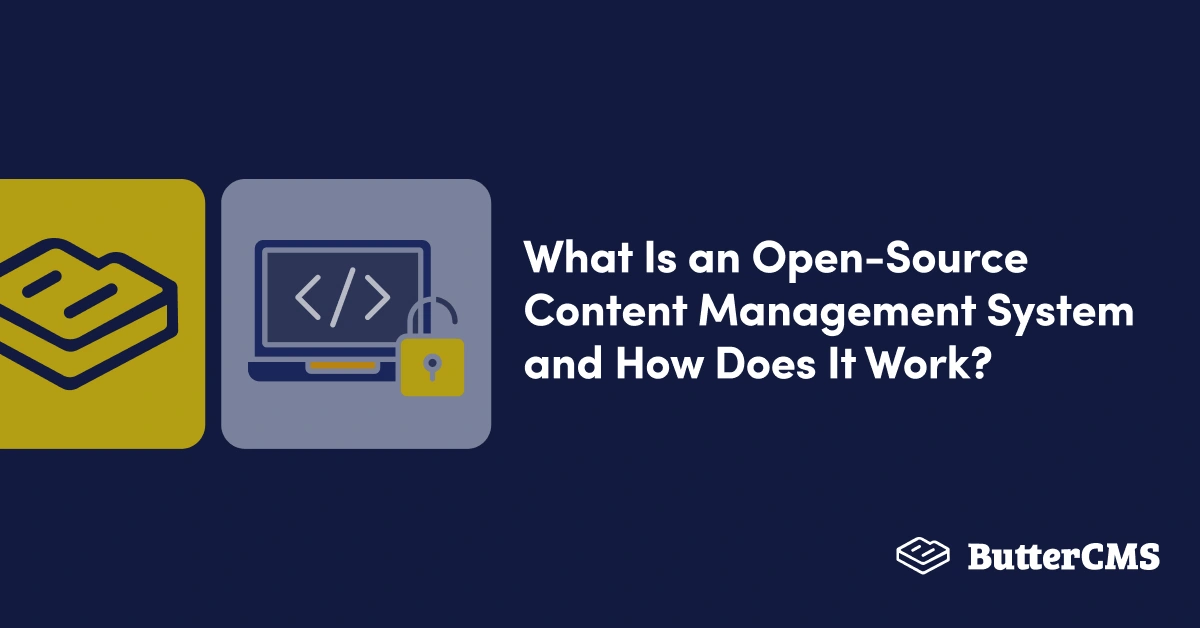
GSD
What Is an Open-Source Content Management System and How Does It Work?
Posted by Victory Tuduo on October 11, 2023
Innovative technologies that offer more benefits and save time are rapidly growing in our world today and content management systems (CMSs) are no exception. These systems were developed to fulfill the need to centralize data and content, thereby making it more accessible to effectively create, manage, and modify them as needed. In this article, we will discuss what an open-source CMS is, how they compare against proprietary CMS solutions, and their modes of operation.
Table of contents
What is an open-source CMS?
An open-source CMS refers to CMS software that has its source code free for users to use, modify, or redistribute as they see fit. This allows for contributions and customization of the software to meet a user's specific use cases. Different open-source CMSs may provide some or all of the following features:
-
Templates and themes for designing the layout and interface of the web application
-
Plugins to add additional features to the web application (These third-party plugins could include extra charges based on the functionalities they offer.)
-
A simple WYSIWYG editor that allows developers and non-technical users to easily modify content in the CMS
-
User management and access control to allow and restrict certain privileges to different users
-
Multi-lingual support, allowing websites to provide content in multiple languages
-
Search engine optimization (SEO) tools to improve the website visibility in search engine results
Additionally, open-source CMSs tend to have a large community of users and developers that contribute to their development, maintenance, and software. Users can create complaints about problems faced with the CMS and also suggest new features. This allows open-source CMSs to be continually developed and improved upon frequently.
What is a proprietary CMS?
A proprietary CMS, on the other hand, is CMS software that belongs to the company, team, or person who developed it legally. It is copyrighted software, which means a license must be purchased to use it.
Most importantly, the source code for a proprietary CMS is not made available to the general public. Proprietary CMSs are typically sold as commercial products to customers who then obtain a subscription to enable them to use the software (i.e. SaaS). They often offer official free and paid tiers along with trial versions to allow users to test-run the CMS to make sure it meets their requirements before committing to a subscription. Proprietary CMSs may also foster a community of developers and users, but are updated and improved by its internal developers and manufacturer rather than user contributions.
Open-source vs proprietary CMS
In this section, we will discuss how open-source and proprietary CMSs handle different core features and aspects.
Source code accessibility
Open-source CMS solutions offer the ability to update the source code without any limitations. Users can create what they want while profiting from innovations created by others in the user community. Developers can enhance already-existing programs because the source code is readily available. On the flip side, due to constant contributions by users, a previous feature could get deprecated or updated in ways that previous users may experience issues and end up needing to update their codebase to continue using the features.
On the other hand, the source code of a proprietary CMS is managed by its owners, and cannot be modified or contributed to by the users. The CMS developers are responsible for its maintenance and updates, and new features or updates made by the vendors are rolled-out as updates to its users.
Security
In an open-source CMS, the community has access to read, share, and modify the open-source CMS code. This implies that anyone can update, test, fix, and identify security issues and vulnerabilities. The availability of the source code, however, also means that knowledge of vulnerabilities is made aware to hackers who could target them as well.
This doesn’t make open-source CMS less secure per se since the security of an open-source CMS is dependent on its creator's maintenance and configuration patterns. When properly maintained, open-source CMSs are kept up-to-date with the latest security patches to fix all detected vulnerabilities. And with the developer community, regular testing can be done to identify the existence of any potential security issues.
On the other hand, proprietary/closed-source software is maintained by the company or organization that developed it or owns it. The developers perform tests to ensure the smooth running of the CMS and fix any security vulnerabilities discovered. If a bug is discovered by the user, they can contact the CMS vendors which then address the issue and provide a resolution to it. This makes it easier for both developers and non-developers who may not have the required technical know-how to handle such fixes. Also, due to its closed source, the discoverability of vulnerabilities by the developers is not made known to the public, thereby making it unknown to hackers.
Usability and support
Both open-source and proprietary CMSs offer documentation showing how the CMS can be set up and used by both developers and non-developers. However, since open-source CMSs are contributed to and maintained by their users, they could be inconsistent in their coding techniques and may not follow best practices, as their supporting content may depend on the technical know-how of the contributors.
A proprietary CMS primarily has its documentation maintained by the CMS developers or the company that owns the software, who have a better understanding of the software compared to users, and as such create documentation following its best practices.
The method of support provided depends on the CMS organization. Both open-source and proprietary CMSs can provide customer support for their users. Support is usually free, although users can also opt to pay for additional support features (if available) in their CMS tier for reasons such as faster resolution times or troubleshooting along with the developer team to fix technical issues. Keep in mind, however, that not every proprietary CMS puts support behind a paywall. Many reputable options have excellent support freely available.
Innovation
In open-source CMS settings, innovation is primarily driven by its community of users and developers. New ideas, features, and integrations for the CMS development are contributed to by these users, after which the contributions can be reviewed and integrated into the software.
In the case of a proprietary CMS, innovation is primarily driven by the CMS software manufacturers and developers. They are responsible for testing the CMS and carrying out research for the development of new features or updates to existing ones, which are then released to users in the form of software updates. Users could also choose to acquire certain features via third-party plugins for integration with other software.
Costs
The software used in open-source solutions is usually free. However, they could charge extra for additional services and features, plugins, or support. Examples of such CMSs are WordPress, Joomla, Drupal, and lots more.
Proprietary CMSs are usually not free. The pricing costs can be divided into different tiers offering different features or capabilities such as increased storage, support for larger teams, analytics, etc. Lots of businesses give away free trials to enable customers to determine if their product is the best fit, and users can choose to cancel during the trial period if the software does not meet their desires. The tier selected by the user will depend on certain factors such as the features required by the user and the size of the user’s organization.
What are the benefits of an open-source CMS?
Having discussed the concept of open-source CMSs and how they compare to closed-source CMSs, let’s take a look at key areas where open-source CMSs shine. In this section, we will discuss the benefits open-source CMSs present to their users.
Frequent updates
A sizable developer community's ongoing testing and improvement of the software underpins the advantages of an open-source CMS. As a result, the CMS won't likely come to a standstill because it will constantly be built upon. Bugs and security holes are typically resolved promptly, and the CMS is continuously introducing new features and enhancing functionality.
Customizability
Open-source CMS software can be modified by the user to meet the needs of a desired use case due to its code availability. These use cases could be in the form of additions or removal of features, integration with other software, customizing authentication patterns provided by the CMS, etc.
With an open-source CMS, you have the freedom to modify the CMS to meet particular use cases. Open-source CMSs may offer free or periodically paid tiers, subject to the terms of the vendor, and may also include additional charges for 3rd party plugins. With a wide set of plugins available, the CMS can be integrated with additional features desired by the user. The user also has the choice of utilizing any version or build of the required hardware and software. At any time you want, you can upgrade.
Affordability
The cost-effectiveness of adopting an open-source CMS in comparison to other CMS solutions is referred to as the system's affordability. Open-source CMSs are generally free to download and implement. Their upkeep and development are supported by community contributions and volunteer development. Since there are no licensing fees for utilizing the software, the total cost of operating an open-source CMS can be more affordable to most people.
Disadvantages of an open-source CMS
Despite the intriguing benefits provided by open-source CMSs, there are a few areas where users may have concerns. In this section, we will outline some drawbacks of open-source CMSs.
Restricted support
Open-source CMSs usually operate using a community-based support system such as a forum or a developer community such as GitHub where users can make complaints about the challenges they face. With this method of approach to support, the rate at which users receive responses differs based on the community set up by the open-source CMS. Where this is not adequate, guidance may not be as readily available when a complaint is made. Also, resolutions provided by contributors may not be effective or follow best code practices.
Security
Open-source software, as previously established, runs on code that is easily accessible to everyone online. Due to a community system, when a security flaw is found, information on it is made available to the public. While working on a solution to the problem, a security risk may be exploited.
Limited scalability
Some open-source CMSs may be incapable of supporting large real-world enterprise-level applications and may not perform well when there is a large amount of data to be handled, multiple users, or a high level of traffic. Factors that may affect the performance of some open-source CMSs in large-scale applications include the technology stack used, architecture, performance optimizations, and the overall design and structure of the system. Therefore, when building large-scale applications, it is important to choose an open-source CMS that is designed for scalability and performance and has a strong community and support ecosystem.
Lack of integration
Not every open-source CMS will have the plugins you desire to integrate your data with other software or platforms, such as analytics software, third-party authentication, etc. This can limit their usefulness in scenarios where such features are required by the user. Note also that the desired plugins, when available, may not be free, and could include a fee to integrate.
Ultimately, open-source CMSs come in different forms, each with its own sets of features and advantages. It is a good idea to start by considering how your website and content will be consumed. Some are best suited for bloggers, while others might be made with capabilities for pricing and online store functionality for e-commerce websites. Depending on the demands and resources required by your business, specifics may change. Here are some things to think about while choosing the ideal CMS for your needs:
-
What is my spending limit?
-
Is it easy to use?
-
How effectively is it supported by developers?
-
How big is the business or website?
-
How SEO-friendly is the platform?
-
What kind of technologies does it use?
How does an open-source CMS work?
An open-source CMS works by providing users with a web-based UI that they can use to create, manage, and publish their digital content. With the source code made available to anyone, the user can better modify its mode of operation to suit their specific needs. Below is a general overview of the working principles of open-source CMSs:
-
Installation/setup: This step involves downloading and setting up an instance of the CMS or creating a user account on the CMS’s website. The method used depends on the CMS being used. This step is done by the user or the web developer.
-
Configuration: The CMS is configured to suit the user’s needs. Here, the user decides the themes, plugins, user roles and management, access control, and templates that will be associated with their desired content.
-
Content creation: In this step, the user creates and edits content using the built-in tools provided by the editor, which could be components and fields or even a WYSIWYG editor. The content added is stored in the CMS database and can contain text or media elements.
-
Content management: The user can decide how the content is to be organized, adding categories or tags. They can even create content ahead of the publishing date, scheduling it to be published when needed. New pages or posts can be created and content can be published to live websites or applications from the CMS. The user may also decide to edit and republish content via the CMS interface.
-
Maintenance and updates: New features can be added by the developers, and new CMS updates are released along with a migration guide to enable the users to use newer versions of the CMS.
Open-source CMS examples
There are numerous open-source CMSs in the world today. In this section, we will discuss two of the most popular open-source CMSs: WordPress and Decap CMS.
WordPress
WordPress, is a popular open-source CMS used for creating and managing websites. It allows users to easily create, publish, and manage their website's content, including text, images, videos, and more, without needing to have technical expertise. WordPress is known for its ease of use, versatility, and a large community of users and developers who have created a wide range of plugins and themes to extend its functionality.
Decap CMS
Decap CMS (formerly Netlify CMS) is an open-source content management system for your Git workflow. Through its user-friendly UI and intuitive workflows, Decap CMS gives its users a simple way to edit and add content to any site built with a static site generator.
For more rapid and versatile online applications, it adds backend support for various Git platform APIs and creates custom-styled previews, UI widgets, and editing plugins.
Client-side JavaScript, reusable APIs, and prebuilt markup are the foundation of Decap CMS. This translates to greater performance, more security, cheaper scalability costs, and a better development experience as compared to a server-side CMS like WordPress.
Developers adore Decap CMS (formerly Netlify) as a platform for creating dynamic, high-performance websites, e-commerce sites, and web applications. Decap CMS unlocks new levels of team productivity while reducing time and costs by combining a vast ecosystem of technologies, services, and APIs into a single workflow.
Final thoughts
In conclusion, open-source CMSs provide a flexible and cost-effective way to manage and maintain a website. The source code is open for use and modification by anybody, and they are created and maintained by a community of volunteers. Open-source CMSs are flexible and offer a variety of features and functionalities that may be tailored to a company's unique requirements. In conclusion, the only way to know if an open-source CMS is right for you is to evaluate your individual needs.
Do you want your product or marketing team to test Butter CMS? We can set up a live demo to walk your team through the fast, easy-to-use interface.
ButterCMS is the #1 rated Headless CMS
Related articles
Don’t miss a single post
Get our latest articles, stay updated!


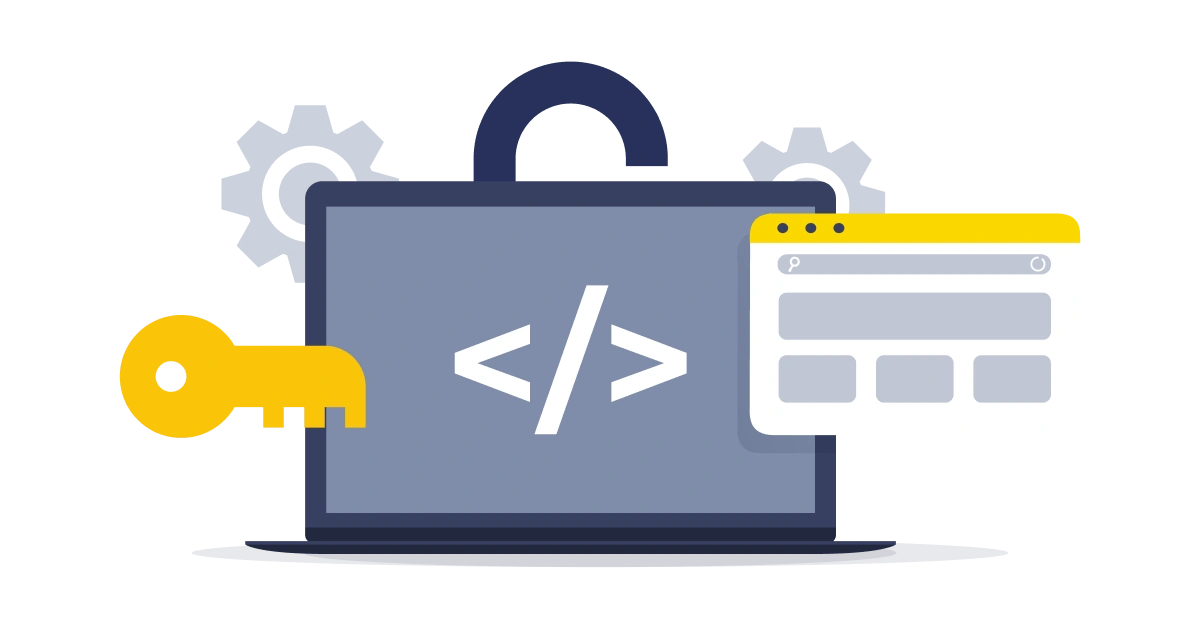














Victory is a web developer who enjoys making web UI designs, building interactive web pages, and writing technical articles.