
GSD
Structured Content 101: What Is It? Why Do You Need It?
Posted by Alex Williams on September 26, 2023
A smaller website with a couple of landing pages may not be that concerned about implementing structured content on their website. In case they need to change anything on their site, they can do that with a couple of edits in whatever content management system they may be using (be it API-first, legacy, or some other solution).
For owners of large websites, however, that have dozens, if not hundreds, of pages things are quite different. If the need to change a single paragraph that appears all across the website were to arise, dozens, potentially hundreds, of edits would need to be done.
This is when you need to consider using structured content. In this post, we’ll discuss what structured content is and how it can be useful for your organization
Table of contents
What does “structured content” mean?
To understand what structured content is, you need to think about content like you think about data. Structured data, like structured content, is better suited to usage by algorithms and code. In order to understand how this applies to structured content, let’s dive into the data first, then look at the content portion after.
Structured vs. unstructured data
Structured data is when data has and can be shown in a standardized, well-defined format and is in compliance with a pre-defined data model. This allows for data that is easier to access and is more scalable. Examples of structured (also known as quantitative) data include names, addresses, dates, geolocations, and financial information. This kind of data can be easily gathered, organized, and understood by machine languages such as Python or SQL.
Source: Datamation
Unstructured data, in contrast, is stored in raw form without any possibility of using it via conventional methods or modeling. Examples of unstructured data include data gathered from IoT (Internet of Things) devices, image files, email messages, text files, and documents. Unstructured data is most often referred to as qualitative data.
Structured vs. unstructured content
Structured content is a way of organizing digital information as modular, data-like components tagged with standardized metadata. This format improves content’s adaptability, making it easy to find, share, and reuse across platforms, even for complex information like scientific research data.
In the case of a blog article, for example, the title, sub-headings, byline, and keyword tags are all structured content not only because they can be placed into separate fields but also because these field/ component elements can be identified and used by another system. This allows for the same core pieces of content to be reused and repurposed throughout a website. You may find that structured content is best for handling pages that contain similar content and may need to be updated regularly.
On the other hand, unstructured content is typically not stored in a relational database, cannot be broken down into individual components, and is just posted on a page like a regular blog post. While this is, unsurprisingly, fine with blog content, it ultimately limits what you can do with your website content outside of the initial use case.
With unstructured content, each landing page is a separate entity, and a content manager would have to update each page individually—wasting almost a full day’s work and potentially leaving mistakes on the site. If you were using structured content you would have a content element related to a single database entry. Upon changing the entry that needed to be updated, either manually or automatically, all references of that entry on the site will be changed automatically.
The same goes for the general content posted across your site. For example, one of the content elements below (the subheader beginning with “Analytics tool for Amazon sellers…”) may be appearing across the website on multiple pages. Instead of posting each subheader on each page individually, they can be represented as JSON entries. This way, you only need to do one edit to change the same subheader across the whole website.
Source: Sellzone
In essence, structured content is a system that treats content like data. It’s a relational database with content assets that can be updated faster and used to create new pages with content that is already in use.
It becomes even more important when you consider the fact that most content has to be modified to be consumed on different platforms or personalized for multiple audiences. A structured content system can make the process of updating a multiplatform website much easier and more straightforward.
Benefits of implementing structured content
So why does structured content matter and why should your organization consider implementing such a system? Here are the main benefits of adopting a structured content system.
Search engine optimization
When it comes to SEO, structured content allows you to tell search engines such as Google what type of content will be found on your site.
Google is constantly improving its search engine and including more features on the result pages. Structured content transmits specific data about a page to Google, which makes it easier and faster for Google to index your content and categorize your site. As a result, Google will be able to accurately recommend your page for search queries that are the most relevant.
Specifically, you can use structured content on your pages to assist Google in displaying your content in the enhanced search engine results (such as rich and featured snippets), so you have a greater chance of standing out. An example is to include a sitelink search box, which allows users to navigate your website directly from the SERP.
Source: Moz
Sustainability
The main advantage of implementing structured content is increased sustainability. Not only is implementing repeatable content (content you want to be displayed in multiple locations on your website) easier when using structured content but content doesn’t need to be recreated when you want to display it on a different channel, interface, or using a certain delivery method. Your website content, as a result of being broken down into its smallest components and stored in a database, can essentially reside anywhere at any time—how's that for future-proofing?
Easier to facilitate omnichannel experiences
Publishing content across different channels like apps and websites can be cumbersome with the amount of content that needs to be copied, reconfigured, or rewritten. Keeping a database of content assets that aren’t explicitly tied to or coupled with a specific presentation layer can be crucial for prototyping and setting up experiences across different channels. This can not only cut costs but also enable sales to grow as a result of the improved customer journey.
Efficient content production
As writers and content managers do not need to write the same content over and over, all work related to the content production and management process becomes more efficient. Whether it’s prototyping a new landing page on several platforms or iterating for subsequent A/B testing, your content team will spend more time on productive tasks, such as creating new content for your site. Additionally, once content has been changed once, it gets updated everywhere else it is used or referenced across the site.
Content reusability
A lot of sentiment around content is about uniqueness, but not all content needs to be unique. Many content assets like customer reviews, case studies, and descriptions of products or services can be reused and repurposed in multiple ways. Having all the content assets stored in a relational database or a CSV file helps speed up that process.
In the same vein, duplication of content is one of the most time-consuming and meaningless tasks in the job of a content manager. A CMS that employs structured content practically eliminates the need for content duplication. Both editing and forming new pages can be done without duplicating content as editors can use the existing JSON or CSV database to do that.
Easier content modeling
Content modeling is a way to document all the types of content that you need on your site in order to ensure that your CMS is properly configured. Editors can create models based on content assets that are being used on each specific page, and then create new content based on those models.
For example, most eCommerce websites contain different pages that display different kinds of information (ex. Product page, about us, blog, catalog pages, etc). Each of these pages in turn is composed of its own components. Someone creating a content model for this would map out the desired content for each page breaking it down into its individual components and fields, such as title, time, date, location, header image, author, SEO data, and body content. By storing your content in a structured way, you can easily see which models need additional work, or what new models you can potentially build using the components you already have.
In addition to making content modeling easier, structured data will enable other strategic uses of data. One strategic advantage is that different teams can leverage content in their own ways. Developers, designers, and content managers will all have access to your structured content. This means that designers can play around with digital art assets and build better web page layouts. Developers can see how their code interacts with your content, and content managers can ensure that the right assets are available to everyone.
Besides making content accessible across your teams, you might find that individuals and their teams have come up with unique and creative applications for structured content on their own!
To make sure you get the most out of your structured content, let’s take a look at some best practices.
Structured content best practices
Structured content is not always an easy methodology to implement. Here are some best practices that should help guide you and your organization.
Systemic approach
The most important thing in business is planning. This is why to build a robust structured content management system, you need a systematic approach. Without it, you risk endangering the whole operation. When forming the types of content assets you’re going to use and developing the framework for your structured content, you need to consider all possible uses for your assets.
Keep your content up-to-date
One step to take when managing structured content is to eliminate 1) duplicative and 2) deprecated content. For example, having multiple instances of the same image can take up valuable storage space on your web host. Another issue can be that duplicative content can also be deprecated content. Your content manager and content marketing team should continuously revise your structured content to remove outdated content that has been replaced by newer, more up-to-date assets.
One example of this might be text, videos, and images relevant to a previously offered service. It’s not uncommon for product offerings to change seasonally. Removing these older assets that no longer serve any purpose will help make sure that it does not get used accidentally.
Break down monolithic content
The next step towards ensuring your new system works as intended is making it flexible enough to be used in any respect. First and foremost, this means breaking down content into small components, similar to the concept of web components, that can be combined to achieve your desired goal.
One example of breaking down monolithic content can be taking a page and breaking it apart into smaller pieces, like text, images, and video content. This would then allow all of these different parts to be changed, moved around, or swapped depending on site visitors or any other personalization methods you have in place. This means you could swap out images on a page, or change the text.
However, breaking down monolithic content can be taken further even still. You can also structure text with language that targets different demographics, like gender, age, and region. If you’re familiar with object-oriented programming, the idea is the same. A piece of content is like an object, and we can define that object using parameters. You simply have to think about how to break your content up into ways that you can swap out parameters.
When content that you’re using is categorized and cut into chunks, add meta-data to the content to later utilize for faster discovery and easier usage.
Let your content be flexible
This may sound a bit contradictory, but content that’s structured should also be flexible. Think of your content like a bridge. There are many different components, from supports to wires, to the road that vehicles drive on. In order to withstand all of the pressures and forces exerted on the bridge, it needs to be both orderly and flexible -- If a bridge is too rigid it will collapse.
The same goes for your structured content. Structured content should be built in such a way that it can be reused over and over across your website. Avoid writing an abundance of content that can only be used in one place. This isn’t just about recycling content though, it’s about making content useful in a multitude of ways.
For example, more and more eCommerce websites are using video promotions to show models wearing the clothes they are selling. However, these quick clips can also be featured on your landing page, or maybe even make an appearance in promotional content.
What’s great about making your content flexible, is that it gives you even more options to use it over and over. This cuts down on producing new content or adapting systems to fit the content. In the end, flexibility is often a result of careful planning (a systemic approach), removing old content, and breaking down your monolithic content.
Use cases and common applications
There are endless ways you can use structured content, it only depends on the capabilities of your delivery system and the tasks or business goals that lay before you. However, there are some standardized use cases.
Personalization
Personalized content is a big reason structured content is used. Personalization will allow you to serve up content based on your customers’ interests and/or demographics. It can also allow you to display different content depending on the region.
Personalization can also be broken down into micro-personalizations or one-to-many personalizations. Micro-personalization focuses on interests, value propositions, and calls to action (CTA). One-to-many personalizations, on the other hand, focus on broader content personalizations. This can mean swapping out the featured content on the page based on the recognized industry of the visitor. As communities online continue to branch apart and niche further down the powerful personalization will only increase.
Localization
Websites that have multiple languages can also benefit from structured content. These types of websites often require dozens upon dozens of changes to each piece of content (based on the language it’s in) when a major edit is needed. This is because each change needs to be applied to each individual language. Instead, with structured content, you can keep content in different languages in one database under the necessary labels. Once an edit is needed, all you have to do is change the corresponding records in the database. In other words, all you have to do is make the change in the different languages only once, because with structured content you only have to write something once and then reference it in different places.
Item descriptions
Another common way of using structured content is in an item or product page. These types of pages often have plenty of content on them, but not all of them have to be unique.
As this example from Laced.co.uk shows, many content assets can be used interchangeably across multiple pages. The description can be cut into multiple pieces to later be reassembled for different items.
Source: Laced
Headless CMS
The most obvious way to use structured content is to pair it with a headless CMS, such as ButterCMS, which acts as a database that makes your content accessible via API. With a headless cms, structured content is typically organized based on its meaning and purpose. Things such as a landing page may be broken down into smaller chunks such as a hero section, client quotes section, client logo section, solutions section, etc. In turn, these chunks, keeping in mind that content is being treated as data and isn’t attached to a certain presentation layer, can then be used as the building blocks for other landing pages that may appear on a variety of mediums (such as websites, smartphone apps, chatbots, or wherever). Essentially a headless CMS works to extrapolate the flexibility that comes with using structured content.
An example of structured content in use
While typically most blog articles can’t be formed using structured content naturally, many other pages can. Here’s what a module of a page on Microsoft Learn used to look like before structured content was applied:
Source: Gather Content
In the above example, you’ll see the content in the form of a regularly formed page, but in the new version below, the structured content approach makes it future-proof as well as far easier to digest the information being told.
Source: Gather Content
As you can see, the above page on Microsoft Teams is broken down into easily digestible pieces of content (Title; Role, Level, and Product tags; Summary; Abstract; Prerequisites; Learning paths this module is on; Units in this module). The new version lends to a far superior user experience because the components/snippets of information are much easier to scan by the reader and can be easily displayed across web and mobile devices.
One look at the page and you can immediately see within a matter of seconds that the page is about teaching you how to use Microsoft Teams, outlines exactly what you’ll learn by the end of the module, that no prerequisites are required, and which specific units (with links for easy navigation) are included in the module.
Since the page is broken down into different individual components the content can be rearranged in a variety of different ways and referenced on other pages such as a large module catalog page. These components are also easier for search engines to understand and can be more readily used for enhanced search results like Google's featured snippets.
A couple of years ago, Google began encouraging websites to have their website data structured in a way that made it easier for their algorithm to understand. While nobody knows exactly how Google’s algorithm works, we do know that Google will integrate detailed information - called ‘rich snippets’ - into their knowledge graphs and search results in order to boost the user experience. A page that displays rich snippets of data can have that information appear in the search results page, such as the headline texts in the Title, Summary, and Abstract. Another example is the Logo, which Google may decide to display on the search results pages as well.
Conclusion: Is structured content right for you?
Almost any website can benefit from implementing structured content. However, not every organization has the funds to do it if they’re operating with limited resources or a severely limited budget and are starting from the ground up.
Organizations that own websites with dozens to hundreds of pages should however consider giving structured content serious thought. It may require significant resources in the beginning, but the end results pay for themselves.
Do you want your product or marketing team to test Butter CMS? We can set up a live demo to walk your team through the fast, easy-to-use interface.
ButterCMS is the #1 rated Headless CMS
Related articles
Don’t miss a single post
Get our latest articles, stay updated!

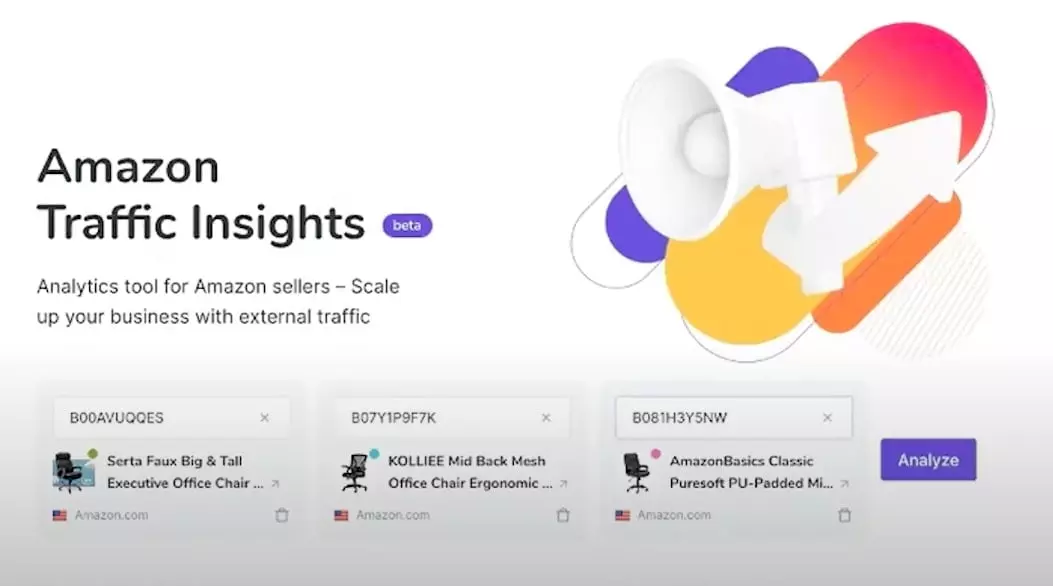
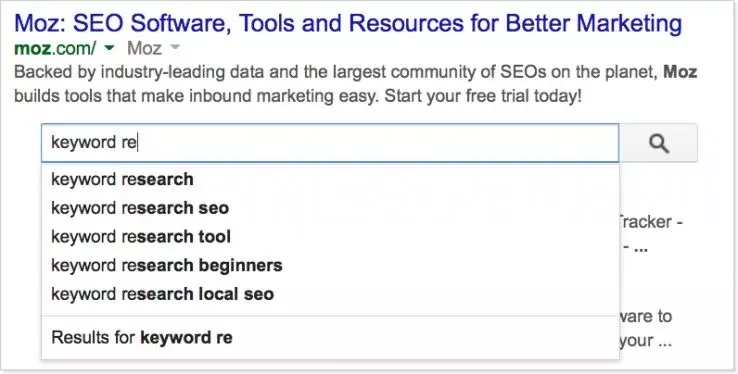
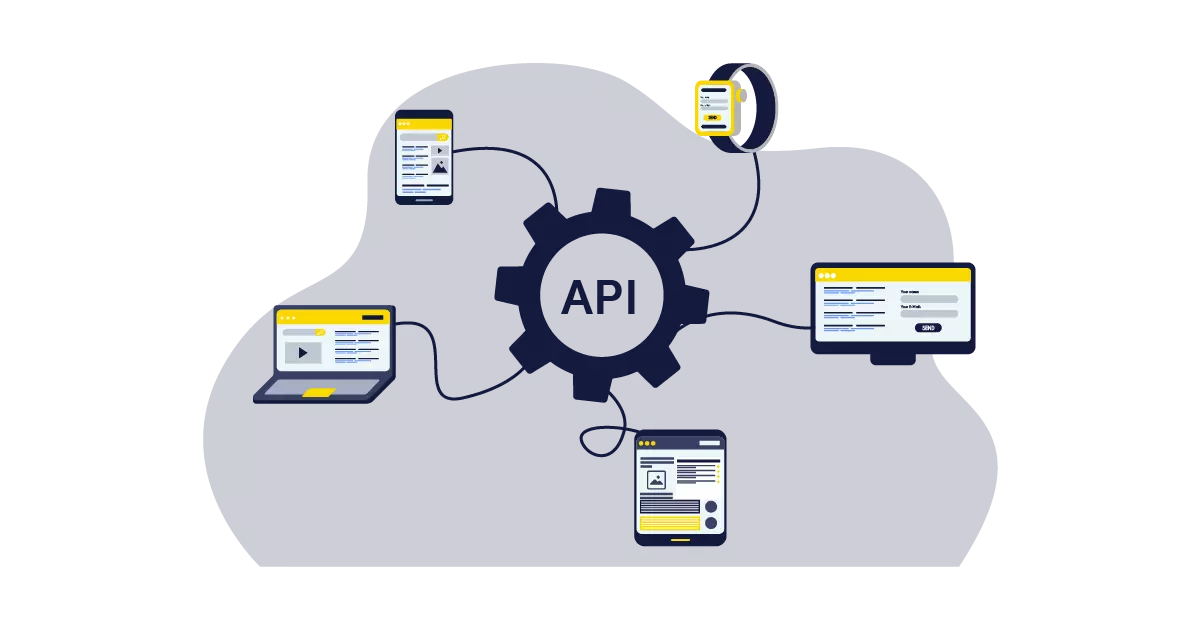


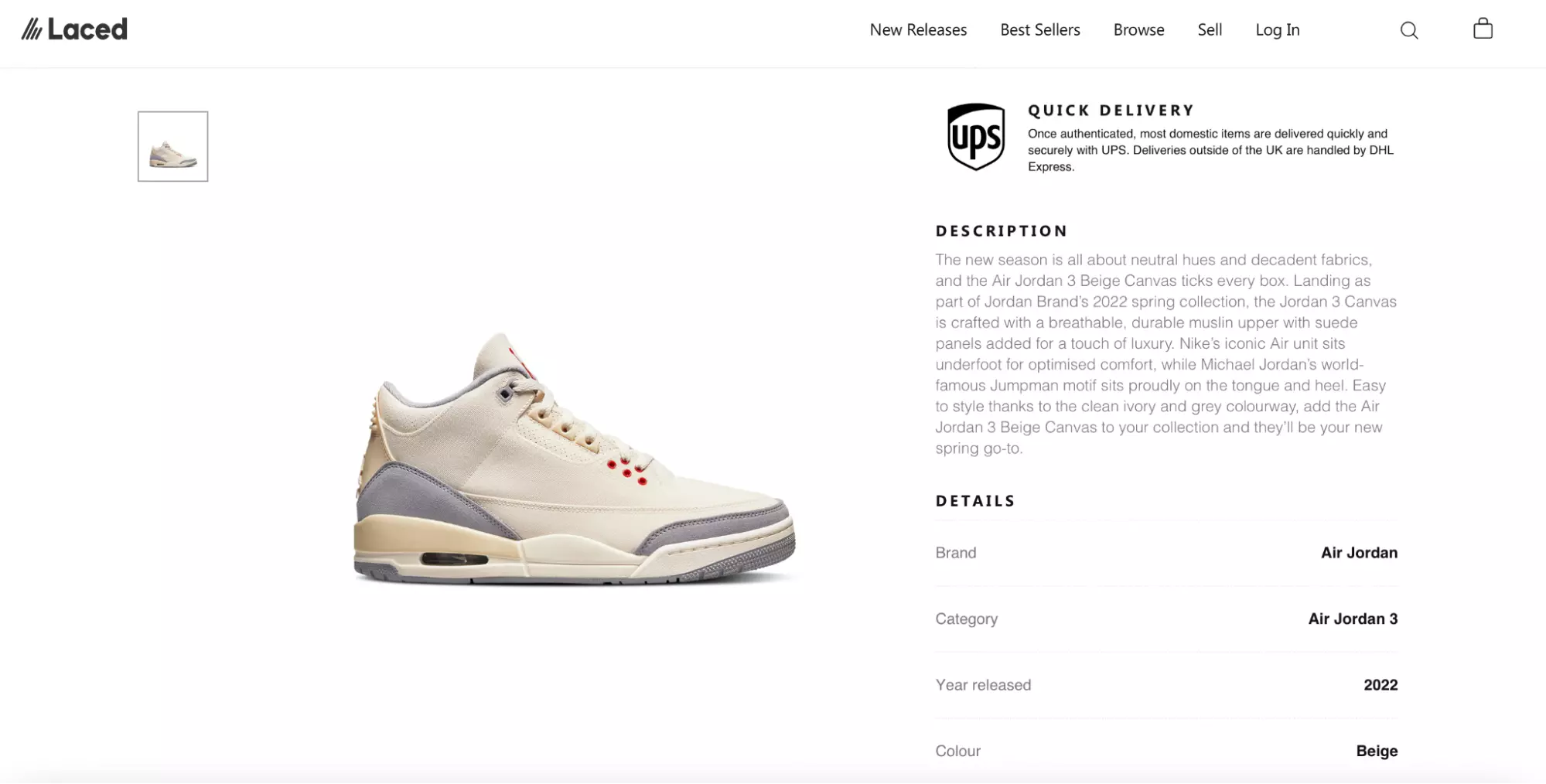
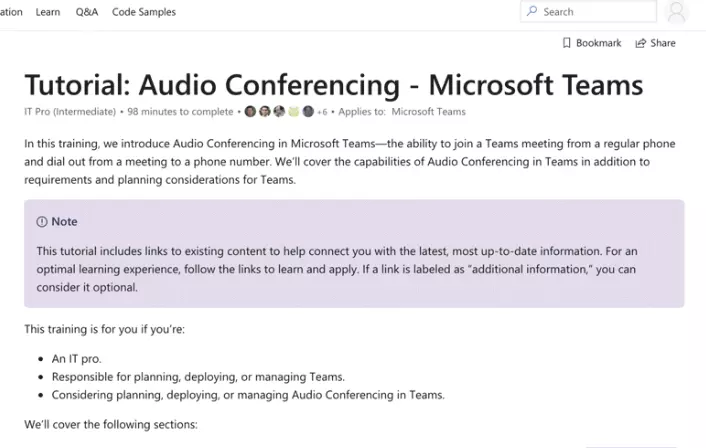
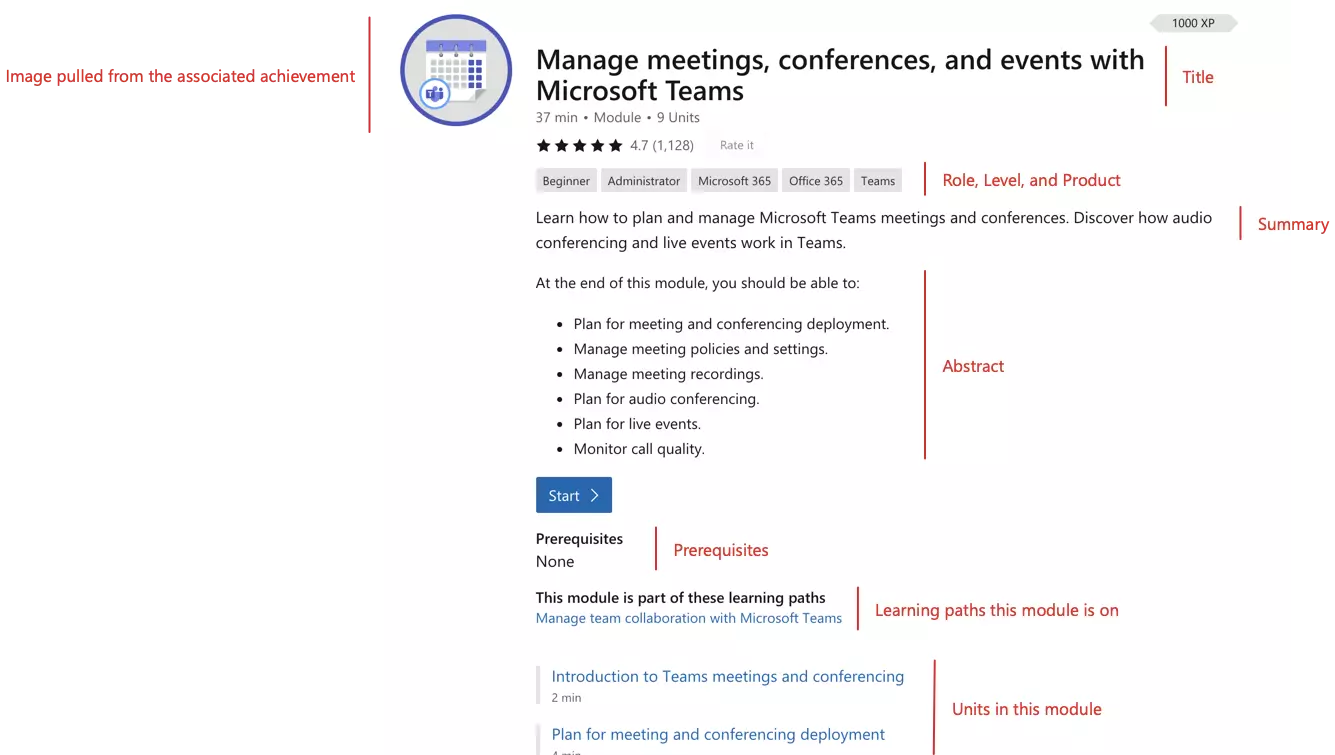













Alex Williams is a seasoned full-stack developer and the owner of Hosting Data UK (https://hostingdata.co.uk/). After graduating from the University of London, majoring in IT, Alex worked as a developer leading various projects for clients from all over the world for almost 10 years. Alex recently became an independent IT consultant and started his own blog. There, he explores web development, data management, digital marketing, and solutions for online business owners just starting out.