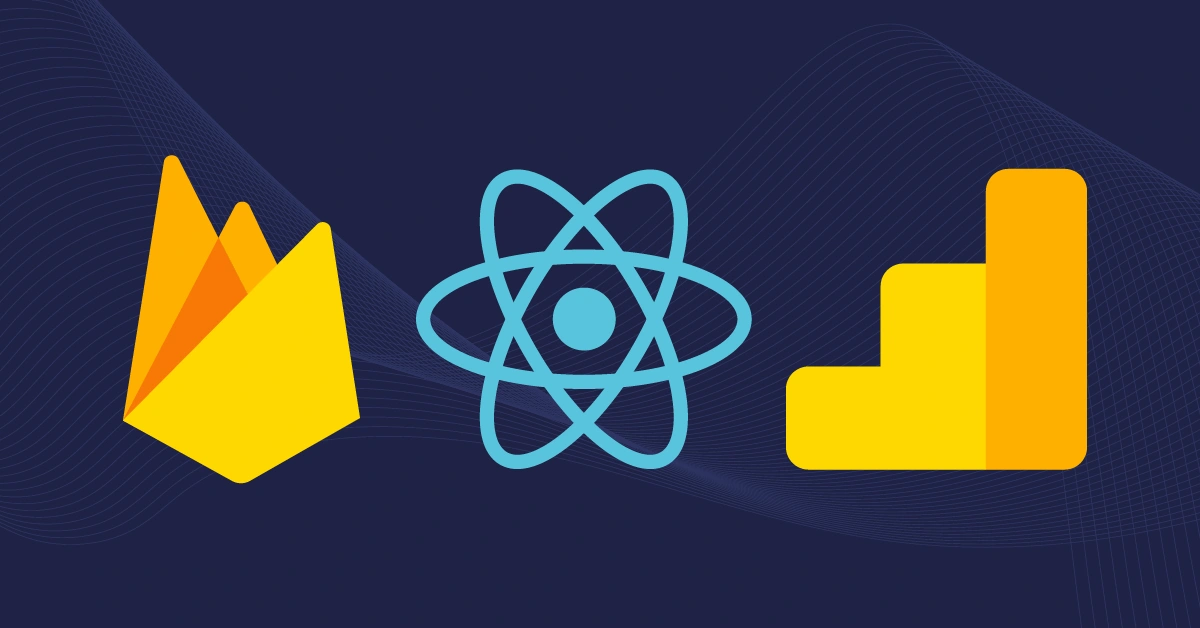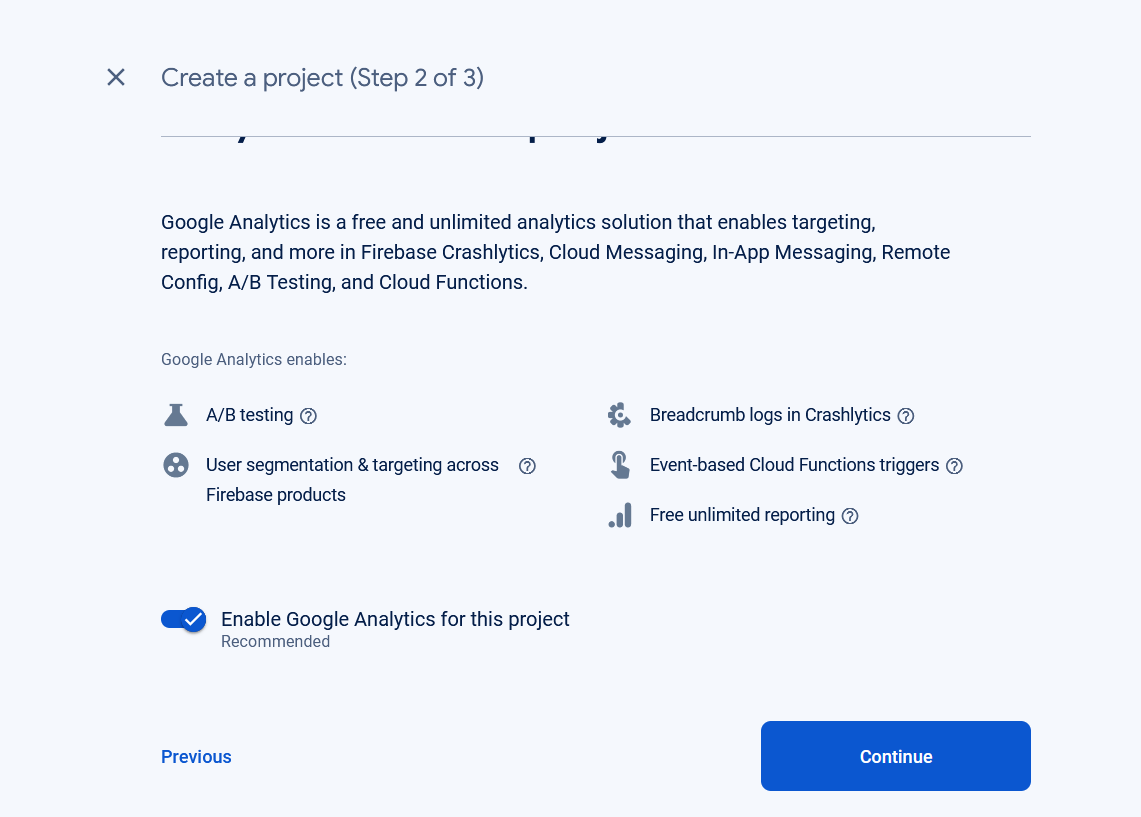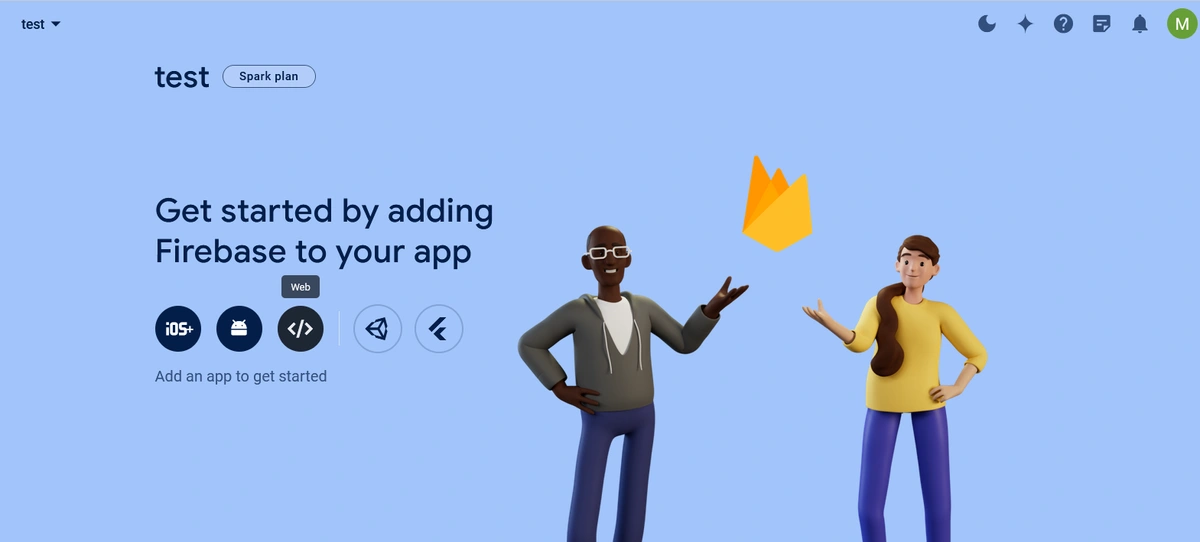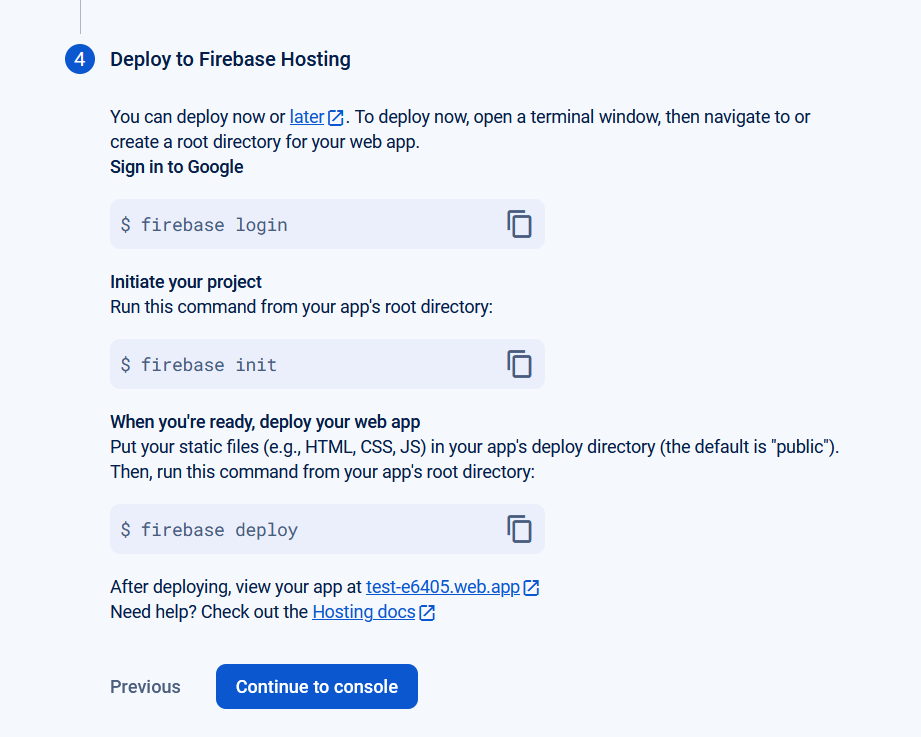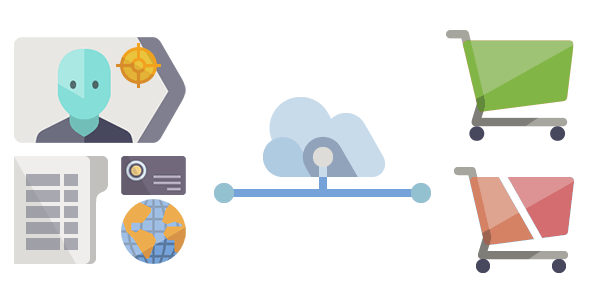Within a decade of release, React has become the go-to JavaScript library for developing web applications. Today, we will explore how to set up a React app for analytics with Firebase and Google Analytics 4 (GA 4). Firebase is a mobile and app development platform from Google, whereas GA4 is the latest iteration of Google’s analytics platform.
Out of all the great web analytics tools for React apps, the GA 4 and Firebase combo stands out because it can integrate natively on multiple platforms, including React CMS systems. Besides this, Firebase allows you to perform actions based on insights obtained from analytics. For example, you can send push notifications to users with abandoned carts or ones who have availed their last discount.
Firebase SDKs for Android, iOS, and JavaScript make it easy to integrate React Firebase analytics into mobile apps and websites. Here, we will focus on leveraging the JavaScript SDK for React-powered websites.
Why integrate Firebase with GA4?
Firebase offers a suite of backend services for mobile and web app development. One of its key features is the native integration with Google Analytics 4. This allows developers to set up React Firebase analytics with GA 4 easily. Here are some reasons why this is so beneficial:
-
Using Firebase analytics React JS, you can capture user interactions (events) in your React app with minimal code. This data is then seamlessly transferred to GA4 for comprehensive analysis in a user-friendly platform.
-
Track user behavior across platforms (web and mobile) using a single platform, GA4. This allows you to have a holistic view of the user journey without having to manage separate analytics tools for web, mobile, and other apps.
-
With Firebase's powerful features like Remote Config, A/B Testing, and Cloud Messaging combined with GA4's advanced event tracking offerings, you can gain deeper insights into user engagement and optimize your app accordingly.
-
GA4's powerful segmentation and audience creation features allow you to identify specific user groups based on their in-app behavior. Moreover, predictive metrics in GA4 help you discern user patterns and predict future behavior. This translates into the ability to create finely tailored and personalized marketing campaigns.
Google Analytics Universal vs. Google Analytics 4
Google Analytics 4 introduces a lot of improvements and new features that weren’t present in Google Analytics Universal. Here are some examples:
-
GA4 has an event-based tracking model, which shifts the focus from pageviews to user interactions. This change makes it easy to capture interactions in React apps and send them as events to GA4.
-
GA 4 offers features like user deletion and data anonymization to ensure that user privacy is a top priority. This aligns with the increasing focus on data privacy regulations worldwide.
-
GA4 leverages machine learning to automatically fill data gaps, identify trends, and provide predictive insights.
-
Mobile app data collection has been made significantly easier. Once you add the Google Analytics for Firebase (GA4F) SDK to your app, a large number of events start getting captured and aggregated automatically.
-
GA 4 is also more interoperable. For example, with Universal, you’d need a GA 360 account to integrate analytics with BigQuery. With GA 4, this integration is available for free. This means you can easily integrate your Firebase analytics React app with BigQuery to analyze your data more comprehensively.
So, where does React fit in?
So far, we've discussed the power of Firebase Analytics and GA4 for gathering user insights. But why are we specifically focusing on React in this context? Well, React is perfect for our modern analytics setup for several reasons, including:
-
Like Firebase and GA4, React is a cutting-edge technology built for the present web development landscape. Its component-based architecture promotes code reusability, maintainability, and a simplified development experience. This aligns well with the focus on efficiency and scalability that both Firebase and GA4 place.
-
React’s declarative syntax and vast ecosystem of tools and libraries make it easy to get started and build engaging user experiences. The Google Analytics for Firebase (GA4F) SDK echoes this ease of use, making integration as simple as calling two built-in functions.
-
React's component-based architecture makes it ideal for building data-driven applications. Components can be easily updated based on user data retrieved from Firebase Analytics and GA4.
Integrating React, Firebase, and Google Analytics
Before we start integrating Firebase with Google Analytics in our application, please ensure you have set up a Firebase application from the console. While creating the project for Firebase Analytics React js, make sure that you select the “Enable Google Analytics for this project” option. See below:
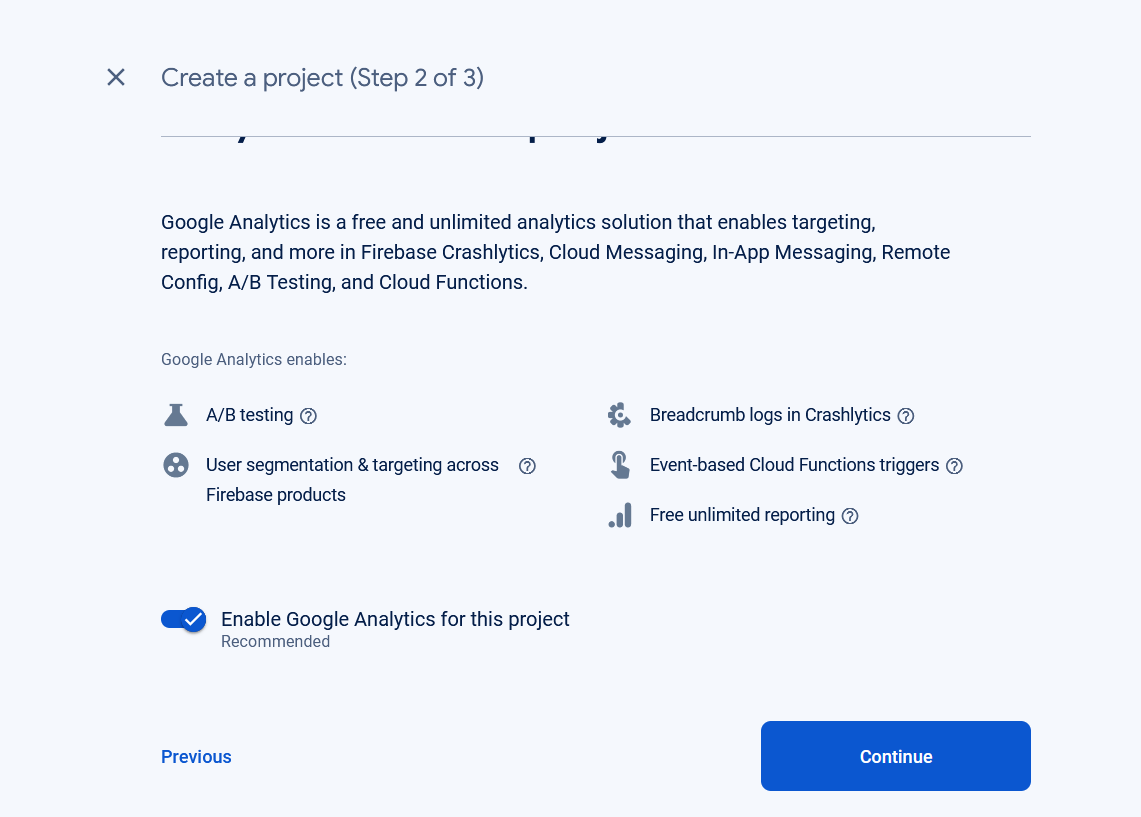
After you have created the Firebase Google Analytics project, you will need to register your web app with the project. Follow these steps to do so:
From the main project screen, select the “Web” option:
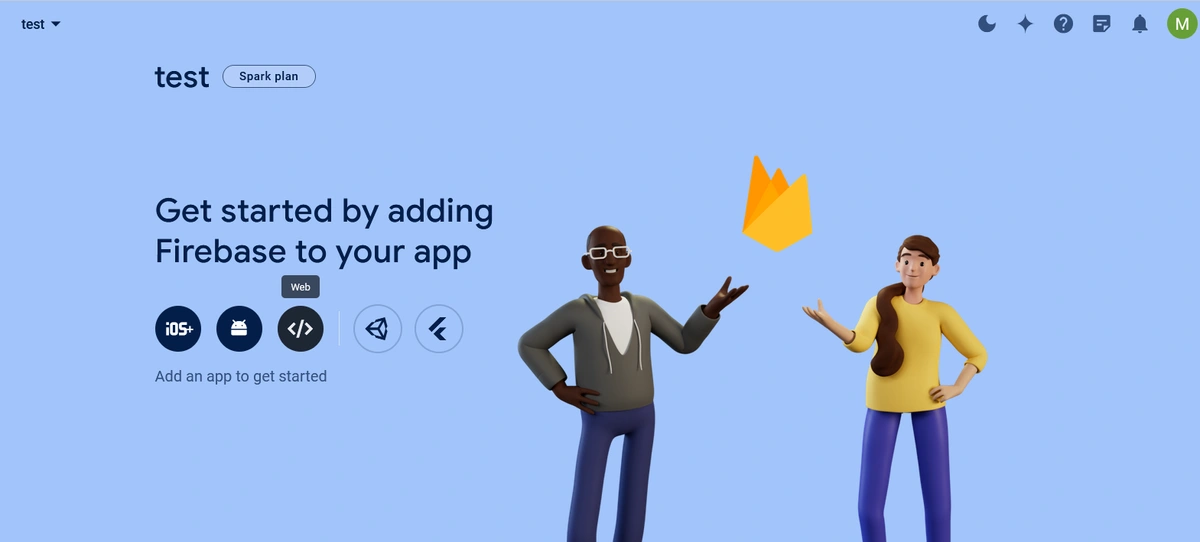
Give your app a name and then click “Register app.”
As instructed by the setup wizard, run the following command to set up Firebase for your app:
npm install firebase

If you chose to use the Firebase hosting, install the Firebase CLI:
npm install -g firebase-tools
If you didn’t choose the Firebase hosting, you can skip this step.
Again, if you chose Firebase hosting, follow the on-screen steps to run the three commands (see below) and deploy to the hosting. Otherwise, you can skip this step.
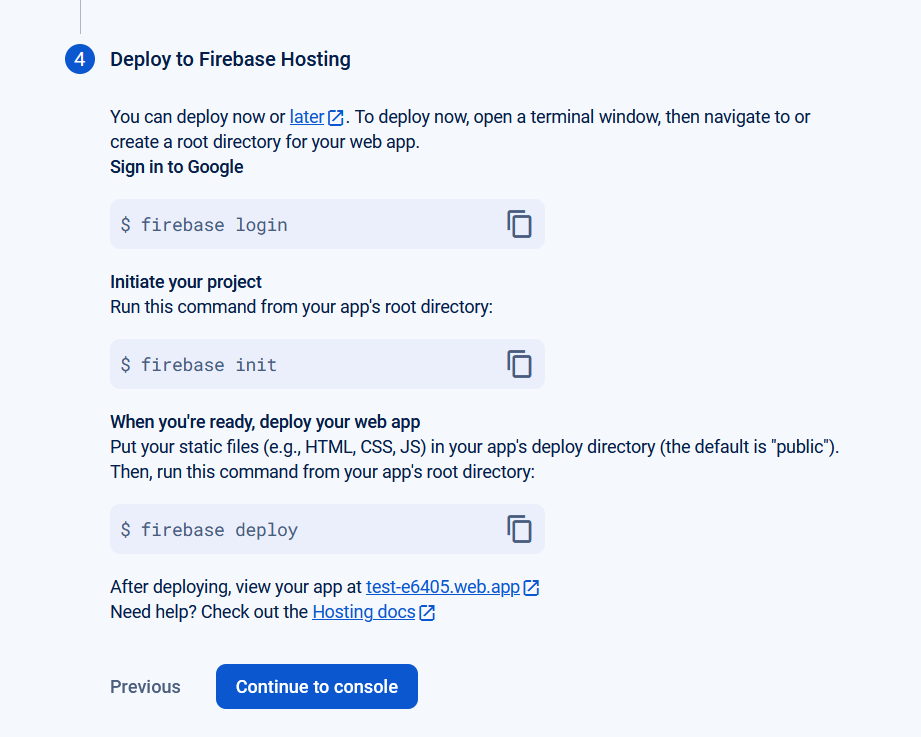
Once done, select “Click to console.”
Using React? Why Not Build a Blog? Follow Our Detailed Guide!
Read now
Initializing Firebase in React
Once you have successfully created the Firebase console app and installed the Firebase package, it is time to initialize Firebase analytics. This initialization triggers the logging of default events, which we will discuss later in this post.
To initialize Firebase analytics Reactjs for your project, you need a set of Firebase configuration parameters associated with your app. To fetch them, go to the project settings on the Firebase dashboard, and scroll down to the “SDK setup and configuration” section inside the “Your apps” tab. Here, you will see a configuration block looking like this:
const firebaseConfig = {
apiKey: "api-key-here",
authDomain: "app-firebaseapp.com",
projectId: "test-id",
storageBucket: "test-id.appspot.com",
messagingSenderId: "sender-id-here",
appId: "app-id-here"
};
The configuration block contains several parameters that allow Firebase to connect to your specific project and authenticate requests. For example, “apiKey” is a unique identifier for your Firebase project that enables API access, and “authDomain” is the domain name used for Firebase Authentication services within your project.
Now that you have the configuration block, you can initialize Firebase as follows:
import { initializeApp } from 'firebase/app';
import { getAnalytics, logEvent } from "firebase/analytics";
const firebaseConfig = {
apiKey: "api-key-here",
authDomain: "app-firebaseapp.com",
projectId: "test-id",
storageBucket: "test-id.appspot.com",
messagingSenderId: "sender-id-here",
appId: "app-id-here"
};
const app = initializeApp(firebaseConfig);
const analytics = getAnalytics(app);
Remember to replace the sample config block above with your config block. The code configures and initializes Firebase and then gets a reference to the analytics service.
Adding user properties to events
One of Firebase's top features is its ability to attach contextual properties to all of your events, including many anonymous properties of users. Firebase attaches a user’s age bracket, gender, and interests. Besides the defaults, you can also set up to 25 different Analytics User Properties per project. This can help us cluster the users of our app based on interests and other associated properties.
Here's how to go about it:
-
Navigate to the “Custom Definitions” page from the Analytics section of the Firebase console.
-
Define a new custom definition for the user property.
-
Now, you can add a user’s properties to Firebase using the setUserProperties() method. For example:
const analytics = getAnalytics();
setUserProperties(analytics, { hobby: 'football' });
In the above example, we're setting a user property called "hobby" with the value "football."
To be called when:
-
On every app, start whenever a user’s information is available: for example, when you have checked a user’s information from an API session or local storage.
-
A user has logged in or signed up with your app
-
Resetting all properties to defaults when a user logs out
-
Any other place where a user’s properties are changed
Using React? Why Not Build a Blog? Follow Our Detailed Guide!
Read now
Logging Firebase Events
One of the best advantages of using Firebase analytics is its ability to provide in-depth context for logged events. Its ability to log the number of parameters along with events makes it more powerful and useful for generating actionable insights. We will divide the events into three major sections to help you structure your React app analytics.
firebaseAnalytics.logEvent(EVENT_NAME, PARAMS);
The above line of code generates a Google Analytics event with the specified name and parameters.
Automatically logged events
Firebase has a set of predefined events that enable you to track user journeys and general behaviors in your app. The list of automatically logged events includes events that occur in almost every session or are associated with every use of your app. Here is the full list.
No need to worry about these as Firebase handles these events itself!
Ecommerce Events
The e-commerce landscape is fiercely competitive. Every website visitor represents a valuable opportunity, but you need a deep understanding of user behavior to maximize conversions. By tracking user behavior throughout their shopping experience, you can identify areas for improvement and refine your sales funnel accordingly.
For example, you may analyze drop-off rates at different stages, from product discovery to checkout. High drop-off percentages at specific points can indicate friction or confusion in the user journey.
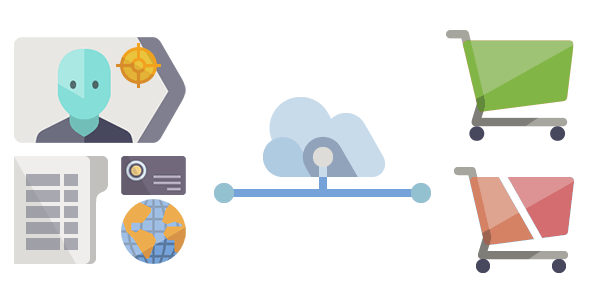
Fortunately, Firebase offers out-of-the-box support for e-commerce businesses and has a set of defined events that you can trigger throughout user journeys. Here is the list:
User Navigation
These events will be triggered more often and will let you know what products are being viewed the most.
| Event |
JS Constant |
To Be Called |
Parameters |
| view_item |
VIEW_ITEM |
When a user views an item |
currency, items, value |
| view_item_list |
VIEW_ITEM_LIST |
When a user sees a list of items/offerings |
items, item_list_name, item_list_id |
| view_promotion |
VIEW_PROMOTION |
When a promotion is shown to a user |
items, promotion_id, promotion_name, creative_name, creative_slot, location_id |
| add_to_wishlist |
ADD_TO_WISHLIST |
When a user adds items to a favorites |
currency, items, value |
| select_item |
SELECT_ITEM |
When an item is selected from a list |
items, item_list_name, item_list_id |
| select_promotion |
SELECT_PROMOTION |
When a user selects a promotion |
items, promotion_id, promotion_name, creative_name, creative_slot, location_id |
Purchase Events
These events help you create closed sales funnels and track a user’s purchase journey.
| Event |
JS Constant |
To Be Called |
Parameters |
| add_to_cart |
ADD_TO_CART |
When a user adds items to their cart |
currency, items, value |
| remove_from_cart |
REMOVE_FROM_CART |
When a user removes items from a cart |
currency, items, value |
| view_cart |
VIEW_CART |
When a user views their cart |
currency, items, value |
| begin_checkout |
BEGIN_CHECKOUT |
When a user begins checkout |
coupon, currency, items, value |
| add_payment_info |
ADD_PAYMENT_INFO |
When a user submits their payment information |
coupon, currency, items, payment_type, value |
| add_shipping_info |
ADD_SHIPPING_INFO |
When a user submits their shipping information |
coupon, currency, items, shipping_tier, value |
| purchase |
PURCHASE |
When a user completes a purchase |
affiliation, coupon, currency, items, transaction_id, shipping, tax, value (required parameter) |
Some Other Events
These events help you track a few sideline events.
| Event |
JS Constant |
To Be Called |
Parameters |
| refund |
REFUND |
When a refund is issued |
affiliation, coupon, currency, items, transaction_id, shipping, tax, value |
| generate_lead |
GENERATE_LEAD |
When a user submits a form or request for information |
value, currency |
|
sign_up
|
SIGN_UP
|
When a user signs up
|
method (method used for sign up)
|
|
view_search_results
|
VIEW_SEARCH_RESULTS
|
When a user has been presented with some search results
|
search_term
|
To retrieve maximum output from Firebase, make sure you log all parameters along with events. Adding enhanced e-commerce can help stores better understand conversions.
Gaming Events
For gaming apps, Firebase Google Analytics has a set of predefined events designed to track player interactions and behaviors. Here is the complete list of events. These events, along with e-commerce events, can help you deliver tailored experiences for each player.

|
Event
|
To Be Called
|
Parameters
|
|
earn_virtual_currency
|
When a user wins some virtual currency
|
virtual_currency_name, value
|
|
level_end
|
When a user has reached the end of a specific level
|
level_name, success
|
|
level_start
|
When a user starts a new level
|
level_name
|
|
spend_virtual_currency
|
When a user spends some of their earned virtual currency
|
value, virtual_currency_name, item_name
|
|
unlock_achievement
|
When a user unlocks a new achievement
|
achievement_id
|
|
post_score
|
When a user posts a score
|
score, level, character
|
Custom Firebase events
Besides predefined events, you can create 500 custom events. This can be super helpful in tracking a user’s journey for different industries. These events are also logged with all contextual information, just like any predefined event. Also, user properties associated with the session will appear with these events. Hence, you have all the required freedom to tailor analytics your way, to be called whenever you feel it’s right. 😉
For example, here are some custom events you could add:
-
Tutorial skipped: Records when a player skips the game tutorial. It can be a good way to gauge the effectiveness of the onboarding process.
-
Power-up used: Capture when a player uses a specific power-up within the game.
-
Product compared: Records when a user compares two or more products. This data can reveal which products are often considered together and inform product placement strategies.
-
Subscription renewed: Logs when a user renews a subscription.
Performing actions: Cloud functions, messaging, and remote configuration
Firebase Analytics is not just about getting reports about user behaviors in your app, rather it helps you perform actions using the insight you receive from an analytics implementation. Let’s consider a few examples:
- Send a special promo code to all users with abandoned carts. Firebase Analytics integrated with Firebase Cloud Function can help you achieve this easily.
- Send push notifications to all purchasers about new arrivals. You can easily create a user audience for Firebase Cloud Messaging based on user properties and analytics events; hence FCM will deliver notifications to only relevant customers.
- Customize experiences for premium users. With the help of Firebase Remote Configs, this can be done with ease.
More Insights: Using BigQuery
BigQuery is a serverless, highly scalable, and cost-effective multi-cloud data warehouse designed for business agility. All of the events you log in Firebase analytics can be stored in BigQuery, making it more fun to generate in-depth reports and produce actionable insights. As mentioned earlier, Firebase associates contextual information with your events. All of this contextual information, which includes geolocation, device information, and much more, is stored with each event in a BigQuery warehouse and can be queried using simple SQL—in a fraction of the time.
On top of that, the BigQuery BI Engine seamlessly integrates with familiar tools like Data Studio and will help accelerate data exploration and analysis. Also, BigQuery ML enables data scientists and data analysts to build and operationalize ML models on planet-scale structured or semi-structured data directly inside BigQuery.
Conclusion
The Firebase Google Analytics React combo opens up a whole new stream of amazing features that you can integrate into your application to make it even more awesome. It works seamlessly with popular React CMS systems like ButterCMS and can also help generate more revenue and sales. If implemented to its fullest extent, Firebase with Google Analytics can have a huge impact on your business's growth.
Post updated May 2024 by Maab Saleem.