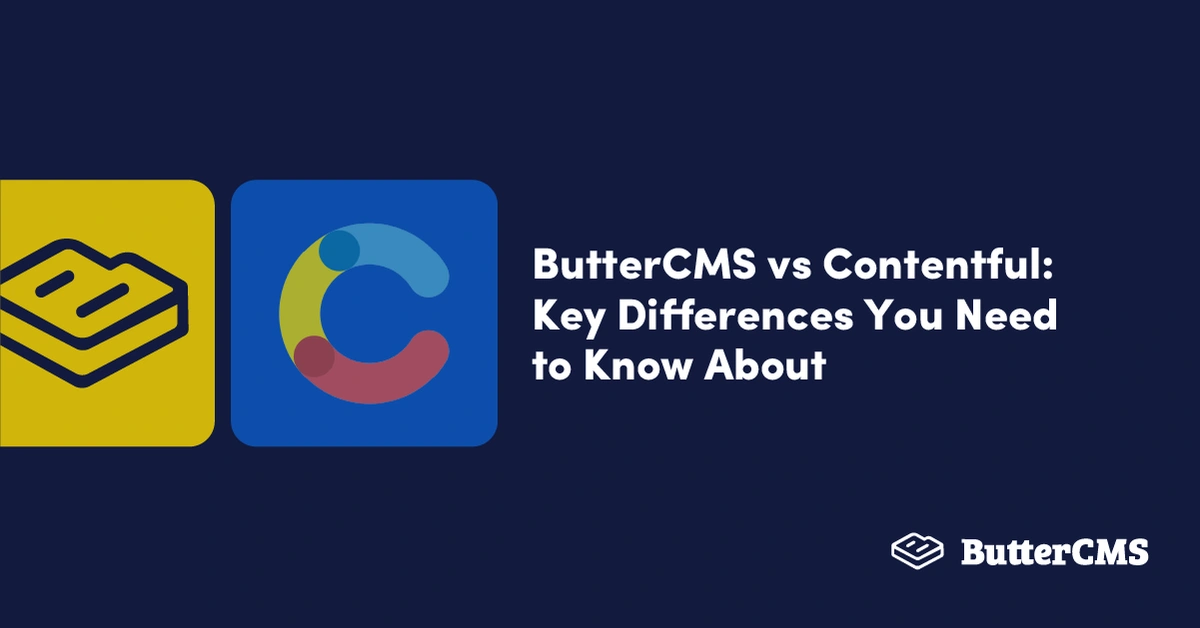
GSD
ButterCMS vs Contentful: Key Differences You Need To Know About
Posted by Chisom Uma on September 18, 2023
ButterCMS and Contentful are popular headless content management systems (CMSs) that allow users to create, manage, and publish digital content. Both platforms offer a range of features and tools for creating, organizing, and distributing content. Still, some key differences between the two can impact which is the best fit for your particular project.
First, let's define what a headless CMS is and how it can be used. In simple terms, a headless CMS is a content management system that separates the presentation layer (head) and database (the body), thereby enabling cloud-based content storage and easy API access. Just like their traditional counterparts, headless CMS solutions are typically used by websites, blogs, and other online platforms to manage and organize their content, as well as by businesses and organizations to manage digital content.
This article will compare ButterCMS to Contentful to help you choose which headless solution is best suitable for you.
Table of contents
ButterCMS vs Contentful: What will be reviewed
When it comes to this comparison, we will review the following key elements and how they manifest within both ButterCMS and Contentful.
-
Content creation
-
Content management
-
Publishing features
-
Developer experience
-
Marketer experience
-
Ease of use
-
Migration
-
APIs and integration
-
Security
-
Customer support
-
Training and resources
-
Pricing
Now, without further ado, let's dig in!
Content creation
Content creation refers to a process that allows users to quickly create, edit, and format content without difficulty. Having smooth content creation will help you provide free and useful information to your target audience. Creating content can also attract potential customers to your brand website and retain older customers.
How ButterCMS handles content creation
To create content with ButterCMS, you'll need to create an account and set up a project. Once your project is set up, you can create content using various tools, including, but not limited to, a rich text editor, markdown editor, custom fields, and a blog engine. You can also do extensive content modeling by configuring and defining the structure of the content, pages, page types, collections, and components. This gives you the freedom to organize and control how your content is displayed on your website or application.
To create content types, the first step is to navigate to the Content Types page on the left side of your screen. This is an example of what the page looks like:
If you want to create a new content type, click on the New Content Type button at the top right of your screen.
In general, creating content types is easy with ButterCMS. Your content types are managed from an intuitive, centralized dashboard, so you will not have trouble finding your way around.
How Contentful handles content creation
To create content in Contentful, you first need to define the structure of your content by creating content types. A content type is a blueprint that defines the fields, or pieces of information that a piece of content should contain. For example, you might create a content type for a blog post that includes fields for the title, author, body text, and featured image.
Once you have defined your content types, you can create and publish new content by filling out the fields for a particular content type and saving it. You can also use Contentful's rich text editor to add formatting, links, and media to your content.
Content management
Content management is the process of creating, editing, modifying, and distributing information across multiple channels such as websites, social media, and many more. It helps businesses streamline workflow and collaboration at all stages of the content lifecycle.
How ButterCMS handles content management
ButterCMS also offers several comprehensive features geared toward content management. Let's look at this in detail.
Asset management
To manage assets in ButterCMS, users can use the Media Library feature, which is accessible from the dashboard. Within the Media Library, users can upload new assets, view and search for existing assets, and delete assets that are no longer needed. Users can also use the ButterCMS API to manage assets programmatically, allowing them to automate the process of uploading, managing, and deleting assets as needed. This can be useful for integration with other systems or for automating the management of large numbers of assets. The image above shows the Media Library page, which provides many features, such as image compression via DAM, responsive image creation with the ButterCMS image API, and in-app image editing. Read more on the ButterCMS Media Library.
Approval process
You can use the Workflows feature to set up an approval process in ButterCMS. With Workflows, you can create a series of steps that content must go through before publishing. For example, you can create a workflow that requires content to be reviewed by a team member before it is approved and published. To use Workflows, you will need to create a workflow template that defines the steps that content must go through.
You can assign this template to specific content types, such as blog posts or pages. When a team member creates or edits content, the workflow will automatically be triggered, and the content will go through the defined steps before it is published. Workflows also allow you to assign tasks to specific team members and set deadlines for each step in the process. This can help you ensure that your content is reviewed and approved promptly.
The Workflow timeline also gives you access to a complete historical activity timeline that lets you see exactly where content is in your workflow. Also, for your team members and contributors, you can create roles to define a set of custom permissions.
Overall, ButterCMS's Workflows feature provides a convenient and flexible way to set up an approval process for your content. It can help you ensure that all of the content on your site is accurate, up-to-date, and of high quality.
Learn More on ButterCMS Workflows.
Version tracking
One of the key features of ButterCMS is its built-in version tracking, which allows you to keep track of changes made to your content over time. When you change a piece of content in ButterCMS, the system automatically creates a new version of that content. You can view a list of all the versions of a particular piece of content, and you can view the differences between any two versions to see exactly what changes were made. This can help track changes made to your content by multiple users or for keeping a record of how your content has evolved over time.
Learn more on ButterCMS Version Tracking.
How Contentful handles content management
Contentful offers a range of features and tools designed to help brands manage their content. Let’s check out how they do it:
Asset management
In Contentful, assets are stored in its Asset Library, which acts as a centralized repository for all of the assets used in a project. Users can upload new assets to the Asset Library and categorize them using tags and metadata.
Contentful also provides tools for organizing and managing assets within the Asset Library. For example, users can create folders to organize assets into logical groups, use filters, and search to find specific assets quickly. In addition to storing and organizing assets, Contentful also provides tools for manipulating and transforming assets. For example, users can resize images, crop images, and apply filters to images using the built-in image editor.
Approval process
Contentful does not have a built-in approval process, but you can use its API and webhooks to set up a custom workflow that fits your specific needs. For instance, you can use Contentful's API to build a custom interface or integration that allows you to review and approve content before it is published. This could be a separate application or a feature within your existing CMS.
Version tracking
Contentful can track versions of your content. When you change a piece of content in Contentful, the system automatically creates a new version of that content. This allows you to keep track of the history of changes made to your content over time.
You can view the history of a piece of content by selecting it in the Contentful web app and clicking the History tab. In the History view, you can see a list of all the content versions, the date and time each version was created, the user who created it, and a summary of the changes made in that version. You can also see the differences of the changes made between the two versions by selecting the versions and clicking the Compare button.
Contentful also has a publishing feature that allows you to control which versions of your content are visible to your users. You can publish a version of your content to make it live or unpublish a version to hide it from your users. This allows you to make changes to your content and preview them before making them live to your users.
Publishing features
Publishing features enable users to author and publish content from a CMS effectively.
ButterCMS publishing features
Below are some of the ways ButterCMS handle publishing features:
Automated publishing
One of the features of ButterCMS is the ability to schedule content to be published at a specific time and date in the future. This can be useful if you want to plan and have your content go live automatically at a certain time without publishing it manually.
To schedule content to be published automatically in ButterCMS, you must use the Publish feature. When creating or editing a piece of content, you will see a Publish field in the content editor. You can enter the date and time you want the content published and save the changes. The content will then be scheduled to be published at the specified time.
It's important to note that automated publishing is available for certain content types, such as blog posts, collections, and pages.
Content scheduling
ButterCMS allows you to schedule the publication of your content. You can set a specific date and time for your content to be published or choose to have it published immediately.
Your scheduled content will be published automatically at the specified date and time. You can also view and manage your scheduled content from the Scheduled tab in the ButterCMS dashboard. It is important to note that content in the Scheduled tab is only available to certain users. The rest of the team will see it only when it is published.
Multi-language
ButterCMS offers support for multi-language content, which means that users can create and publish content in multiple languages on their websites.
ButterCMS enables you to localize content with its localization feature. With localization, users can create high-quality content easily translated to the language or region they support.
To enable multi-language support in ButterCMS, head to the Localization tab in your ButterCMS dashboard settings and add as many locales as needed. Once you do this, you can easily create several versions of your pages—One for each locale you created. They can then use the ButterCMS API to retrieve and display the appropriate content for each language on their website.
Read more on ButterCMS Localization and Multi-language.
Contentful publishing features
Contentful has its distinct ways of handling publishing features. Here is how it's done:
Automated publishing
With Contentful, users can schedule the publishing and unpublishing of content at a specific date and time. This can be useful for content that needs to be released at a specific time, such as a news article or a blog post. To schedule content publishing, users simply need to set the desired date and time in the content editor and save the changes. The content will then be automatically published at the scheduled time.
Contentful also can automate content publishing based on conditions being met. For example, users can set up a workflow that automatically publishes content when it is marked as "ready for review" or approved by a designated editor. This can help streamline the publishing process and ensure that content is released promptly and efficiently.
Content scheduling
To schedule content in Contentful, you will need to set the Publish Date field for your content entries to a date and time in the future. This will prevent the content from being published until the specified date and time. You can also set an unpublish date for your content, which will cause the content to be automatically unpublished on the specified date.
You can schedule content through the Contentful web app or through the Contentful API. In the web app, you can set the publish and unpublish dates for your content by editing the Publish Date and Unpublish Date fields in the Publishing tab of your content entry. You can also use the web app to view a calendar of all your scheduled content and make any necessary changes. Through the Contentful API, you can use the Publish_at and Unpublish_at fields to schedule content. You can also use the API to programmatically create, update, and delete scheduled content.
Multi-language:
Contentful offers a range of features for managing multi-language content, such as language management, language fallback, language detection, language routing, and more.
Developer experience
Developer experience (DX) refers to a developer's ease of use and overall satisfaction when working with a particular piece of software or tool. In the context of a CMS, developer experience can refer to the features and functionality that the CMS provides to make it easier for developers to build and customize websites and applications.
A CMS needs to deliver a great developer experience to ensure a productive development environment.
How ButterCMS handles the developer experience
ButterCMS prioritizes and enhances the developer experience using unique features and options. Let’s look at how ButterCMS does this:
SDKs
ButterCMS provides APIs and software development kits (SDKs) to allow developers to access and retrieve content from the ButterCMS platform.
The ButterCMS SDKs provide libraries and tools that make integrating ButterCMS with your website or application easier. These SDKs are available for various programming languages, including Python, Ruby, PHP, and more.
They allow you to connect to the ButterCMS API and retrieve your content, such as blog posts, pages, and custom content, in an easily consumable format by your website or application. These contents can be easily displayed on your website or application.
You can also use the SDKs to create, update, and delete content through the ButterCMS API.
Web frameworks
ButterCMS can be integrated into any web application or website, regardless of the web framework used. To integrate ButterCMS into a web application or website, you can use the ButterCMS API or one of the available SDKs (e.g., JavaScript, Ruby, Python, etc.).
ButterCMS also lets you integrate with any web technology, such as Angular, Django, Express.js, Flutter, Gatsby, Go, Gridsome, Hugo, Ionic, and many more.
The API allows you to retrieve and update content stored in ButterCMS. At the same time, the SDKs provide a higher-level interface for interacting with the API and make integrating ButterCMS into your application easier. Once you have integrated ButterCMS into your web application or website, you can use the ButterCMS dashboard to create and manage your content. The content will be automatically reflected in your application or website.
Preview in staging environment
ButterCMS also provides a staging environment where developers can make changes to the content and preview them before publishing. This allows developers to test changes and ensure that everything looks and works as expected before making it live.
Mobile support
ButterCMS allows developers to build websites and applications using various programming languages and frameworks. It provides a RESTful API that developers can use to retrieve and update content stored in ButterCMS and a set of tools and resources for managing and organizing content.
In terms of mobile support, ButterCMS provides a responsive design for its content editor. It can be used on devices of different sizes and resolutions, including mobile phones. Developers can also use ButterCMS's API to retrieve and display content on mobile apps and websites, ensuring that the content is optimized for mobile devices.
How Contentful handles the developer experience
Contentful places emphasis on providing a seamless and user-friendly developer experience. They handle developer experience in the following ways:
SDKs
Contentful is a CMS that allows users to create, manage, and publish content for websites and applications. It provides several SDKs for various programming languages, making it easy for developers to interact with the Contentful API.
The Contentful API allows developers to retrieve, create, update, and delete content stored in the CMS and manage and organize content using concepts such as content types, entries, and assets. Developers can use the SDKs to access the API and perform these tasks in a way that is convenient for their particular programming language and development environment.
Web frameworks
Contentful can be integrated with various web frameworks, including popular ones like React, Angular, and Vue.js. To use Contentful with a web framework, you will first need to create a content model in Contentful that defines the structure and fields of the content you want to manage. You can then use the Contentful API to retrieve and display the content in your web application.
Several libraries and integrations available for different web frameworks make it easier to use Contentful with your application. For example, the contentful npm package provides a JavaScript client for working with the Contentful API in a Node.js environment, and there are also integrations available for frameworks like Gatsby and Nuxt.js.
Preview in staging environment
To preview content in the staging environment, developers can use the Contentful web app or the Contentful API. In the web app, you can view the content in the staging environment by selecting the staging environment in the top menu. In the API, you can preview content by using the Preview API endpoint and passing it a preview API key.
Mobile support
Contentful has built-in support for mobile devices, including responsive design and the ability to create and deliver tailored content for mobile users. Developers can use Contentful's APIs to retrieve and display content on mobile devices. They can also use the Contentful web app to create and manage optimized content for mobile.
To ensure that content is displayed correctly on mobile devices, Contentful provides many tools and features, including the ability to set up responsive design layouts, customize the display of content based on the device or platform being used, and preview content on different devices and screen sizes.
Marketer experience
Using a CMS can help marketers streamline their workflows, as it provides an interface for managing content in a centralized location. This can make it easier for marketers to create, organize, and publish content, as well as track the performance of their content and make data-driven decisions about their marketing strategies.
How ButterCMS handles the marketer experience
ButterCMS is designed to enhance the marketer experience with a user-friendly interface and powerful content creation, management, and personalization features. Let’s dive into some of these features:
SEO configuration
To configure SEO for a website or application built with ButterCMS, you can use the following steps:
-
Create custom fields for SEO metadata in your ButterCMS account. These fields can include the page title, meta description, and other relevant metadata. (ButterCMS’s plug-and-play blog engine comes with a predefined SEO field.)
-
Use the ButterCMS API to retrieve the custom fields for a particular page or post.
-
Use the retrieved metadata to populate the relevant SEO tags in the HTML of the page or post.
-
Use ButterCMS’s webhooks feature to trigger a rebuild of the page or post when the metadata is updated.
Following these steps, you can easily configure SEO for your website or application. ButterCMS also enables you to implement structured data, allowing your content to rank better on search engines.
Analytics
ButterCMS does not have an analytics platform, but it does offer integrations with popular analytics tools, such as Google Analytics, Mixpanel, and Segment.
To use these integrations, you'll need to set up an account with the analytics service you want to use and then configure the integration in ButterCMS. Once the integration is set up, ButterCMS will send data to the analytics service, allowing you to track and analyze website traffic, user behavior, and other important metrics.
Some of ButterCMS's analytics integrations' key features include real-time data, data customization, and more.
Internationalization
ButterCMS provides some features that can help with internationalization, including support for multiple languages and the ability to translate content into different languages.
It does not provide the actual translation for your content, but it has a Write API that can make it easy for you to automate content translation.
ButterCMS also provides the ability to create and manage content in different locales, which allows you to customize content for specific regions or countries. This can be useful if you want to display different content based on the location of your website's visitors.
Read more on ButterCMS Internationalization and Write API for Content Translation.
How Contentful handles the marketer experience
Contentful prioritizes the marketer experience by offering a range of tools and features that streamline content creation, management, and delivery. Let’s take a look at them:
SEO Configuration
Contentful offers a plethora of features to help you optimize your content for search engines, including:
-
Customizable SEO fields: You can add SEO-specific fields to your content types, such as a page title, meta description, and meta tags, to help your content rank better in search results.
-
URL and link management: You can customize the URLs for your content and create redirects to help improve the crawling and indexing of your website.
-
Structured data: You can use structured data to help search engines understand the context and meaning of your content, which can improve its ranking and display in search results.
-
Content analysis and optimization: Contentful includes a built-in content analysis tool that helps you optimize your content for search engines by identifying issues like duplicate content and keyword stuffing.
Analytics
Contentful does not have built-in analytics capabilities, but it does provide APIs and webhooks that allow you to integrate with external analytics tools. For example, you can use the Contentful API to retrieve content from Contentful and use that data to feed into an analytics platform, such as Google Analytics. This can be done using server-side or client-side code, depending on your specific requirements and the capabilities of the analytics tool you are using.
Alternatively, you can use webhooks in Contentful to trigger events when specific actions occur, such as when content is published or updated. These events can send data to an analytics platform or trigger other actions, such as updating a search index or sending a notification.
Internationalization
To use Contentful for internationalization, you must first set up language translations for your content. This is done by creating separate language versions of your content and then linking these versions together using Contentful's translation management tools.
Once you have your content translated, you can use Contentful's language fallback feature to ensure that content is always displayed in the correct language, even if the translation for a particular piece of content is unavailable in a particular language. You can also use Contentful's language detection feature to automatically display the correct language version of your content based on the language preferences of your users.
Ease of use
This section will discuss each platform's general ease of use and what they do to make their usability as seamless as possible.
ButterCMS vs. Contentful: Ease of use
Both platforms undoubtedly handle their platform's ease of use, setup, and admin in the best way possible. But let's look at how they both handle these individually:
Overall ease of use
ButterCMS allows you to manage and deliver content to your website or application easily. It provides a simple, user-friendly interface for creating and organizing content and a robust set of APIs for delivering that content to your front end.
One of the key benefits of using ButterCMS is that it allows you to easily manage your content without worrying about the technical details of implementing a CMS. This can be particularly useful for non-technical users who want to easily create and edit content without knowing how to code.
The popular review platform G2 awarded ButterCMS the “Easiest to Set Up & Best Usability” award.
On the other hand, Contentful has a user-friendly interface that allows users to manage and publish content without needing any technical expertise. It can separate content from presentation. This means that users can focus on creating and managing the content itself rather than worrying about how it will look on the front end of the website or app. Contentful also has a wide range of APIs and integrations, making connecting to other tools and platforms easy.
Ease of setup
ButterCMS is designed to be easy to set up and use, and it offers a variety of features and integrations to make managing your content as seamless as possible. To start with ButterCMS, you'll need to create an account and set up a new project. This process is straightforward and should only take a few minutes. Once your project is set up, you can start adding content and creating templates for your content using the ButterCMS dashboard.
Contentful is designed to be easy to use and set up, with a straightforward interface for creating and organizing content and a range of tools and integrations to help developers build and manage their projects.
To get started with Contentful, you must sign up for an account and create a new space, which is a container for your content and associated metadata. You can then create content types, which define the structure and fields for your content and start creating and organizing your content.
Ease of admin
ButterCMS provides a user-friendly interface that makes it easy for non-technical users to create and manage content and powerful tools for developers to build custom integrations and workflows.
It provides a fully customizable content management experience. With ButterCMS, users can create custom content types and fields and set up templates and workflows to suit their specific needs. This flexibility allows users to tailor the platform to their specific use cases and workflows, making managing and maintaining their content easier.
Contentful also has an intuitive dashboard that makes it effortless for users to create and manage content without difficulty.
Migration
Migration involves moving a website, a collection of websites, contents, or a complete digital presence from one CMS provider to another, one website to another, or within a CMS.
How ButterCMS handles migration
As a developer, you are most likely to work with multiple environments. Working in a non-production environment allows you to make several experimental changes to avoid mistakes without negatively affecting your production application.
With ButterCMS, you can seamlessly migrate configuration data across your environments. To do this, you have to first create a migration from a test environment, which gives specifications to what you want to migrate and which environment you want to migrate to.
Also, you can migrate content in Butter without complication. ButterCMS enables you to migrate a page type or a collection, and you can integrate them into your production environment once ready.
Learn more about ButterCMS Migration.
How Contentful handles migration
Contentful has its Migration CLI that makes it easy for migration. Developers can also make changes to their content model effortlessly. For instance, this tool can be used as a continuous integration service to run migration scripts on a previously defined test space. This helps you validate the deployment before it goes into production.
APIs and integrations
APIs and integrations are ways a CMS can interact with other systems and software, such as databases and web frameworks. APIs allow different software systems to communicate with each other and exchange data. They provide a set of rules and protocols that define how two systems can interact with each other.
For example, a CMS might have an API to connect to a CRM (customer relationship management) system or CDP (customer data platform). This would allow the CMS to retrieve customer data from the CRM or CDP and use it to personalize the content displayed to the customer.
How ButterCMS handles APIs and integrations
ButterCMS allows you to retrieve, create, update, and delete content in your account. The API uses standard HTTP methods (such as GET, POST, PUT, and DELETE) to perform these actions and returns data in JSON format.
ButterCMS also provides libraries and integrations for several programming languages and frameworks, such as React, Vue, Ruby, Python, Node.js, and Angular. These libraries and integrations make working with the ButterCMS API in your applications easier.
How Contentful handles APIs and integrations
Contentful provides a set of APIs that allow you to access and manipulate the content stored in your Contentful space. These APIs include the Content Management API (CMA), which enables you to create, edit, and delete content, and the Content Delivery API (CDA), which allows you to retrieve and deliver content to your applications and websites.
You can use Contentful's APIs to integrate your content with various platforms and tools. For example, you can use the APIs to build custom integrations with your websites and applications or with one of the many third-party integrations available to connect Contentful with popular tools and services such as Google Analytics, Slack, and Zapier.
Security
In a CMS, security refers to measures taken to protect the CMS and the website or application it is used to build from unauthorized access, attacks, or vulnerabilities.
Ensuring the security of a CMS is important because it helps protect the integrity and confidentiality of the data and information managed by the system and the website or application built using the CMS. It is also essential for maintaining the trust of users and customers.
How ButterCMS handles security
ButterCMS takes security seriously and has implemented various measures to ensure the security of its platform. Some of the security measures implemented by ButterCMS include:
-
Data encryption: ButterCMS uses encryption to protect the data transmitted between its servers and clients. This ensures that any data transmitted between your website and the ButterCMS servers is secure. Using TLS v1.2, all communication over the Internet between you, your services, and ButterCMS is encrypted via HTTPS traffic. This also applies to your data. Additionally, information is secured while in transit between ButterCMS and content delivery networks (CDNs). Communication is encrypted to prevent unauthorized parties from reading or altering the content.
-
Secure Sockets Layer (SSL) certificates: ButterCMS uses SSL certificates to secure the connection between its servers and your website. This helps to protect against man-in-the-middle attacks and other types of cyber threats.
-
Regular security audits: ButterCMS conducts regular security audits to identify and fix any potential vulnerabilities in its platform.
-
Monitoring and reporting: ButterCMS keeps access to customer data logged along with SSH session commands in production. This makes it easy to follow up trails in any security audits.
-
Regular updates: ButterCMS regularly releases updates to its platform to address any potential security vulnerabilities and improve its overall security.
-
Brute force protection: ButterCMS helps users protect their accounts from being compromised by brute-forcing their (ButterCMS) web application and APIs and implementing rate limits and CAPTCHAs.
- Multi-factor Authentication: Multi-factor authentication (MFA) is a digital verification process where access to a website or application is given to a user only when they provide two or more types of proof (or factors) to a verification system. Learn more how to implement MFA in your ButterCMS account here.
Learn more about ButterCMS Security.
How Contentful handles security
Contentful also takes security seriously, as it has put in place a comprehensive security program that ensures that Contentful systematically evaluates risks, threats, and vulnerabilities to information security for its users. Some of its measures to maintain top security include:
-
Encryption: Contentful encrypts all content at rest using AES-256 encryption and all data in transit using TLS. User data is encrypted at rest in AWS S3 buckets, AWS RDS instances, and block devices used by AWS EC2 instances.
-
Access to data: With Contentful, your data is very difficult to access. Contentful has carefully chosen and trained support agents and engineers who, with your express consent, can access the compromised data you approve to assist in solving your issue. These operations are tracked, audited, and reported on.
-
Two-factor Authentication: Contentful authenticates its users through two different factors. These factors could be something a user knows (password), or a mobile device they own.
Customer support
Customer support is the process of guiding users or potential users on how to use your services. In the case of a CMS, customer support is useful in helping users get started with using your CMS solution without difficulty. With exemplary customer support, you can help users solve problems quickly.
How ButterCMS handles customer support
ButterCMS provides support to its customers through its customer support team. Customers can contact ButterCMS's support team through the company's website or through the in-app support feature in the ButterCMS dashboard.
The support team is available to answer questions and assist with any issues customers may have with the platform. In addition, ButterCMS has a comprehensive documentation center, a knowledge base, and a community forum where customers can find answers to common questions and get help from other users.
ButterCMS is well-known for its excellent customer support. According to a user on G2:
“In my opinion, one of the best things about ButterCMS is their customer support. They are always super responsive and willing to work through issues with us, whether they are solvable in the moment or whether a new feature request needs to be added to their roadmap. Our account manager is communicating with us regularly on any needs, questions, or concerns and has been willing to set a meeting whenever we've needed a more thorough discussion.”
Read more on ButterCMS Customer Support on G2.
How Contentful handles customer support
The company offers several different support options to help customers with any questions or issues they may have.
One way to get support from Contentful is through their online documentation and resources. The company has a comprehensive knowledge base that provides detailed information on how to use the platform and troubleshoot common issues. Additionally, the Contentful community forum is a good resource for finding answers to questions or connecting with other users for support.
Another way to get support from Contentful is through their customer success team. Customers can reach out to the team through email or chat to ask for help with specific issues or to get more information about the platform. The customer success team is available to answer questions, provide guidance, and help resolve any issues that customers may have.
Training and resources
Training resources such as online tutorials, documentation, and user forums help users learn how to use your CMS solution before getting started on content creation.
How ButterCMS handles training and resources
ButterCMS offers many options for users to learn how to use the platform and get the most out of it. These include:
-
Documentation: ButterCMS provides comprehensive documentation on its website that covers all aspects of the platform, including how to set it up and use it, integrations with other tools, and best practices.
-
Tutorials: ButterCMS offers tutorials and walkthroughs that provide step-by-step instructions for using different features of the platform.
-
Support: ButterCMS has a support team available to answer questions and assist users. Users can contact the support team through email or through the live chat feature on the ButterCMS website.
-
Knowledge base: ButterCMS has a knowledge base where users can search for whatever knowledge they want and get answers accordingly.
ButterCMS also offers an array of starter projects for those who want to quickly get things up and running and launch a proof-of-concept.
How Contentful handles training and resource
Contentful offers a variety of resources and documentation to help users get started and learn how to use the platform. These include tutorials, guides, API documentation, and support from the Contentful community through forums and social media channels.
Pricing
Prices will increase your conversion rates, website visitors, market shares, and profit margin in addition to bringing in new customers.
Businesses should put pricing at the core of their business plan because it significantly contributes to the success of their CMS.
How ButterCMS handles pricing
ButterCMS has a robust pricing plan that accommodates both small and large businesses. The plan goes as follows:
-
Micro: Perfect for freelancers that need to set up a CMS quickly for small client projects. It starts at $83/month and allows for 3 users, 5 pages, 50 blog posts, 50 collection items, and WordPress migration.
-
Startup: If you need to launch a full marketing site for your startup quickly, then this package is for you. It starts at $166/month and allows unlimited users, 50 pages, 300 blog posts, and 500 collection items and components.
-
Small Business: This package is more suitable for marketing teams to scale content, increase SEO, and do global promotions. Starting at $333/month, it allows for unlimited users, 100 pages, 600 blog posts, 1000 collection items, 5 locales, an image editor, and priority support.
-
Enterprise + Agency: This plan is precisely tailored to meet your needs. It enables custom components and locale limits. You have to contact ButterCMS for a more personalized plan. It allows for enterprise-class SLA, and multiple environments.
How Contentful handles pricing
Contentful’s pricing is quite high for early-stage enterprises who want the platform's robustness but cannot afford several hundred dollars per month. However, it is great for large enterprises. The plan goes as follows:
-
Community: This tier enables you to get your API keys and start using the platform. It is a good option for developers working on test sites, hackathons, and more. It is free.
-
Team: Starting at $498, you can upgrade your Contentful CMS to perform a plethora of functionalities, such as accessing technical support via email or in-app messaging.
-
Premium: This package is for larger enterprises that want to power hundreds of digital experiences. You have to contact Contentful support to further discuss the plan of this package.
Closing thoughts
Overall, both ButterCMS and Contentful are solid options for a headless CMS.
ButterCMS is a good choice for those looking for a simple and easy-to-use platform to get started on large projects. ButterCMS has a more flexible pricing plan that makes it easier for enterprises to get started with using the platform. The platform is also relatively easy to set up compared to Contentful. The resources for ButterCMS are rich in availability compared to Contentful, and you could never get lost finding a solution to a problem or getting started with the platform.
Contentful is a good choice for those looking for a more flexible and scalable solution. The UI is easier to customize and when it comes to security, Contentful also offers two-factor authentication.
That said, while both platforms have incredible and unique features, the best choice will ultimately depend on your specific needs and budget.
Do you want your product or marketing team to test Butter CMS? We can set up a live demo to walk your team through the fast, easy-to-use interface.
ButterCMS is the #1 rated Headless CMS
Related articles
Don’t miss a single post
Get our latest articles, stay updated!
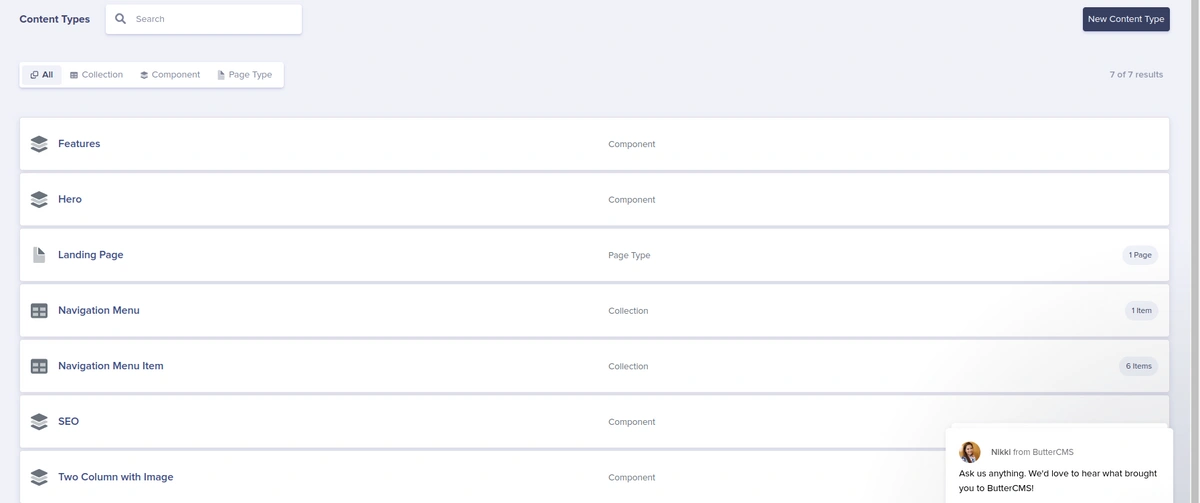
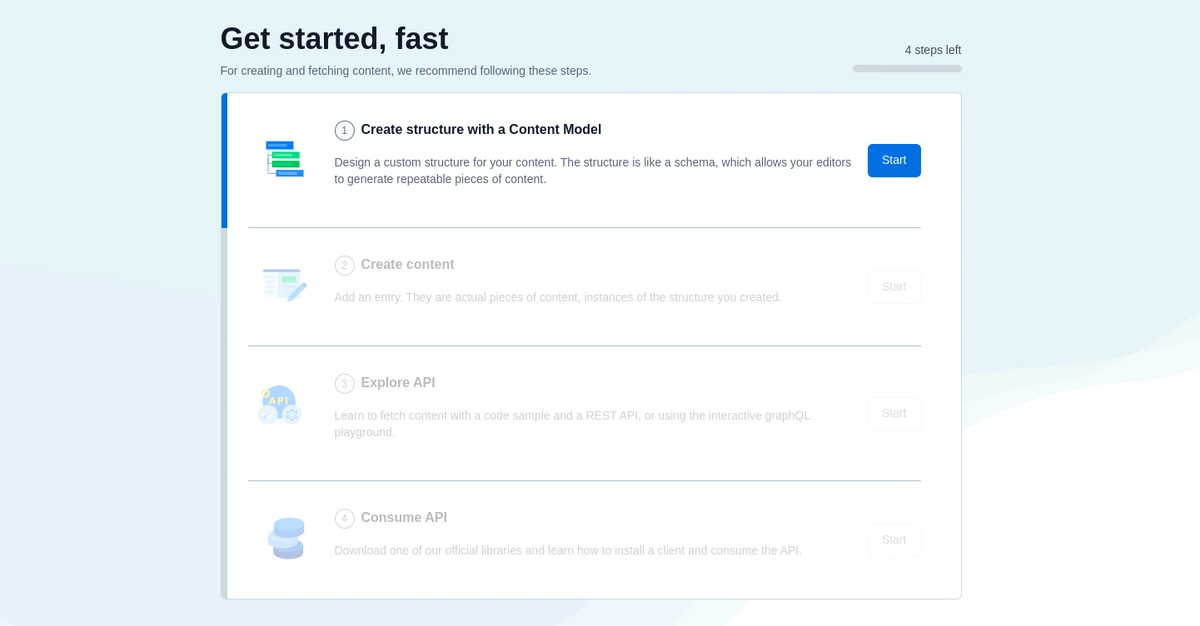
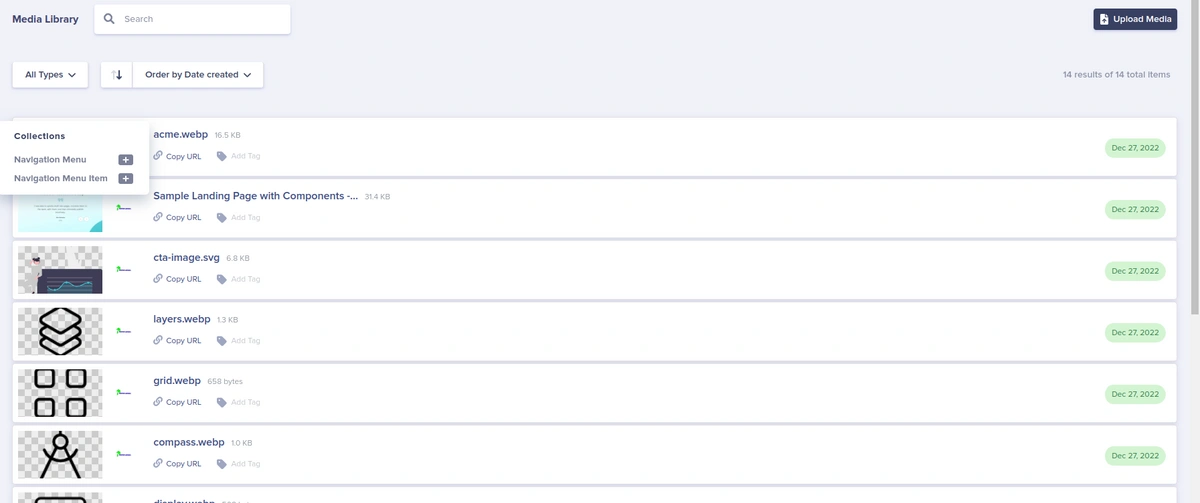


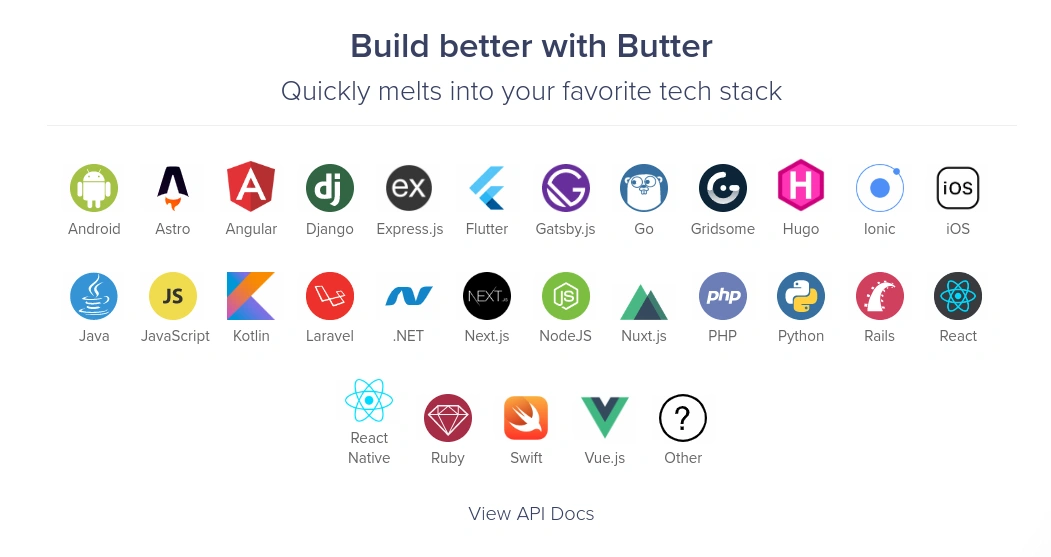


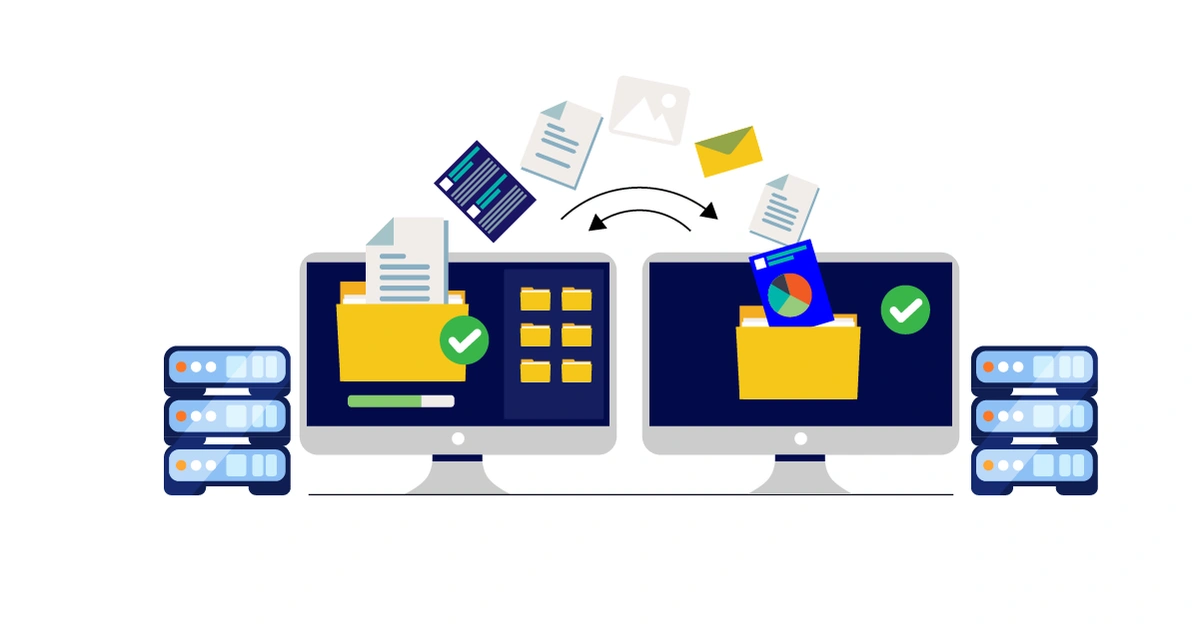

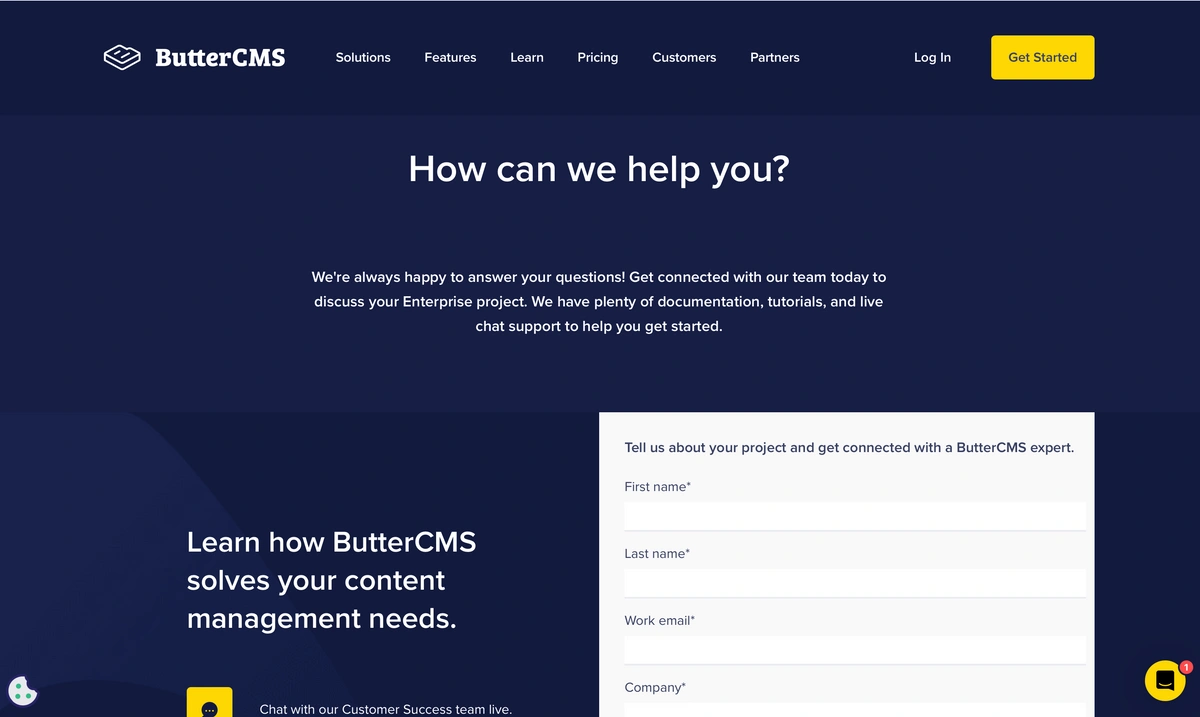
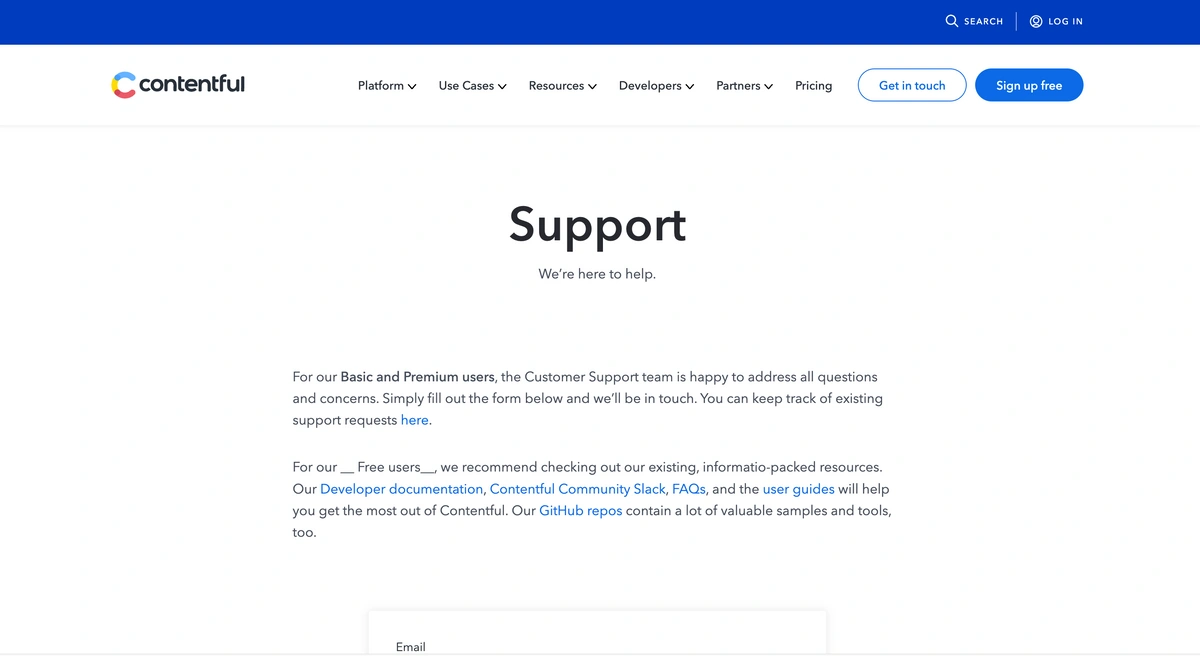
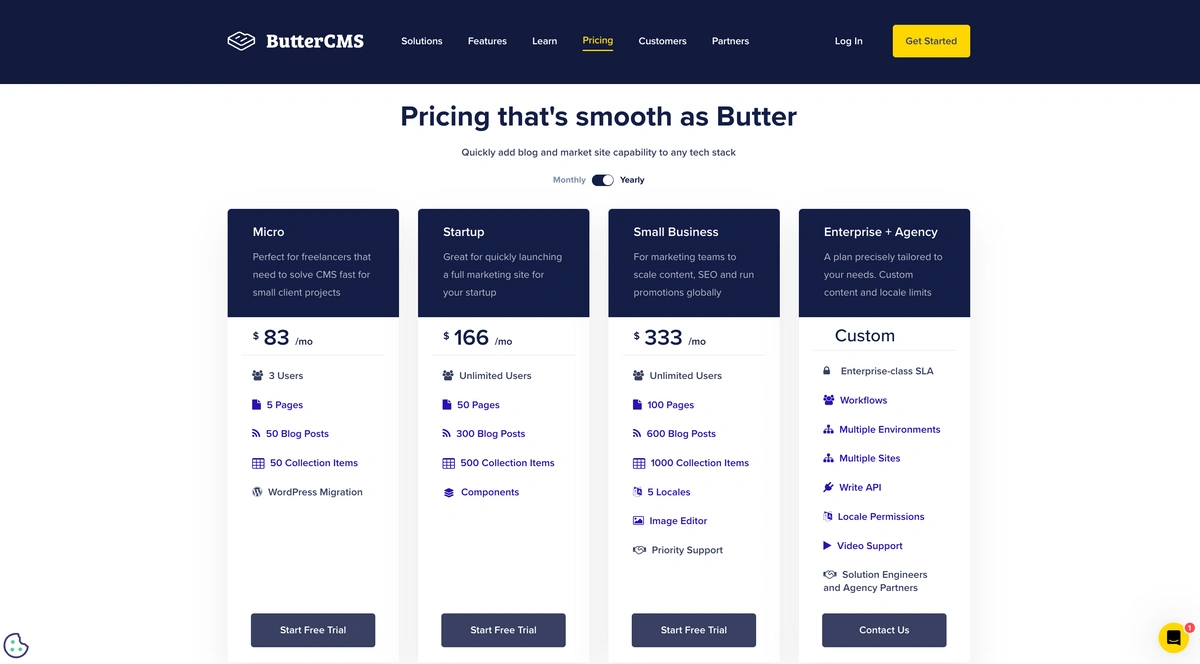
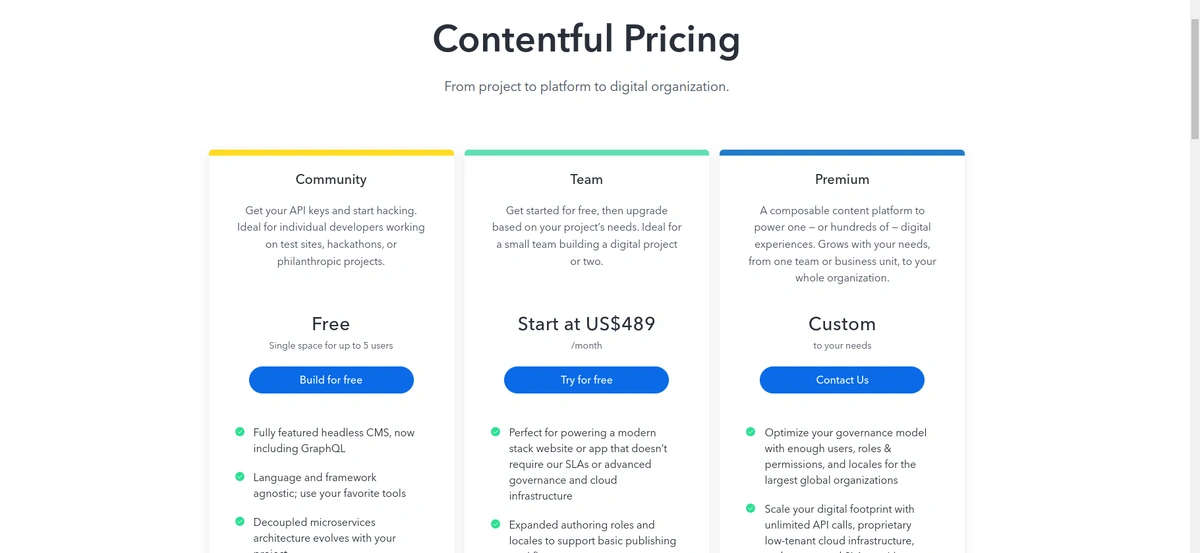













Chisom is a software developer and technical writer passionate about writing, and building front-end projects.